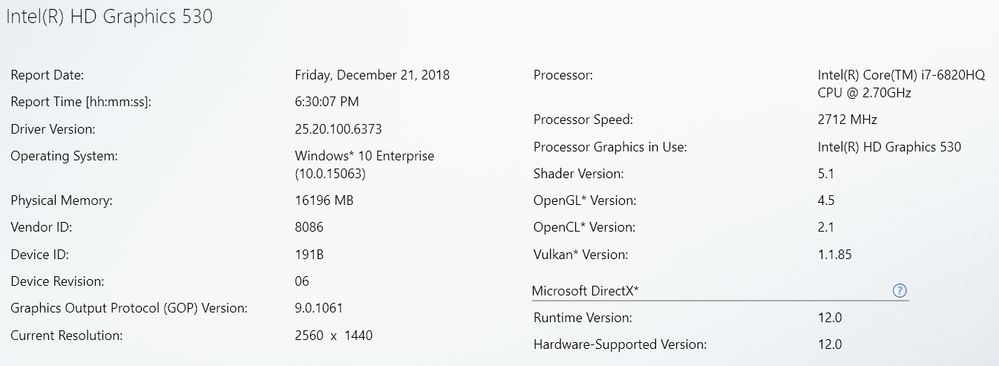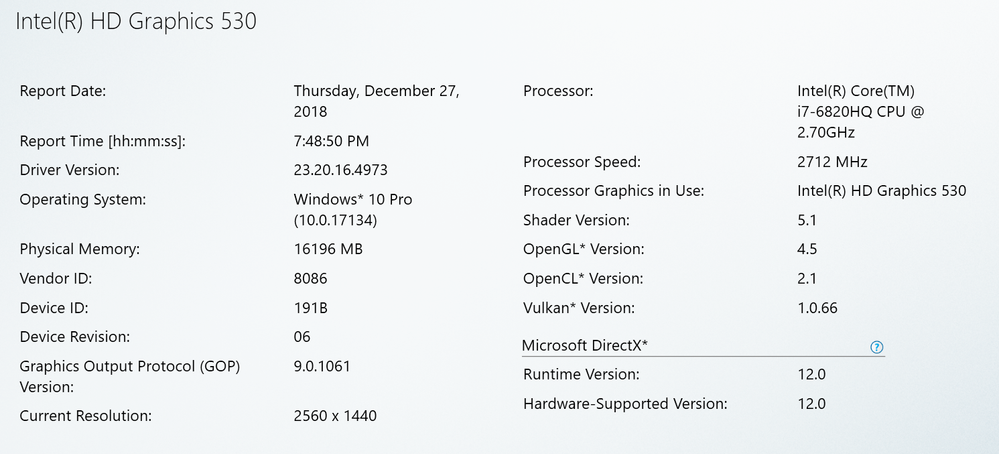- Mark as New
- Bookmark
- Subscribe
- Mute
- Subscribe to RSS Feed
- Permalink
- Report Inappropriate Content
Hi,
I've got some serious color-reproduction issues with a Dell Precision 5510 (with an nVidia M1000M GPU; all physical outputs are managed by the Intel GPU so no, it can't be deactivated, not even for testing purposes).
The problem is clearly visible in the two bottom monitors (C and A) in the attachment showing the corner of 4 adjacent screens. The four screens are all same model: Dell UP2516D. Here's how they are connected:
precision 5510<--->thunderbolt<--->Dell TB16
/---miniDP---->A Dell UP2516D--->B Dell UP2516D
TB16--+---DP--->C Dell UP2516D
\---USB 3--->USB CableMaster HDMI-->D Dell UP2516D
monitors on the photo:
D | B
--+--
C | A
the issue appears even after clean install of the OS.
additional info:
Beside that it looks like the driver insists on modifying some colors (notably on the grays, especially the dark/gray ones) even after disabling every image enhancement option available in the driver.
Thanks for your help!
Link Copied
- Mark as New
- Bookmark
- Subscribe
- Mute
- Subscribe to RSS Feed
- Permalink
- Report Inappropriate Content
that driver 25.20.100.6373 supports latest windows RS4 and RS5 . but you are suing windows 10 2015 version , i would recommend you upgrade the windows 10 to v1803 or to v1809 ,good luck .
I am using Intel HD graphics 620 with DCH driver 25.20.100.6471 on windows 10 enterprise 64bit v1903 build no 17134.472
- Mark as New
- Bookmark
- Subscribe
- Mute
- Subscribe to RSS Feed
- Permalink
- Report Inappropriate Content
Hi Raju, thanks for your suggestion but:
1) it doesn't explain how that would be related to my problem
2) This is a corporate image so I can't change the OS version
3) I have a second partition/install with latest windows 10 version and it's affected by the same problem
In which way the information of which GPU/SW you are using are supposed to help solving the problem?
- Mark as New
- Bookmark
- Subscribe
- Mute
- Subscribe to RSS Feed
- Permalink
- Report Inappropriate Content
- Mark as New
- Bookmark
- Subscribe
- Mute
- Subscribe to RSS Feed
- Permalink
- Report Inappropriate Content
Hi Diego and thanks for the directions. I did as instructed (below snapshot of the driver taken from Dell.com) but that didn't help.
My guess is that the problem is somehow laid to displayport management/topology as only the first monitors (directly connected to the docking) are showing the issue.
Looking forward to other instructions to narrow down the causes.
Regards,
Ale
- Mark as New
- Bookmark
- Subscribe
- Mute
- Subscribe to RSS Feed
- Permalink
- Report Inappropriate Content
- Mark as New
- Bookmark
- Subscribe
- Mute
- Subscribe to RSS Feed
- Permalink
- Report Inappropriate Content
- Mark as New
- Bookmark
- Subscribe
- Mute
- Subscribe to RSS Feed
- Permalink
- Report Inappropriate Content
- Mark as New
- Bookmark
- Subscribe
- Mute
- Subscribe to RSS Feed
- Permalink
- Report Inappropriate Content
Sorry, I was traveling and couldn't do the test.
I can tell you for sure that this is not cable related because if I replace the precision/TB16 with another system (keeping same cables) the problem doesn't show up.
Thanks,
Alessandro
- Mark as New
- Bookmark
- Subscribe
- Mute
- Subscribe to RSS Feed
- Permalink
- Report Inappropriate Content
- Mark as New
- Bookmark
- Subscribe
- Mute
- Subscribe to RSS Feed
- Permalink
- Report Inappropriate Content
Hi Diego, sorry for the late feedback but I just realized that the answer I sent feb 6th by email hasn't been processed. Here is it's content:
Sure, just tell which tests you would like me to run: one monitor at a time connected through which ports?
I have 1 DP+1 mDP on each monitor and 1 DP+1 mDP on the TB16 docking station (the laptop itself has only HDMI)
thx!
- Mark as New
- Bookmark
- Subscribe
- Mute
- Subscribe to RSS Feed
- Permalink
- Report Inappropriate Content
- Mark as New
- Bookmark
- Subscribe
- Mute
- Subscribe to RSS Feed
- Permalink
- Report Inappropriate Content
Hi Diego,
"You will need to add the 1st monitor to the docking station DP port, then connect the 2nd monitor to the 1st monitor using a DP to DP display cable, then the 3rd and the 4th in the same manner."
not possible as per my previous messages; your Intel chipset only supports 3 monitors as I suppose you already know. That said, that is the configuration I already used as documented by previous emails. And that doesn't match with your previous request "Is there a chance for you to test test each monitor with each cable (one by one) to try isolate the issue?"; How do you want me to test them one by one while connecting all 4 of them?
All drivers and firmwares are updated.
"Lastly based on the Dock specifications, it only supports up to three FHD displays or two 4K displays, so this may limit the monitor's capabilities. " not relevant for two reasons:
1) from the link you posted: "Note: Precision 7510 / 7710 / 7520 / 7720 systems with discrete graphics and the Switchable Graphics option disabled in the BIOS can support more than 3 displays." the limitation comes from the Intel chipset managing the outputs in other models (having GPUs available as co-processors but not managing video output) like mine, not from the TB16 docking itself or TB3 specs.
2) problem shows with also only 2 cascaded displays.
Until know, all that you've done is asking for additional information and copy-pasting common-sense links. I would expect for someone with more technical expertise to make me run diagnostic/debugging tools to capture data from the integrated HPU and understand how and why it is acting so. Considering all the tests I've run, I can see only two possible causes here: Thunderbolt 3 (Intel technology) our Intel's GPU (HW/drivers) and I've seen a long list of assumptions but no proof proving something different.
I expect a some effort on your side too if I will have to be convinced and satisfied with the final outcome. I am trying to fix an issue but it seems to you're not getting your opportunity to make your products better denying without proof that they may have a problem.
Regards,
Alessandro
- Mark as New
- Bookmark
- Subscribe
- Mute
- Subscribe to RSS Feed
- Permalink
- Report Inappropriate Content
- Mark as New
- Bookmark
- Subscribe
- Mute
- Subscribe to RSS Feed
- Permalink
- Report Inappropriate Content
- Mark as New
- Bookmark
- Subscribe
- Mute
- Subscribe to RSS Feed
- Permalink
- Report Inappropriate Content
- Mark as New
- Bookmark
- Subscribe
- Mute
- Subscribe to RSS Feed
- Permalink
- Report Inappropriate Content
- Mark as New
- Bookmark
- Subscribe
- Mute
- Subscribe to RSS Feed
- Permalink
- Report Inappropriate Content
Hi Diego, attached you will find all the requested info including photos. top left monitor is connected through display link.
bottom left is standalone connected through UP2516D mDP<-->mDP TB16
bottom right monitor is connected through UP2516 mDP<-->DP TB16
top right monitor is connected through bottom right DP out<---->DP UP2516D
all cables have been replaced and I exclude cables issues because when connected to the same cables to another system the issue is not present (using same cables).
Let me know if you need further information. Do know that I'm suppoes to replace my system between may 8th/15th.
Regards
- Mark as New
- Bookmark
- Subscribe
- Mute
- Subscribe to RSS Feed
- Permalink
- Report Inappropriate Content
- Mark as New
- Bookmark
- Subscribe
- Mute
- Subscribe to RSS Feed
- Permalink
- Report Inappropriate Content
Hi Diego,
Can you please develop what you mean by " best recommendation at this point is to contact Dell* for support since they will be able to tell you what your systems can and cannot do"?
Are you assuming that Dell's hardware (Workstation class machine+high-end docking+native 10 bpc panel) may not be able to manage images without banding because of a faulty implementation of your chips?
Thanks,
Alessandro
- Mark as New
- Bookmark
- Subscribe
- Mute
- Subscribe to RSS Feed
- Permalink
- Report Inappropriate Content
- Subscribe to RSS Feed
- Mark Topic as New
- Mark Topic as Read
- Float this Topic for Current User
- Bookmark
- Subscribe
- Printer Friendly Page