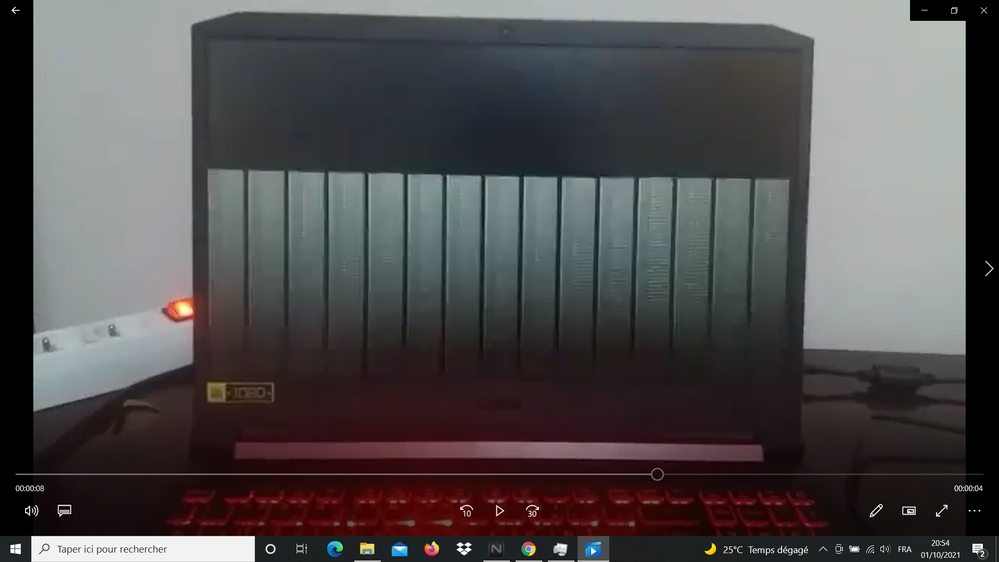- Mark as New
- Bookmark
- Subscribe
- Mute
- Subscribe to RSS Feed
- Permalink
- Report Inappropriate Content
Hi!
so it has been like 3 months or so since I started noticing this odd flash of light that happens for not even 1s when starting up my laptop, it occurs between when the acer logo shows up and the welcome menu, it doesn't always happen it has a rate of something like 70/80%, apart from it the laptop works fine everything is fantastic.
pc: acer nitro 5 - i5 9th - gtx 1650 - 256 nvme - windows 10
Link Copied
- Mark as New
- Bookmark
- Subscribe
- Mute
- Subscribe to RSS Feed
- Permalink
- Report Inappropriate Content
BananaJoe, Thank you for posting in the Intel® Communities Support.
In order for us to provide the most accurate assistance on this scenario, we just wanted to confirm a few details about your system:
Is this a new computer?
When did you purchase it?
You mentioned " it has been like 3 months or so since I started noticing this odd flash of light", are you sure this behavior was not there in the beginning when you first started to use it?
Do you see any warning or error messages after turning the laptop on?
Did you make any recent hardware/software changes?
Which Windows* version are you using?
Does the problem happen at home or in the work environment?
Please attach the SSU report so we can verify further details about the components in your platform, check all the options in the report including the one that says "3rd party software logs":
Any questions, please let me know.
Regards,
Albert R.
Intel Customer Support Technician
- Mark as New
- Bookmark
- Subscribe
- Mute
- Subscribe to RSS Feed
- Permalink
- Report Inappropriate Content
Hi and thanks for your reply,
the pc is 11months since purchased, and yes I am absolutely certain this issue was not present when I first bought the pc, I see no warnings or anything after turning the pc on it all goes smooth and as to be expected, I haven't had any recent hardware changes, as for the software I do update windows regularly. the issue occurs only at home since I've never used my pc elsewhere.
- Mark as New
- Bookmark
- Subscribe
- Mute
- Subscribe to RSS Feed
- Permalink
- Report Inappropriate Content
Hi BananaJoe, You are very welcome, thank you for providing that information and the SSU report.
In this case, from our side, in order to rule out a possible hardware problem with the Intel® processor, what we suggest will be to install and run the Intel® Processor Diagnostic Tool, it does an overall test on the unit and if it passes the test it means it is working properly:
Based on the SSU report we can also confirm that the latest Windows* version 19043 is installed on your device which is always important to avoid different kinds of inconsistencies.
In reference to the flashlight, what we recommend will be to get in contact directly with the Acer to make sure the latest BIOS version is currently installed on the laptop or to gather the instructions on how to do that. Also, to report this scenario, to verify if they can reproduce the issue using the same exact machine that you are using, if they have a fix for it, if a physical inspection of the computer is needed and for further assistance on this matter, warranty options may apply in this situation since the problem could be related to a hardware component in the machine:
https://www.acer.com/ac/en/US/content/support
Regards,
Albert R.
Intel Customer Support Technician
- Mark as New
- Bookmark
- Subscribe
- Mute
- Subscribe to RSS Feed
- Permalink
- Report Inappropriate Content
hello there,
here are the test results
- Subscribe to RSS Feed
- Mark Topic as New
- Mark Topic as Read
- Float this Topic for Current User
- Bookmark
- Subscribe
- Printer Friendly Page