- Mark as New
- Bookmark
- Subscribe
- Mute
- Subscribe to RSS Feed
- Permalink
- Report Inappropriate Content
Hey,
I received my Asrock ARC A770 8GB yesterday.
Looking around in ARC control center under performance i did notice that Effective vram frequency does not work and the base clock of the asrock model should be 2200Mhz which i would think give higher boost clocks out of the box.
I have used DDU and tried reinstalling all drivers over again including the one ending on 4032 which released on 12/21/2022.
Is this a software issue or a possible a defective card?
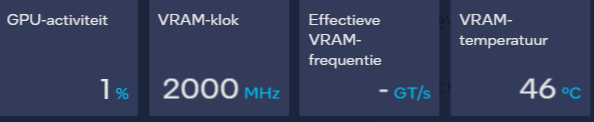
Link Copied
- Mark as New
- Bookmark
- Subscribe
- Mute
- Subscribe to RSS Feed
- Permalink
- Report Inappropriate Content
The 2200 MHz is the GPU clock, not VRAM clock. You can run a 3D game and see if your GPU clock goes up to 2200 MHz.
The Effective VRAM frequency is either 16.0 GT/s for the 2000 MHz VRAM clock or 17.5 GT/s for a 2187 MHz VRAM clock configuration. Intel Arc's VRAM clock is fixed, not variable like Nvidia or AMD's GPU, so monitoring the VRAM clock on an Arc GPU doesn't seem to be very meaningful.
- Mark as New
- Bookmark
- Subscribe
- Mute
- Subscribe to RSS Feed
- Permalink
- Report Inappropriate Content
The gpu clock itself gave itself up as 2100Mhz in GPU-Z not 2200 as the advertised.
The card stopped functioning properly all together would not even be fully utilized during benchmarks when it came to wattage.
The card also started with insane Coil Whine that even a noise supression VST would not be able to keep out.
I was having really high hopes for the card but first Intel card and pretty much died on me after 2 days.
- Mark as New
- Bookmark
- Subscribe
- Mute
- Subscribe to RSS Feed
- Permalink
- Report Inappropriate Content
Hello stoffelvot,
Thank you for posting on the Intel️® communities. I am sorry to hear that you are experiencing issues with your Intel® Arc™ A770.
In order to have a better understanding of your issue, please provide me with the following:
- Does the coil whine issue persist? If so, is it getting worse?
- Do you experience any performance issues when using your Intel® Arc™ A770 Graphics Card?
- If possible, record a video showing step-by-step the errors you describe and showing how are you monitoring this information. It will help us with issue reproduction purposes.
- Create a report using the Intel
System Support Utility (Intel SSU). This report will gather information from your system that will help us troubleshoot your issue. - Download the Intel SSU
- Open the application and click "Scan" to see the system and device information. By default, Intel
SSU will take you to the "Summary View." - Click on the menu where it says: "Summary" to change it to "Detailed View."
- To save your scan: click "Next"; then "Save
Best regards,
Jean O.
Intel Customer Support Technician
- Mark as New
- Bookmark
- Subscribe
- Mute
- Subscribe to RSS Feed
- Permalink
- Report Inappropriate Content
Hello stoffelvot,
I hope you are doing fine.
Were you able to check the previous post?
Let us know if you still need assistance.
Best regards,
Jean O.
Intel Customer Support Technician
- Mark as New
- Bookmark
- Subscribe
- Mute
- Subscribe to RSS Feed
- Permalink
- Report Inappropriate Content
Hey
I no longer own the card, due to the issues in Overwatch 2 and several other games that keep getting crashes in combination with the coil whine i had to send in the card to my local dealer hopefully they can take care of the coil whine.
Hopefully things will improve over time but for now i wont be able to use the card due to the various issues.
Best regards
Stoffelvot
- Mark as New
- Bookmark
- Subscribe
- Mute
- Subscribe to RSS Feed
- Permalink
- Report Inappropriate Content
Hello stoffelvot,
We appreciate your response.
We are sorry to hear that you have returned the card to your local dealer. Since you have reached out to them for further support, and you no longer have the card in your possession, we will now close this thread.
If you need any additional information, please submit a new question, as this thread will no longer be monitored.
Best regards,
Jean O.
Intel Customer Support Technician
- Subscribe to RSS Feed
- Mark Topic as New
- Mark Topic as Read
- Float this Topic for Current User
- Bookmark
- Subscribe
- Printer Friendly Page