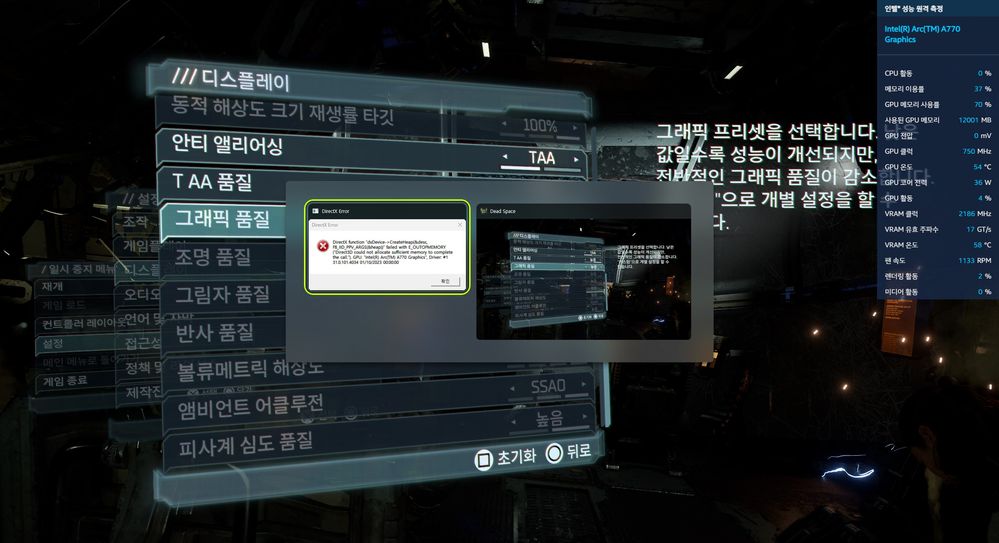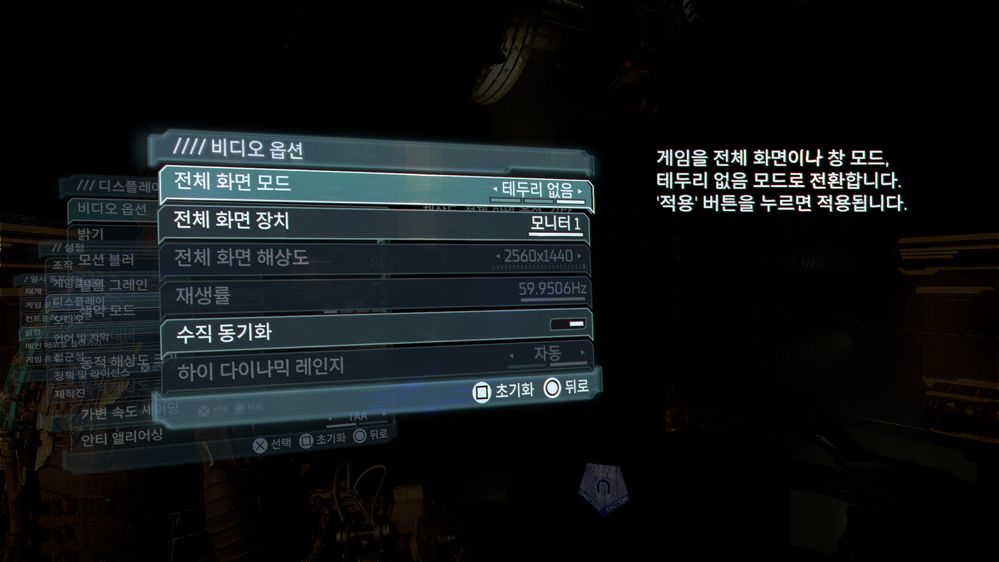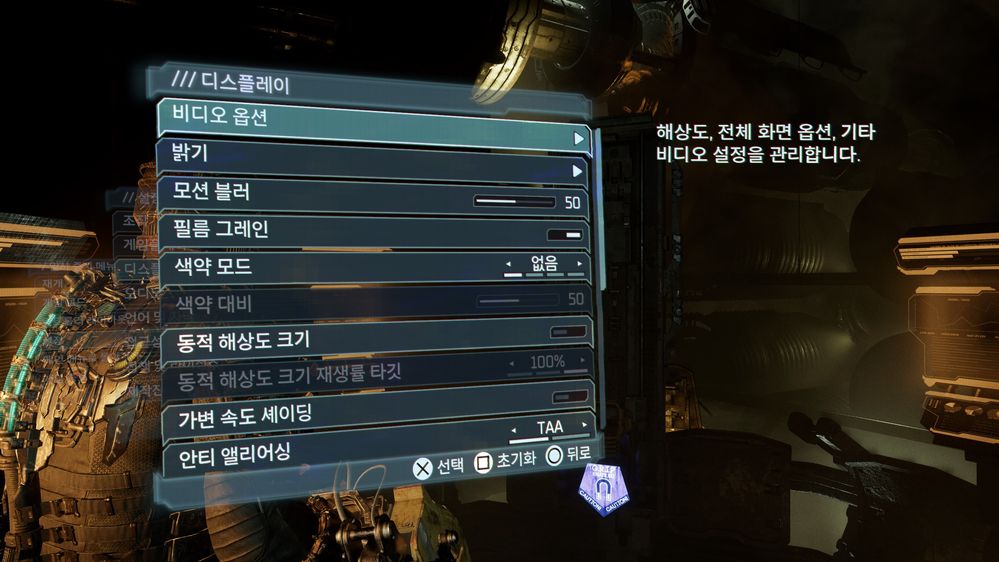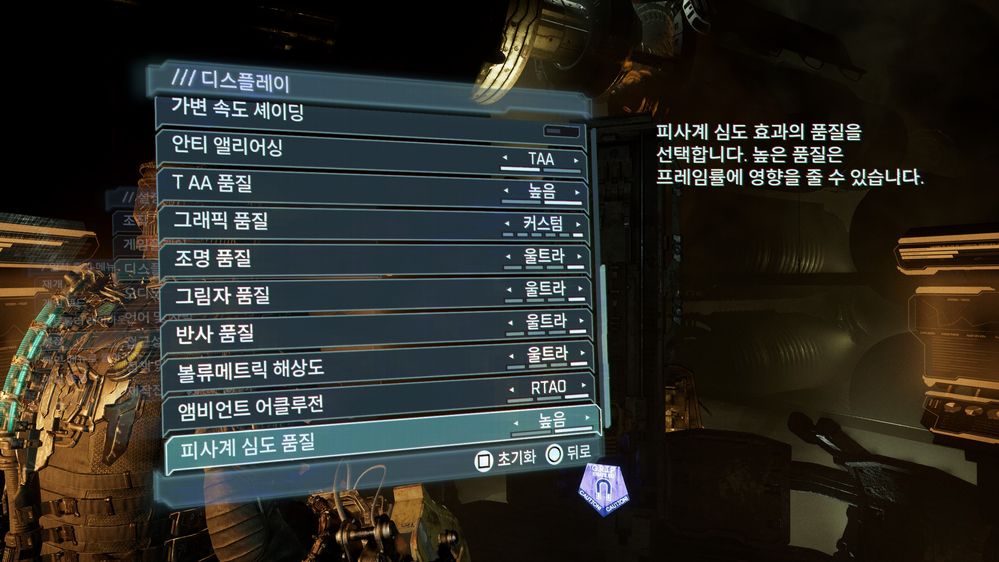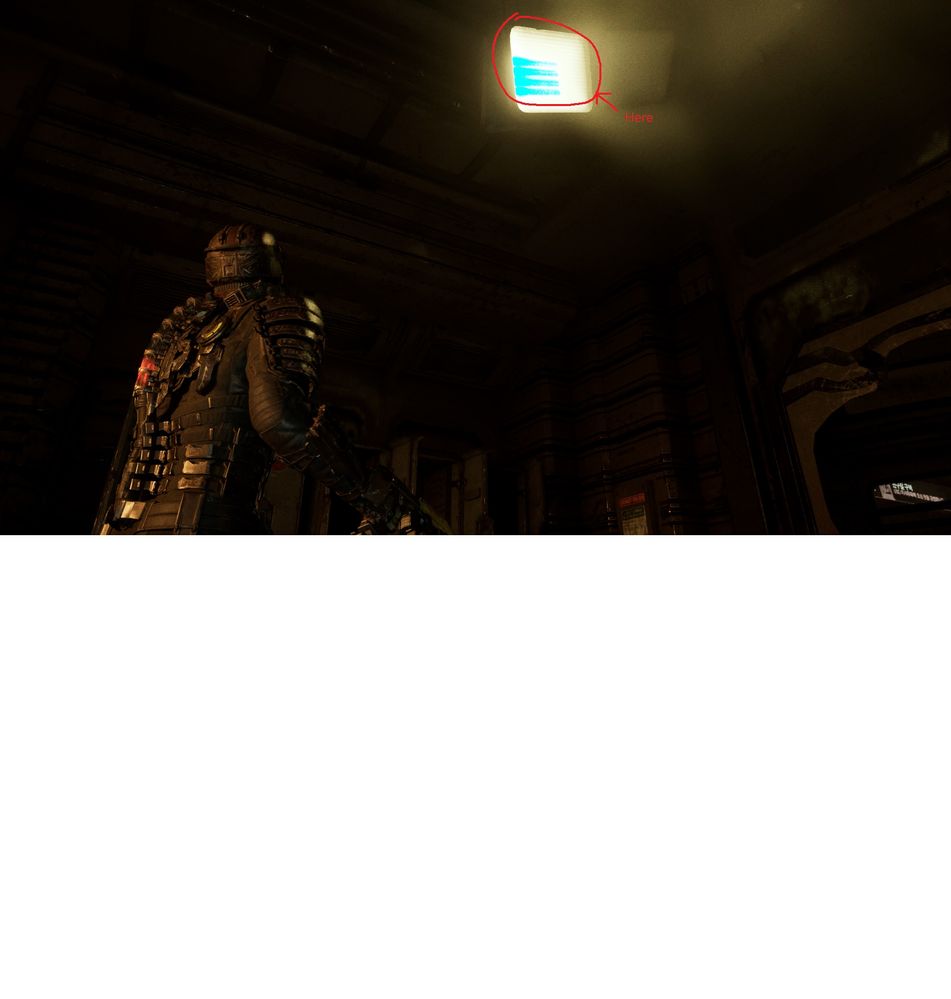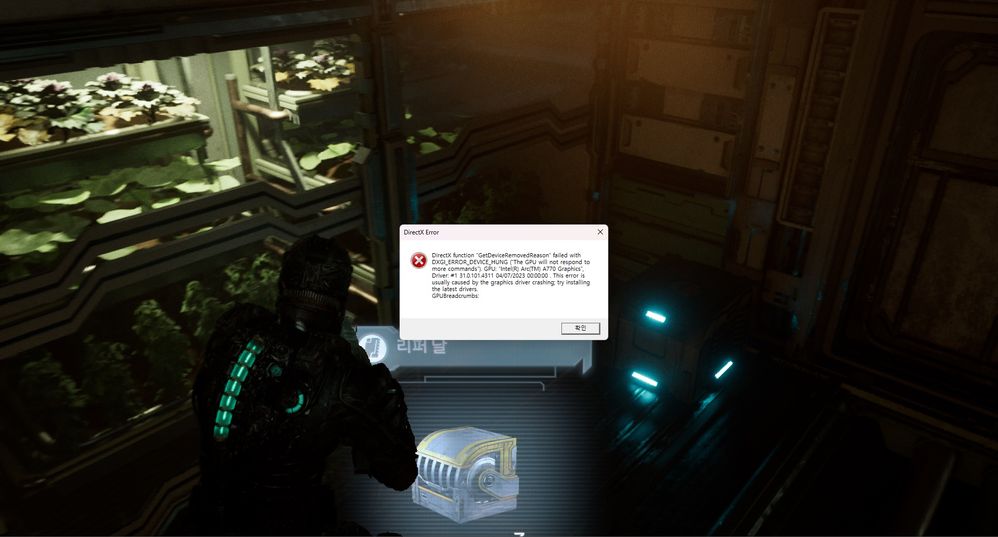- Mark as New
- Bookmark
- Subscribe
- Mute
- Subscribe to RSS Feed
- Permalink
- Report Inappropriate Content
This is a bug that forcefully closes the game when Intel Arc uses more than 10-12 gigabytes of memory.
The story in this is the same bug as in the anno 1800 game and Sackboy™: A Big Adventure (I asked many times but you guys didn't fix it).
Graphics options are ultra.
The frame rate of the game is too low.
Even if I set the graphic quality to auto, the frame rate is not so good that it is difficult to play the game. It looks like it needs some optimization.
Many of the poor game performance issues have been addressed with the 4090 driver, but it seems that more optimization is needed.
There is a significant performance degradation in places with glass, fog, or reflective objects.
AMD CPU 5950X
AUSU Crosshair vii (Bios4901)
X470 Drivers 4.11.15.342
RAM 32gb
Windows 11 22h2
intel ARC A770LE 16Gb (31.0.101.4034)
Resizable BAR On
1080p & 1440p dx12
I'm asking you to repeat it, so don't let me ask you the same question again. I've tried everything I can.
Link Copied
- Mark as New
- Bookmark
- Subscribe
- Mute
- Subscribe to RSS Feed
- Permalink
- Report Inappropriate Content
I don't know what causes the performance degradation in the game, but it seems to happen after 20-30 minutes. Closing the game and launching it again solves the problem, but after 20 to 30 minutes, the performance is severely degraded. In particular, the drop in frame rate on glass or in a large space slows down to the point where you can't play the game, so please check and fix it.
- Mark as New
- Bookmark
- Subscribe
- Mute
- Subscribe to RSS Feed
- Permalink
- Report Inappropriate Content
Yep, it's bad performance at the moment, definitely needs a fix/looking at.
- Mark as New
- Bookmark
- Subscribe
- Mute
- Subscribe to RSS Feed
- Permalink
- Report Inappropriate Content
Hello DanSun
Thank you for posting on the Intel® ARC™ Graphics and for sharing this issue with us. Please let us know the following information in order to assist with this issue:
- What distribution service was the game downloaded from (Epic, Steam)?
- Please share with us a short video of the issue happening on your system as well as the graphics settings that you are using, please make sure that they are in English in case we need to replicate this issue.
- I understand that the main issue is the low performance in the game, however, I also see that there is a crash with an error message, are there specific steps to trigger this issue? Or, Is it a random issue?
- Please run the Intel® System Support Utility and attach the log file.
Best Regards,
Hugo O.
Intel Customer Support Technician.
- Mark as New
- Bookmark
- Subscribe
- Mute
- Subscribe to RSS Feed
- Permalink
- Report Inappropriate Content
1. What distribution service was the game downloaded from (Epic, Steam)?
A: Steam
2. that they are in English in case we need to replicate this issue.
A: This is not a problem with English, but an error that appears when using more than 12 gigabytes of memory when the game graphics option is set to ultra. The resolution is 1440p, and even at 1080p, a memory error may occur in the middle option.
3. I understand that the main issue is the low performance in the game, however, I also see that there is a crash with an error message, are there specific steps to trigger this issue? Or, Is it a random issue?
A: From what I've checked, Intel Arc uses a lot of graphics memory in Direct 12 compared to Nvidia or Radeon. 1.5 times to 2 times Aside from this problem, if you use more than 10 to 12 gigabytes of memory in other games, a memory-related error will appear immediately. It's a limited edition of 16GB, but it's a problem that you can't use more than 12GB of memory. Other people on this forum are having the same problem as me. He's playing the Battlefield game.
4. Please run the Intel® System Support Utility and attach the log file.
A: I know it's the analysis data you need. But it's also personal information about me, and I don't want to disclose this in a public place.
My computer specs are listed above.
AMD CPU 5950X
AUSU Crosshair vii (Bios4901)
X470 Drivers 4.11.15.342
RAM 32gb 3200Mhz (Disable virtual memory)
Windows 11 (22h2)
intel ARC A770LE 16Gb (Drivers 31.0.101.4034)
Resizable BAR On
- Mark as New
- Bookmark
- Subscribe
- Mute
- Subscribe to RSS Feed
- Permalink
- Report Inappropriate Content
Hello DanSun
Thank you for the information provided. In regards to question number two, what I mean is that we need the screenshots or video of the graphics settings that you are using in English so in case that we need to replicate this issue we can do it in the same conditions as you. I know you provided a video from Youtube, however, we need the screenshots or video from your system.
In regards to the logs from the Intel® System Support Utility, I understand that you don't want to attach the log in a public forum, so I will send a private email to the email l address registered to your profile so you can attach the log file.
Best Regards.
Hugo O.
Intel Customer Support Technician.
- Mark as New
- Bookmark
- Subscribe
- Mute
- Subscribe to RSS Feed
- Permalink
- Report Inappropriate Content
The necessary information has been sent by e-mail.
There is no way to change the graphics settings in the game because it automatically changes the language.
I think you should set it exactly as it is on the screen.
All graphics are set to ultra and I set it to ray tracing called RTAO
Note that all graphic settings are set to the highest setting, and you can do it like the screen.
In areas with a lot of glass, the game is very difficult to progress. It is so bad that 2-3 frames come out, and it is really impossible to progress in Chapter 4 in the game.
In addition, if the memory exceeds 12 gigabytes, the game suddenly ends, so I want you to fix it.
- Mark as New
- Bookmark
- Subscribe
- Mute
- Subscribe to RSS Feed
- Permalink
- Report Inappropriate Content
Hello DanSun
Thank you for all the details you provided. Before we further review this issue, I want to let you know that there is a newer driver version that recently came out. Please download the driver version 30.0.101.4091 and install it through a clean installation. Let us know if there is any change in behavior.
Best regards,
Hugo O.
Intel Customer Support Technician.
- Mark as New
- Bookmark
- Subscribe
- Mute
- Subscribe to RSS Feed
- Permalink
- Report Inappropriate Content
This game is a popular blockbuster latest game. Late troubleshooting is very bad for the reliability of the Intel Arc. please respond quickly
- Mark as New
- Bookmark
- Subscribe
- Mute
- Subscribe to RSS Feed
- Permalink
- Report Inappropriate Content
I have exactly the same problem as DanSun. The latest driver namely 30.0.101.4091 didn't solve the issue, also there is a conversation about this in the intel insiders community discord channel, and I see a lot of people having the exact same issue, low framerates when smoke is rendered, or trasparent objects are seen in the frame.
- Mark as New
- Bookmark
- Subscribe
- Mute
- Subscribe to RSS Feed
- Permalink
- Report Inappropriate Content
Hello DanSun, kissrichard4
We appreciate all the information you shared. We will continue researching this issue based on the details provided in this thread. Once I have an update or in case we need more information, I will post back.
Best Regards,
Hugo O.
Intel Customer Support Technician.
- Mark as New
- Bookmark
- Subscribe
- Mute
- Subscribe to RSS Feed
- Permalink
- Report Inappropriate Content
I think I've found the cause of the problem.
My computer has 32 gigabytes of system memory, so I turned off the virtual memory so I didn't use it.
If there is no paging file, the Intel arc graphics card will not be able to use all the memory at 16gb and will only use 10-12gb and the game will force quit.
I do not know the relationship between Windows virtual memory and the graphics memory of the Intel Arc graphics card, but this seems to cause problems with the Intel Arc graphics card.
Intel seems to have to solve the graphics card memory shortage problem even if virtual memory is not used. (Also consider how it uses system memory)
- Mark as New
- Bookmark
- Subscribe
- Mute
- Subscribe to RSS Feed
- Permalink
- Report Inappropriate Content
When will a dedicated update come out addressing the abysmal performance? The game still runs at 40-16 fps despite installing the latest 31.0.101.4123 driver.
- Mark as New
- Bookmark
- Subscribe
- Mute
- Subscribe to RSS Feed
- Permalink
- Report Inappropriate Content
Hello everyone
We want to let you know that we have been able to identify and replicate this issue, as such, our developer team is working on a fix, however, there is no estimated time for resolution at the moment.
@DanSun, we appreciate all the information and feedback you shared on this thread. If you want to check the status later on you can reference the Bug Id 14018328545. Thank you for your understanding.
Best Regards,
Hugo O.
Intel Customer Support Technician.
- Mark as New
- Bookmark
- Subscribe
- Mute
- Subscribe to RSS Feed
- Permalink
- Report Inappropriate Content
Game performance is normal with the 4311 driver.
However, there are problems with some parts of the graphics. The wrong markings in fluorescent colors will appear soon in the game.
- Mark as New
- Bookmark
- Subscribe
- Mute
- Subscribe to RSS Feed
- Permalink
- Report Inappropriate Content
Please note that while playing the game, this error suddenly appears and the game is forced to close.
- Subscribe to RSS Feed
- Mark Topic as New
- Mark Topic as Read
- Float this Topic for Current User
- Bookmark
- Subscribe
- Printer Friendly Page