- Mark as New
- Bookmark
- Subscribe
- Mute
- Subscribe to RSS Feed
- Permalink
- Report Inappropriate Content
Hi I downloaded Portal RTX today it's a free DLC for steam but that game won't launch with the ARC a770 there are some other post's out on the internet from people with the same problem.
Is there a workaround on this issue?
- Mark as New
- Bookmark
- Subscribe
- Mute
- Subscribe to RSS Feed
- Permalink
- Report Inappropriate Content
Found the solution on steam forum
You have to go to properties of the game and then choose startup options and fill -vulkan then the game starts
Link Copied
- Mark as New
- Bookmark
- Subscribe
- Mute
- Subscribe to RSS Feed
- Permalink
- Report Inappropriate Content
Having the same issue, searched online for a solution but not been able to find one. Interested to see if anyone has a solution...
- Mark as New
- Bookmark
- Subscribe
- Mute
- Subscribe to RSS Feed
- Permalink
- Report Inappropriate Content
I'm going to hop into this thread—as I'm running into the same issue, too. Attempting to launch Portal with RTX causes the game to start loading and then quit. It's worth noting that the game does not appear to be crashing, but exiting normally—since I don't see any crash reports generated by Windows, nor do I see any events generated in Windows' logs.
Game startup warning messages
I did some digging around Portal with RTX's log files, and there are a few warnings during the game start-up process. Some of the warnings are expected—e.g., that the A770 does not support DLSS—but I think that the following warning message in the log could hint that the game is having issues initializing a Vulkan renderer using the Arc A-Series driver:
warn: [08.12.2022 15-18-56][streamline][warn]vulkan.cpp:769[init] Low latency API for VK failed to initialize -2
I've attached the full log from Portal with RTX from my machine to this post. Anyone looking for the log on their local machine will find it at:
/<path>/<to>/<Steam>/<library>/steamapps/common/PortalRTX/hl2_d3d9.log
Hopefully an Intel rep can jump into this thread soon, and start triage on this issue.
- Mark as New
- Bookmark
- Subscribe
- Mute
- Subscribe to RSS Feed
- Permalink
- Report Inappropriate Content
Same Issue doesn't load for me. Even tried using DXVK and I get the same behavior.
- Mark as New
- Bookmark
- Subscribe
- Mute
- Subscribe to RSS Feed
- Permalink
- Report Inappropriate Content
Found the solution on steam forum
You have to go to properties of the game and then choose startup options and fill -vulkan then the game starts
- Mark as New
- Bookmark
- Subscribe
- Mute
- Subscribe to RSS Feed
- Permalink
- Report Inappropriate Content
The game starts with the -vulkan command, but it looks pretty messed up
- Mark as New
- Bookmark
- Subscribe
- Mute
- Subscribe to RSS Feed
- Permalink
- Report Inappropriate Content
Thanks for posting a screenshot of what the title scene looks like when running Portal with RTX using the -vulkan option! For comparison, here's a screenshot of what the title scene is supposed to look like:

When comparing the screenshots, it almost looks as if ray-tracing effects are turned off when using the -vulkan option.
- Mark as New
- Bookmark
- Subscribe
- Mute
- Subscribe to RSS Feed
- Permalink
- Report Inappropriate Content
When I use the -vulkan option to launch Portal with RTX, the game loads very differently. I'm including a screenshot with a diff of the game logs at the end of this post.
I also tried launching Portal with RTX on a GeForce RTX 30-series using the -vulkan option, and I get the same graphical anomalies on an actual "RTX" GPU. Yeah, the game will launch with the -vulkan option—but I do not think the game works properly when run with the -vulkan option on any GPU.
IMHO, the problem of getting Portal with RTX to run on the Arc A-series still remains.
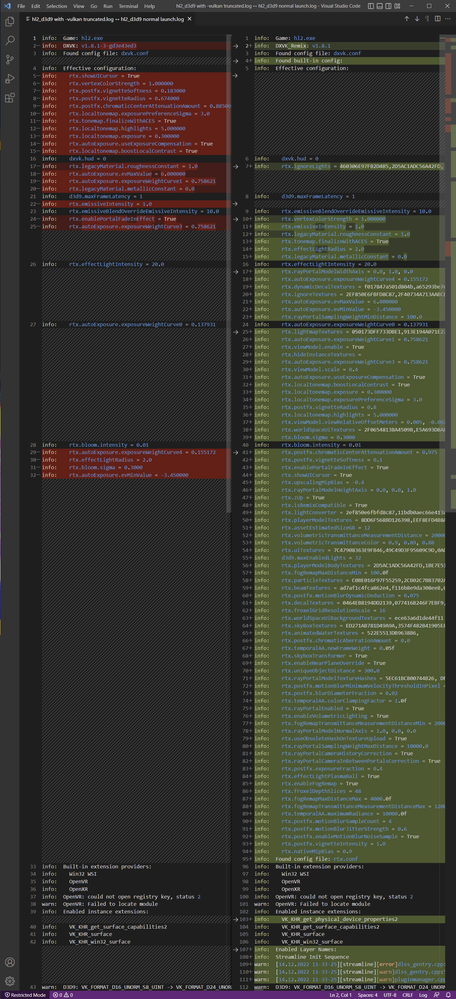
- Mark as New
- Bookmark
- Subscribe
- Mute
- Subscribe to RSS Feed
- Permalink
- Report Inappropriate Content
Yeah there has to be a better solution I agree but it has to be driver wise or a update from the side of the developers of the DLC
- Mark as New
- Bookmark
- Subscribe
- Mute
- Subscribe to RSS Feed
- Permalink
- Report Inappropriate Content
Game now launches without the -vulkan flag on Patch 1.05, but it's still quite crashy and doesn't perform well.
- Mark as New
- Bookmark
- Subscribe
- Mute
- Subscribe to RSS Feed
- Permalink
- Report Inappropriate Content
Good to know going to check it out later this day
- Mark as New
- Bookmark
- Subscribe
- Mute
- Subscribe to RSS Feed
- Permalink
- Report Inappropriate Content
Hello @EndBase
Thank you for posting on the Intel® ARC™ Graphics Communities. We apologize for the delay in our response. I understand that the main issue which was Portal RTX not starting is fixed, however, there are graphics corruption issues when the game starts.
In order to assist with this issue please let me know the following information:
1.-Please run the Intel® System Support Utility and attach the log file to get more information about your setup.
2.-Please attach screenshots or a little video of the game's graphics settings.
3.-What steps do you follow to reproduce this issue?
Best Regards,
Hugo O.
Intel Customer Support Technician.
- Mark as New
- Bookmark
- Subscribe
- Mute
- Subscribe to RSS Feed
- Permalink
- Report Inappropriate Content
Hello EndBase
I hope you are doing fine.
Were you able to check the previous post?
Let us know if you still need assistance.
Best regards,
Hugo O.
Intel Customer Support Technician.
- Mark as New
- Bookmark
- Subscribe
- Mute
- Subscribe to RSS Feed
- Permalink
- Report Inappropriate Content
Hello EndBase
I hope you are doing fine.
I have not heard back from you. So I will close this thread. If you need any additional information, submit a new question, as this thread will no longer be monitored.
Best regards,
Hugo O.
Intel Customer Support Technician.
- Mark as New
- Bookmark
- Subscribe
- Mute
- Subscribe to RSS Feed
- Permalink
- Report Inappropriate Content
Not sure why you want to close this thread when the game clearly doesn't work properly on Arc yet.
Why should the user have to submit this info when all you have to do is launch the game?
- Mark as New
- Bookmark
- Subscribe
- Mute
- Subscribe to RSS Feed
- Permalink
- Report Inappropriate Content
Hello everyone,
We would like to let you know that we were able to reproduce this issue internally, and we are investigating it further. Please note that there is no estimated time for resolution but if you want to continue checking with us in the future the reference Bug id number is 18026165613. Thank you for your understanding and patience.
Please open a new thread if you need further assistance since this thread will no longer be monitored.
Best Regards,
Hugo O.
Intel Customer Support Technician.
- Subscribe to RSS Feed
- Mark Topic as New
- Mark Topic as Read
- Float this Topic for Current User
- Bookmark
- Subscribe
- Printer Friendly Page
