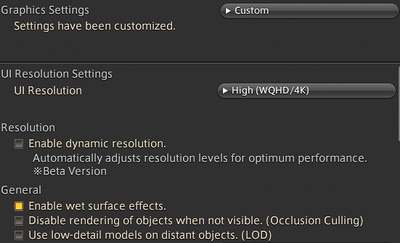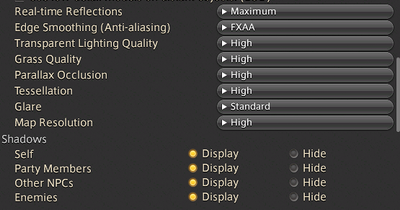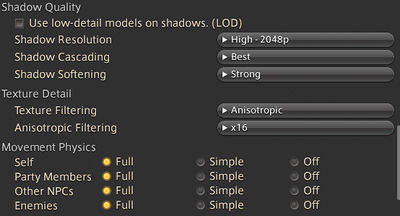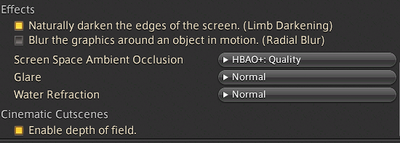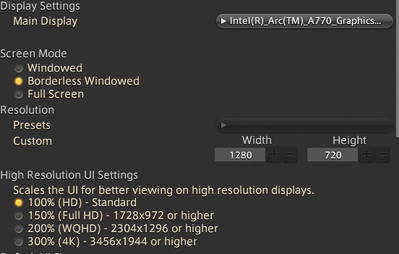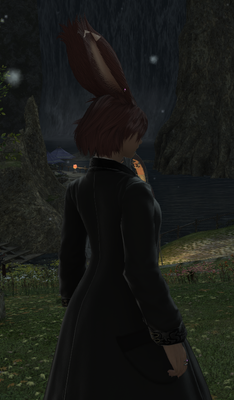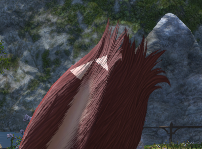- Mark as New
- Bookmark
- Subscribe
- Mute
- Subscribe to RSS Feed
- Permalink
- Report Inappropriate Content
Since one month i have this graphics glitch in Final Fantansy 14 and can't figure out a way to fix it. It's driving me mad does anyone of you have any idea what is causing that?
Reinstalled everything and did a clean install of the Drivers with DDU
Reinstalled Windows 11 since my install was gettin old
Driver Up and Downgrades don't change anything
None of the above fixed it
System Specs. AMD R7 58003XD and Intel Arc A770 LE
Link Copied
- Mark as New
- Bookmark
- Subscribe
- Mute
- Subscribe to RSS Feed
- Permalink
- Report Inappropriate Content
Hello Darkdepression,
Thank you for posting on the Intel
I see you have attached the Intel® SSU and that you have your system up to date, it seems there is just a pending update of the BIOS, please follow the steps and answer the questions below:
- Update the BIOS to version F5g. It seems it is the latest version, and you have version F5f, For guidance, you can contact Gigabyte.
- Take screenshots of the game settings, in case we need them to replicate the issue.
- Provide us with step-by-step instructions, to replicate the issue as accurately as possible, in case we need it.
- Which store did you buy the game from? For example Stema, Epic games, etc.
Regards,
Andres P.
Intel Customer Support Technician
- Mark as New
- Bookmark
- Subscribe
- Mute
- Subscribe to RSS Feed
- Permalink
- Report Inappropriate Content
Thanks for you concern i did the following
1. Updates
- Updated to Bios Version F5g and it did not fix the problem
- Updated the Drivers to Version 31.0.101.5084 that also did not fix the problem
2. Now to the Game i use the following Grafics Settings. I tried changing them in mutilple ways but without success.
3. The Bug happens always when a female Viera Character with Ear option 1 is on Screen in the Game, it doesn't matter if you are playing as the Character yourself or another player. The only thing that changes is when you get closer with the Camera to the Character it gets worse than when you are far away.
4. The Game "Final Fantansy 14 Online" is available on Steam or in the Square Enix Store.
- Mark as New
- Bookmark
- Subscribe
- Mute
- Subscribe to RSS Feed
- Permalink
- Report Inappropriate Content
Hello Darkdepression,
Thank you for your response and for all the information provided, it is very helpful.
I will start with an investigation to provide you with the next steps as soon as possible.
Regards,
Andres P.
Intel Customer Support Technician
- Mark as New
- Bookmark
- Subscribe
- Mute
- Subscribe to RSS Feed
- Permalink
- Report Inappropriate Content
Hello Darkdepression,
Thank you for your time.
We still working on the investigation and now we will start with the issue replication, as soon I have more information I will let you know
Regards,
Andres P.
Intel Customer Support Technician
- Mark as New
- Bookmark
- Subscribe
- Mute
- Subscribe to RSS Feed
- Permalink
- Report Inappropriate Content
Hello Darkdepression,
Thank you for your patience.
We have been working on the replication we hope to have the results soon, I will let you know about it as soon as possible.
Regards,
Andres P.
Intel Customer Support Technician
- Mark as New
- Bookmark
- Subscribe
- Mute
- Subscribe to RSS Feed
- Permalink
- Report Inappropriate Content
- Mark as New
- Bookmark
- Subscribe
- Mute
- Subscribe to RSS Feed
- Permalink
- Report Inappropriate Content
Hello Darkdepression,
Thank you for all your time.
We still working on the investigation, as soon I have any news about it I will let you know.
Regards,
Andres P.
Intel Customer Support Technician
- Mark as New
- Bookmark
- Subscribe
- Mute
- Subscribe to RSS Feed
- Permalink
- Report Inappropriate Content
Hello Darkdepression,
Thank you for your time and patience.
I want to let you know that we still working on the reproduction of the issue, we are aware it is taking so much time, but we are making sure that the issue is completely replicated.
Regards,
Andres P.
Intel Customer Support Technician
- Mark as New
- Bookmark
- Subscribe
- Mute
- Subscribe to RSS Feed
- Permalink
- Report Inappropriate Content
Hello Darkdepression,
Thank you for all your time and patience.
We have been working on the reproduction of your issue, applying the settings you use, and the graphical issue on ears for character Viera was never present.
The only difference is that in our test LAB we used our latest graphics driver 31.0.101.5085.
Please follow the step below and let me know if the behavior changes:
- As you did before, clean install the graphics driver using DDU. Follow the article How to Use the Display Driver Uninstaller (DDU) to Uninstall an Intel® Graphics Driver if you still need assistance.
- Update graphics driver to version 31.0.101.5085.
Regards,
Andres P.
Intel Customer Support Technician
- Mark as New
- Bookmark
- Subscribe
- Mute
- Subscribe to RSS Feed
- Permalink
- Report Inappropriate Content
I had the Driver Version 31.0.101.5085 already installed. So used DDU to remove it and installed Version 31.0.101.5186 which did not fix the issue for me.
- Mark as New
- Bookmark
- Subscribe
- Mute
- Subscribe to RSS Feed
- Permalink
- Report Inappropriate Content
Hello Darkdepression,
Thank you for your response and for completing all the steps.
Since the issue also persists with the graphics driver version 31.0.101.5186 and we were unable to reproduce it, I recommend you contact the game developer for further troubleshooting steps.
Let me know if you have further questions.
Regards,
Andres P.
Intel Customer Support Technician
- Mark as New
- Bookmark
- Subscribe
- Mute
- Subscribe to RSS Feed
- Permalink
- Report Inappropriate Content
Hello Darkdepression,
Since you do not have further questions, we will close this thread. If you need any additional information, please submit a new question as this thread will no longer be monitored.
Best regards,
Andres P.
Intel Customer Support Technician
- Mark as New
- Bookmark
- Subscribe
- Mute
- Subscribe to RSS Feed
- Permalink
- Report Inappropriate Content
I don't have any more questions, just the recommendation to fix your drivers and software.
The same PC, but with an AMD 7800XT instead of the A770 LE. This has nothing to do with the game, so Square Enix support wouldn't be able to help me.
- Subscribe to RSS Feed
- Mark Topic as New
- Mark Topic as Read
- Float this Topic for Current User
- Bookmark
- Subscribe
- Printer Friendly Page