- Marcar como novo
- Marcador
- Subscrever
- Silenciar
- Subscrever fonte RSS
- Destacar
- Imprimir
- Denunciar conteúdo inapropriado
I don't know if it is a bug or from the company, I have downloaded (or updated) intel arc many times. there is no problem in the app, but I have downloaded the update more than five times, is this normal? in less than 3 or four days I think, I keep updating it but everytime it says that there is an update. this is it (Intel® Arc™ & Iris® Xe Graphics - WHQL - Windows*)
Link copiado
- Marcar como novo
- Marcador
- Subscrever
- Silenciar
- Subscrever fonte RSS
- Destacar
- Imprimir
- Denunciar conteúdo inapropriado
Hello yryah
Thank you for posting on the Intel® ARC™ Graphics Communities. I am sorry to hear that you are experiencing issues trying to install a graphics driver on your system. Please let us know the following information:
- Where are you seeing this update coming from? Share screenshots if possible.
- Create a log file with the Intel® System Support Utility and attach it.
Best Regards,
Hugo O.
Intel Customer Support Technician.
- Marcar como novo
- Marcador
- Subscrever
- Silenciar
- Subscrever fonte RSS
- Destacar
- Imprimir
- Denunciar conteúdo inapropriado
I see this update from intel driver and support assistant 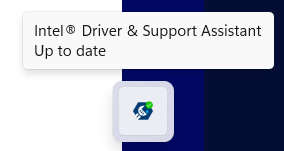
- Marcar como novo
- Marcador
- Subscrever
- Silenciar
- Subscrever fonte RSS
- Destacar
- Imprimir
- Denunciar conteúdo inapropriado
Hello yryah
I hope you are doing fine.
Were you able to check the previous post?
Let us know if you still need assistance.
Best regards,
Hugo O.
Intel Customer Support Technician.
- Marcar como novo
- Marcador
- Subscrever
- Silenciar
- Subscrever fonte RSS
- Destacar
- Imprimir
- Denunciar conteúdo inapropriado
Hello yryah
Based on the log file that you shared, this system is manufactured by Lenovo, as such, it has customized drivers developed by the manufacturer, due to this, one cause of the issue might be that Windows is rolling back the driver to the one customized for the system, you can follow the steps in the following article to troubleshoot the issue:
Windows* Update Keeps Rolling Back Graphics Driver to a Previous Version
If after following the above steps the issue persists the issue might be related to the Intel® Driver & Support Assistant (Intel® DSA) tool, in that case, you can follow this article:
Intel® Driver & Support Assistant (Intel® DSA) Keeps Prompting for Same Graphics Update
Best Regards,
Hugo O.
Intel Customer Support Technician.
- Marcar como novo
- Marcador
- Subscrever
- Silenciar
- Subscrever fonte RSS
- Destacar
- Imprimir
- Denunciar conteúdo inapropriado
Hello yryah
Please let us know if the recommended troubleshooting steps from my previous post helped to get this issue resolved or if you need further assistance.
Best Regards,
Hugo O.
Intel Customer Support Technician.
- Marcar como novo
- Marcador
- Subscrever
- Silenciar
- Subscrever fonte RSS
- Destacar
- Imprimir
- Denunciar conteúdo inapropriado
Hello yryah
I hope you are doing fine.
I have not heard back from you. So I will close this thread. If you need any additional information, submit a new question, as this thread will no longer be monitored.
Best regards,
Hugo O.
Intel Customer Support Technician.
- Subscrever fonte RSS
- Marcar tópico como novo
- Marcar tópico como lido
- Flutuar este Tópico para o utilizador atual
- Marcador
- Subscrever
- Página amigável para impressora