- Mark as New
- Bookmark
- Subscribe
- Mute
- Subscribe to RSS Feed
- Permalink
- Report Inappropriate Content
Hello all, I am trying to run NetworkAdministration Sample from Intel AMT 5.1 SDK, It's compiling very well but whenever i try to execute it it gives following error..
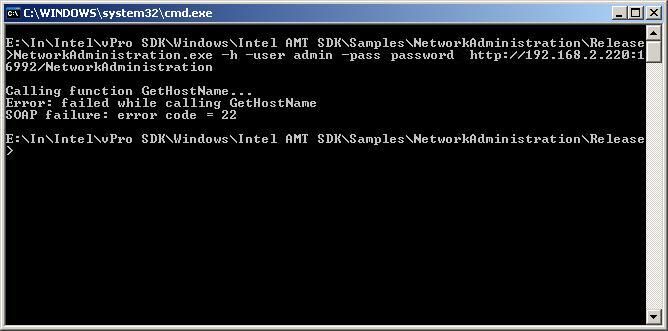
Also above command prompt is screen shot from AMT machine only, When i try to execute from Non-AMT machine with AMT device (Outpost) activated on AMT Client machine it shows nothing, Not even error, I enter and it return to promt.. What i'm doing wrong.
Thanks
Ashish.
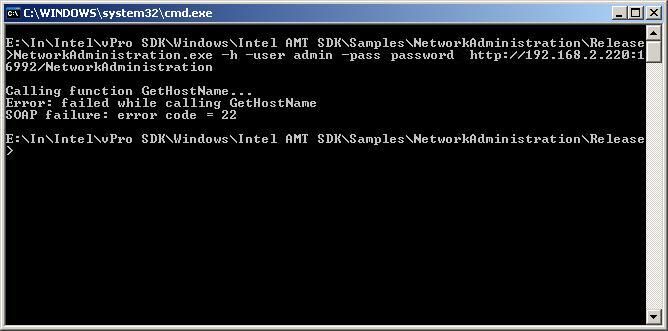
Also above command prompt is screen shot from AMT machine only, When i try to execute from Non-AMT machine with AMT device (Outpost) activated on AMT Client machine it shows nothing, Not even error, I enter and it return to promt.. What i'm doing wrong.
Thanks
Ashish.
Link Copied
8 Replies
- Mark as New
- Bookmark
- Subscribe
- Mute
- Subscribe to RSS Feed
- Permalink
- Report Inappropriate Content
Quoting - Ashish Chauhan
Hello all, I am trying to run NetworkAdministration Sample from Intel AMT 5.1 SDK, It's compiling very well but whenever i try to execute it it gives following error..
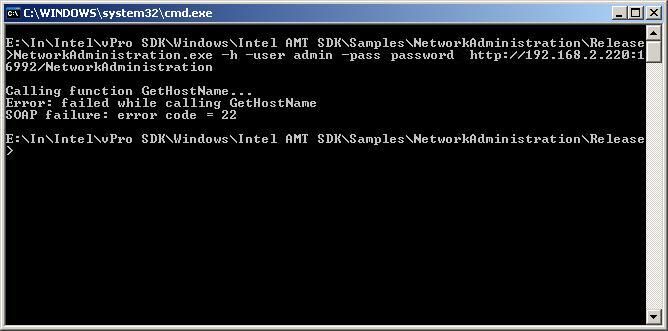
Also above command prompt is screen shot from AMT machine only, When i try to execute from Non-AMT machine with AMT device (Outpost) activated on AMT Client machine it shows nothing, Not even error, I enter and it return to promt.. What i'm doing wrong.
Thanks
Ashish.
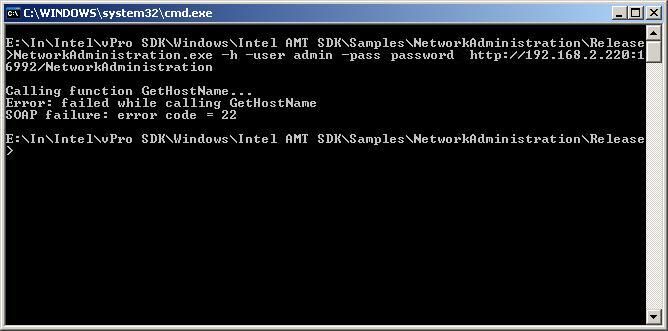
Also above command prompt is screen shot from AMT machine only, When i try to execute from Non-AMT machine with AMT device (Outpost) activated on AMT Client machine it shows nothing, Not even error, I enter and it return to promt.. What i'm doing wrong.
Thanks
Ashish.
Hello Ashish,
I seea couple things that are wrong..
1. You have entered "password" for your admin user password. This is not a strong password and therefore, is not valid. You need to enter your actual admin password after "-pass".
2. You did not enter the correct service for NetworkAdministration: it should be /NetworkAdministrationService
3. You must call this sample code from a remote system (see below from the netework interface guide, section 7.2) Local Access is not allowed.
In your command window, you can type in the name of the sample and you will get a help screen letting you know what options are available and there are examples on how to type them in. Since you are not in Enterprise TLS mode, you must ender the credentials of the system (user-admin and it's password.)
7.2 Network Administration
Namespace : http://schemas.intel.com/platform/
Port : http://hostname:port/NetworkAdministrationService
Default Interface Access Permissions:
Local Access
Network Access
Also, soap error code 22 usually has something to do with credentials not being correct.
I hope this helps..
- Mark as New
- Bookmark
- Subscribe
- Mute
- Subscribe to RSS Feed
- Permalink
- Report Inappropriate Content
Quoting - Gael Holmes (Intel)
Hello Ashish,
I seea couple things that are wrong..
1. You have entered "password" for your admin user password. This is not a strong password and therefore, is not valid. You need to enter your actual admin password after "-pass".
2. You did not enter the correct service for NetworkAdministration: it should be /NetworkAdministrationService
3. You must call this sample code from a remote system (see below from the netework interface guide, section 7.2) Local Access is not allowed.
In your command window, you can type in the name of the sample and you will get a help screen letting you know what options are available and there are examples on how to type them in. Since you are not in Enterprise TLS mode, you must ender the credentials of the system (user-admin and it's password.)
7.2 Network Administration
Namespace : http://schemas.intel.com/platform/
Port : http://hostname:port/NetworkAdministrationService
Default Interface Access Permissions:
Local Access
Network Access
Also, soap error code 22 usually has something to do with credentials not being correct.
I hope this helps..
Also - I forgot to mention - you don't need Outpost to run the Sample Code in the AMT SDK.
- Mark as New
- Bookmark
- Subscribe
- Mute
- Subscribe to RSS Feed
- Permalink
- Report Inappropriate Content
Thanks for the reply..
1. As far as password is concerned, i actually put right password, but photoshoped because i have to paste in public forum. Hope you understand.
2. I also tried with NetworkAdministrationService, But same result.
3. As i mentioned earlier, When i try to execute the exe from remote machine it shows nothing, Not even the help file.
Attaching the Remote system screen.. Take a look.

1. As far as password is concerned, i actually put right password, but photoshoped because i have to paste in public forum. Hope you understand.
2. I also tried with NetworkAdministrationService, But same result.
3. As i mentioned earlier, When i try to execute the exe from remote machine it shows nothing, Not even the help file.
Attaching the Remote system screen.. Take a look.

- Mark as New
- Bookmark
- Subscribe
- Mute
- Subscribe to RSS Feed
- Permalink
- Report Inappropriate Content
Quoting - Ashish Chauhan
Thanks for the reply..
1. As far as password is concerned, i actually put right password, but photoshoped because i have to paste in public forum. Hope you understand.
2. I also tried with NetworkAdministrationService, But same result.
3. As i mentioned earlier, When i try to execute the exe from remote machine it shows nothing, Not even the help file.
Attaching the Remote system screen.. Take a look.

1. As far as password is concerned, i actually put right password, but photoshoped because i have to paste in public forum. Hope you understand.
2. I also tried with NetworkAdministrationService, But same result.
3. As i mentioned earlier, When i try to execute the exe from remote machine it shows nothing, Not even the help file.
Attaching the Remote system screen.. Take a look.

Haveyou tried running the sample out of the Bin folder of the SDK? I'm wondering if you are having path issues.
I'm assuming you have provisioned your system in Small Business Mode? And can you verify that you can connect to your AMT System using the Web UI (from the same remote console?)
What version of AMT is your system?
Also, if you just type in the name of the sample with no arguments you will get a help screen.
- Mark as New
- Bookmark
- Subscribe
- Mute
- Subscribe to RSS Feed
- Permalink
- Report Inappropriate Content
Quoting - Gael Holmes (Intel)
Haveyou tried running the sample out of the Bin folder of the SDK? I'm wondering if you are having path issues.
I'm assuming you have provisioned your system in Small Business Mode? And can you verify that you can connect to your AMT System using the Web UI (from the same remote console?)
What version of AMT is your system?
Also, if you just type in the name of the sample with no arguments you will get a help screen.
I think there's no problem regarding path, I executed different (Discovery etc) samples alo.. I tried to execute NetworkAdministration exe from Bin folder also, but recieve same result :(
Yes i've provisioned my system as "Small Business Mode", And i can access the Web UI also.
I'm using Version 5.0.5.0010
Whenever i type only name.exe(no argument) in client system then it shows help screen, But when i do same thing in remote machine it shows nothing.. No matter i try the sample exe which i compiled or i run the exe from BIN folder.
Thanks
Ashish
- Mark as New
- Bookmark
- Subscribe
- Mute
- Subscribe to RSS Feed
- Permalink
- Report Inappropriate Content
Quoting - Ashish Chauhan
I think there's no problem regarding path, I executed different (Discovery etc) samples alo.. I tried to execute NetworkAdministration exe from Bin folder also, but recieve same result :(
Yes i've provisioned my system as "Small Business Mode", And i can access the Web UI also.
I'm using Version 5.0.5.0010
Whenever i type only name.exe(no argument) in client system then it shows help screen, But when i do same thing in remote machine it shows nothing.. No matter i try the sample exe which i compiled or i run the exe from BIN folder.
Thanks
Ashish
That is odd that you can connect using the WebUI but the sample is not working for you... You are using the 5.0 SDK - what version of AMT is your system? I tried it on my AMT 4.0 system and it works fine. Are you on a corporate network that might be blocking AMT traffic? You might want to download Wireshark and see if the AMT traffic is being allowed to go through.
Also, you ran the Discovery Sample - did you experience the same result? (No response?) Are you running from a VM or from the Remote system's OS? Also, what OS is your Remote system running?
- Mark as New
- Bookmark
- Subscribe
- Mute
- Subscribe to RSS Feed
- Permalink
- Report Inappropriate Content
Quoting - Gael Holmes (Intel)
That is odd that you can connect using the WebUI but the sample is not working for you... You are using the 5.0 SDK - what version of AMT is your system? I tried it on my AMT 4.0 system and it works fine. Are you on a corporate network that might be blocking AMT traffic? You might want to download Wireshark and see if the AMT traffic is being allowed to go through.
Also, you ran the Discovery Sample - did you experience the same result? (No response?) Are you running from a VM or from the Remote system's OS? Also, what OS is your Remote system running?
I'm using AMT 5.0 system, Well i'm downloading "WireShark" but i don't think my firewall or corporate network is blocking AMT traffc, Also i tried after disabling my firewall also but no success...
Yes the discovery sample worked smooth.. And i'm running from Remote System OS although i tried VM also , All my systems are running on Win XP.
Thanks
Ashish.
- Mark as New
- Bookmark
- Subscribe
- Mute
- Subscribe to RSS Feed
- Permalink
- Report Inappropriate Content
Quoting - Ashish Chauhan
I'm using AMT 5.0 system, Well i'm downloading "WireShark" but i don't think my firewall or corporate network is blocking AMT traffc, Also i tried after disabling my firewall also but no success...
Yes the discovery sample worked smooth.. And i'm running from Remote System OS although i tried VM also , All my systems are running on Win XP.
Thanks
Ashish.
This is very odd... Are you able to update your firmware to 5.1 on your AMT System? We also have the 5.1 version of the SDK on the Manageability Site - you might want to try this version. If this doesn't work, it might help to see your exact command that you are typing in just to see if something is not quite right (as I said - it is working on my systems.)
Also, you will need to verify that a firewall or a corporate network is not blocking AMT messages...
Reply
Topic Options
- Subscribe to RSS Feed
- Mark Topic as New
- Mark Topic as Read
- Float this Topic for Current User
- Bookmark
- Subscribe
- Printer Friendly Page