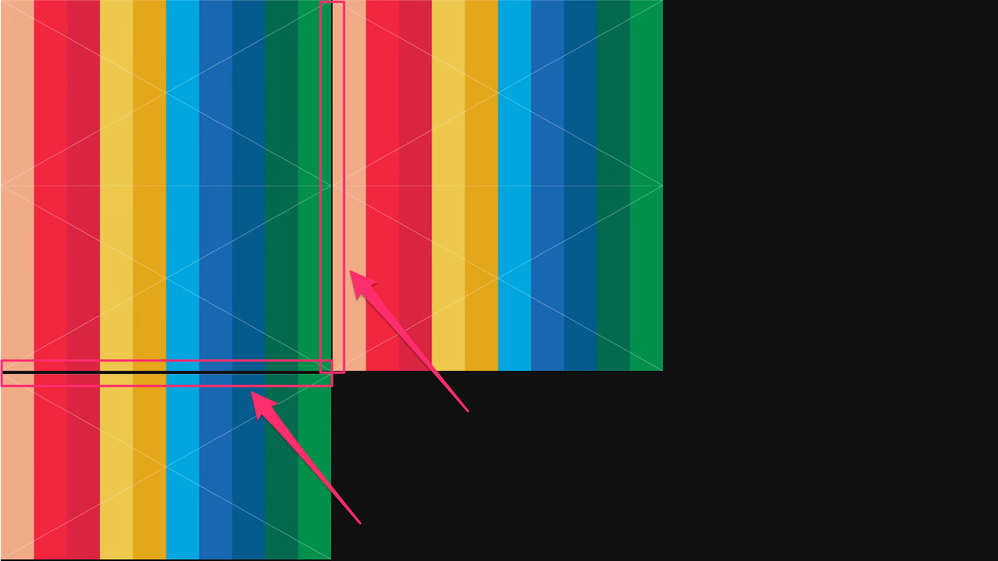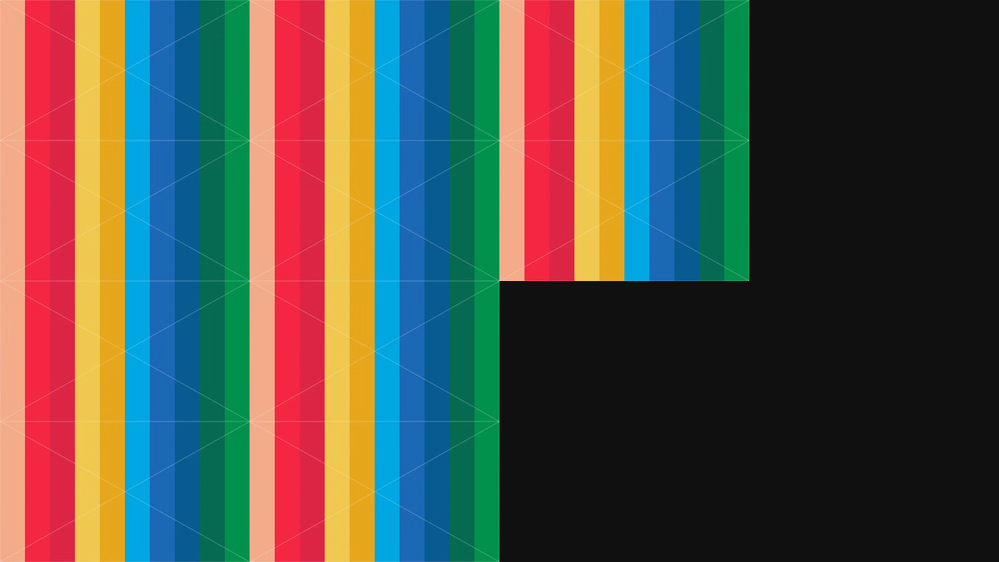- Mark as New
- Bookmark
- Subscribe
- Mute
- Subscribe to RSS Feed
- Permalink
- Report Inappropriate Content
Hi there,
I'm experiencing issue with 3x3 grid in 3.5 MCU, which I don't think I have seen in previous versions of the product for the same grid.
Here is the option object passed to N.API.createRoom API call, which contains custom layouts:
{mode=hybrid, publishLimit=16, userLimit=32, enableMixing=1, maxInput=16, resolution=hd720p, multistreaming=0, bitrate=2500, r=0, g=0, b=0, base=void,
custom=[
region=[
id=r4_400, left=0, top=0, relativesize=0.25, id=r4_401, left=0, top=0.25, relativesize=0.25, id=r4_402, left=0, top=0.5, relativesize=0.25, id=r4_403, left=0, top=0.75, relativesize=0.25, id=r4_410, left=0.25, top=0, relativesize=0.25, id=r4_411, left=0.25, top=0.25, relativesize=0.25, id=r4_412, left=0.25, top=0.5, relativesize=0.25, id=r4_413, left=0.25, top=0.75, relativesize=0.25, id=r4_420, left=0.5, top=0, relativesize=0.25, id=r4_421, left=0.5, top=0.25, relativesize=0.25, id=r4_422, left=0.5, top=0.5, relativesize=0.25, id=r4_423, left=0.5, top=0.75, relativesize=0.25, id=r4_430, left=0.75, top=0, relativesize=0.25, id=r4_431, left=0.75, top=0.25, relativesize=0.25, id=r4_432, left=0.75, top=0.5, relativesize=0.25, id=r4_433, left=0.75, top=0.75, relativesize=0.25
],
region=[
id=r3_300, left=0, top=0, relativesize=0.3333333333333333, id=r3_301, left=0, top=0.3333333333333333, relativesize=0.3333333333333333, id=r3_302, left=0, top=0.6666666666666666, relativesize=0.3333333333333333, id=r3_310, left=0.3333333333333333, top=0, relativesize=0.3333333333333333, id=r3_311, left=0.3333333333333333, top=0.3333333333333333, relativesize=0.3333333333333333, id=r3_312, left=0.3333333333333333, top=0.6666666666666666, relativesize=0.3333333333333333, id=r3_320, left=0.6666666666666666, top=0, relativesize=0.3333333333333333, id=r3_321, left=0.6666666666666666, top=0.3333333333333333, relativesize=0.3333333333333333, id=r3_322, left=0.6666666666666666, top=0.6666666666666666, relativesize=0.3333333333333333
],
region=[
id=r2_200, left=0, top=0, relativesize=0.5, id=r2_201, left=0, top=0.5, relativesize=0.5, id=r2_210, left=0.5, top=0, relativesize=0.5, id=r2_211, left=0.5, top=0.5, relativesize=0.5
],
region=[
id=r1_100, left=0, top=0, relativesize=1
]
],
avCoordinated=0, audio=null, name=ROOM_NAME}
Here is a frame from mixed stream, illustrating the problem:
As you can see above, when there are from 5 to 9 participants in a room, MCU picks the 3x3 layout and there is a problem here - mixed stream has a few pixels gaps below the 2nd row and between columns as well.
All other grids - 1x1, 2x2, 4x4 don't have such problem. Here is a sample frame from 4x4 grid (10 participants) from the same room for comparison (no gaps):
Is it a known issue with regions flooring in 3.5?
- Tags:
- HTML5
- JavaScript*
Link Copied
- Mark as New
- Bookmark
- Subscribe
- Mute
- Subscribe to RSS Feed
- Permalink
- Report Inappropriate Content
Please try fitpolicy with crop to check the effect. or your can try letterbox or crop fitpolicy in version 4.0 to check whether they satisfy your request. In 3x3 layout case, we adjust the pixel calculation algorithm, so there is black pixel in 3x3 layout in default fitpolicy.
- Mark as New
- Bookmark
- Subscribe
- Mute
- Subscribe to RSS Feed
- Permalink
- Report Inappropriate Content
Hi Qiujiao, can you help me with example of using fitpolicy? cause this parameter only mentioned in: https://software.intel.com/en-us/webrtc-conference-server-guide-mcu-management-console-brief-guide
and there only brief explanation of this parameter:
| view.layout.fitPolicy | The fit policy for input that does not perfectly match the width/height ratio |
- Mark as New
- Bookmark
- Subscribe
- Mute
- Subscribe to RSS Feed
- Permalink
- Report Inappropriate Content
Hi again,
ive added to room creation new parameter to layout part:
fitpolicy : 'crop'
but it doesn't hep us. we using MCU 3.5.2 for a moment
- Mark as New
- Bookmark
- Subscribe
- Mute
- Subscribe to RSS Feed
- Permalink
- Report Inappropriate Content
Hi,
Isn't there an overlap because
0.3333333333333333 + 0.6666666666666666 is not 1, but 0.9999999999999990.333 and 0.667 might work
Using
- Mark as New
- Bookmark
- Subscribe
- Mute
- Subscribe to RSS Feed
- Permalink
- Report Inappropriate Content
You can open http://serverip:3000/console and enter you service key and id to room configuration page to setup. For 4.0 we have different value setting for layout, you can refer to our online document for help.
- Subscribe to RSS Feed
- Mark Topic as New
- Mark Topic as Read
- Float this Topic for Current User
- Bookmark
- Subscribe
- Printer Friendly Page