- Mark as New
- Bookmark
- Subscribe
- Mute
- Subscribe to RSS Feed
- Permalink
- Report Inappropriate Content
Hi Sir,
I installed MCU 3.3.1 in ubuntu 14.04 server in a private network and got public IP using NAT. Now after starting services i.e., ./bin/start-all.sh when i open mcu url in chrome,
In console I am getting 2 errors
1) ERROR: MCU reports connection failed for stream: #############
2) ERROR: publish failed: peer connection failed
where I can see my self video and not getting total video layout under my self video
Can u plz help me
- Tags:
- HTML5
- JavaScript*
Link Copied
- Mark as New
- Bookmark
- Subscribe
- Mute
- Subscribe to RSS Feed
- Permalink
- Report Inappropriate Content
Please check ip_address setting in MCU, for NAT network environment, you should follow configurations below to allow external access to MCU:
1. in webrtc_agent/agent.toml: cluster->ip_address set to internal network ip address, webrtc->ip_address set to public network ip
2. in video_agent/agent.toml cluster->ip_address set to internal ip address
3. in audio_agent/agent.toml cluster->ip_address set to internal ip address
4. in access_agent/agent.toml cluster->ip_address set to internal ip address
5. in portal/portal.toml, portal->ip_address set to public network ip
- Mark as New
- Bookmark
- Subscribe
- Mute
- Subscribe to RSS Feed
- Permalink
- Report Inappropriate Content
Hello i'm using the V3.4 and i have the same problem described bellow, i can't see the parameters that you say in the solution. Can you tell how configure the NAT in v3.4
Many thanks
- Mark as New
- Bookmark
- Subscribe
- Mute
- Subscribe to RSS Feed
- Permalink
- Report Inappropriate Content
- Mark as New
- Bookmark
- Subscribe
- Mute
- Subscribe to RSS Feed
- Permalink
- Report Inappropriate Content
The ports are all opened inbound 8080,5672 and 3000 for outbound all ports openeds
- Mark as New
- Bookmark
- Subscribe
- Mute
- Subscribe to RSS Feed
- Permalink
- Report Inappropriate Content
- Mark as New
- Bookmark
- Subscribe
- Mute
- Subscribe to RSS Feed
- Permalink
- Report Inappropriate Content
what ports are required? because if i open in to all trafic, it works but i dont whant open all ports because its a public server.
In help says that the ports are:
8080,3000 and 5672
Thanks!
- Mark as New
- Bookmark
- Subscribe
- Mute
- Subscribe to RSS Feed
- Permalink
- Report Inappropriate Content
Internal communication ports: Default MongoDB service port, default RabiitMQ port, TCP connections between video/aduio/webrtc agent nodes
External communication ports: Nuve management console 3000, basic service 3001/3004, Portal service 8080, WebRTC connections UDP ports > 10000
All those above ports are configurable.
- Mark as New
- Bookmark
- Subscribe
- Mute
- Subscribe to RSS Feed
- Permalink
- Report Inappropriate Content
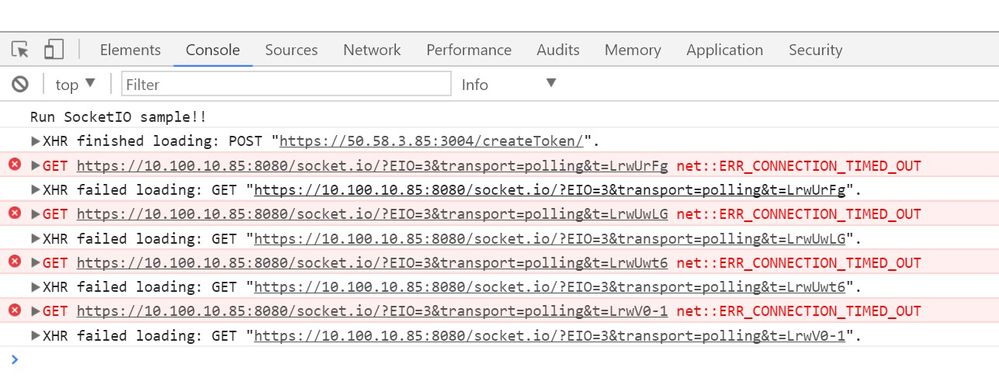
- Mark as New
- Bookmark
- Subscribe
- Mute
- Subscribe to RSS Feed
- Permalink
- Report Inappropriate Content
Hi there,
We are also running into same issue in Lan itself.
We installed MCU v3.4.1 in ubuntu 14.04 server in a private network and all ports are opened. all services are started well, Able to see self video as well but streaming is getting failed when we started MCU URL in Chrome Browser with 2 users in same default room.
Error: MCU reports connection failed for stream:xxxxxx
no idea, what are we missing here.
Please let us know your thoughts on this as soon as possible.
Thanks
Muralidhar
- Mark as New
- Bookmark
- Subscribe
- Mute
- Subscribe to RSS Feed
- Permalink
- Report Inappropriate Content
Hi,
Logs are attached below from woogeen-portal.stdout.
2017-11-14 14:20:43.695 - INFO: SocketIOServer - portal.unpublish failed: stream does not exist
2017-11-14 14:21:58.890 - INFO: SocketIOServer - emitted connection_failed, reason: controller.publish failed, reason: Error occurs during internal publish/subscribe.
2017-11-14 14:21:58.912 - INFO: SocketIOServer - portal.unpublish failed: stream does not exist
2017-11-14 14:34:19.628 - INFO: SocketIOServer - emitted connection_failed, reason: controller.publish failed, reason: Error occurs during internal publish/subscribe.
2017-11-14 14:34:19.881 - INFO: SocketIOServer - portal.unpublish failed: stream does not exist
2017-11-14 15:38:33.559 - INFO: SocketIOServer - emitted connection_failed, reason: controller.publish failed, reason: Error occurs during internal publish/subscribe.
2017-11-14 15:38:33.594 - INFO: SocketIOServer - portal.unpublish failed: stream does not exist
2017-11-14 15:41:41.413 - INFO: SocketIOServer - emitted connection_failed, reason: controller.publish failed, reason: Error occurs during internal publish/subscribe.
2017-11-14 15:41:41.421 - INFO: SocketIOServer - portal.unpublish failed: stream does not exist
- Mark as New
- Bookmark
- Subscribe
- Mute
- Subscribe to RSS Feed
- Permalink
- Report Inappropriate Content
@Palla, are there more than one network interfaces on your device? if yes, please specific setting ip address and network interface mentioned above. If no, please provide detailed MCU log and your network deployment information.
- Subscribe to RSS Feed
- Mark Topic as New
- Mark Topic as Read
- Float this Topic for Current User
- Bookmark
- Subscribe
- Printer Friendly Page