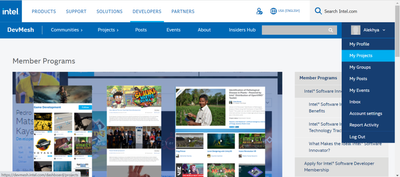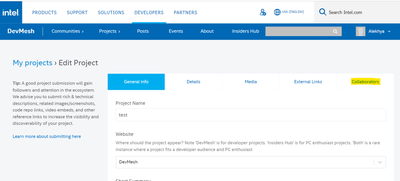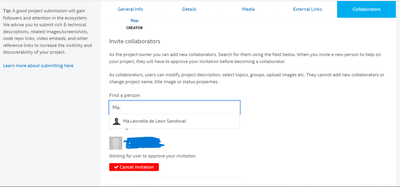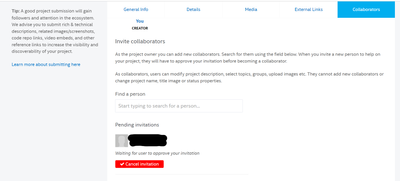- Mark as New
- Bookmark
- Subscribe
- Mute
- Subscribe to RSS Feed
- Permalink
- Report Inappropriate Content
I'd like to find out how to add collaborators to one of my projects at Intel DevMesh? I was looking into my Intel DevMesh profile and occasionally see no options for adding new collaborators to a project. Specifically, I'd like to add this DevMesh member https://devmesh.intel.com/users/ma-leonelle-de-leon-sandoval as my project's https://devmesh.intel.com/projects/a-parallel-association-rules-learning-arl-algorithm-for-high-dimensional-data-subspace-clustering-using-the-intel-oneapi-library collaborator. Can you help me with this?
Looking forward to your reply. Thanks a lot!
Arthur,
- Mark as New
- Bookmark
- Subscribe
- Mute
- Subscribe to RSS Feed
- Permalink
- Report Inappropriate Content
Hi,
Thank you for posting in Intel Communities. We were able to add collaborators to a new & existing projects in Intel DevMesh. Please follow he below steps:
Adding collaborators to an existing project:
- Go to "My Projects" and edit the project to which you would like to add collaborators to.
- Once you click on edit, you would be navigated to the below page & click on "Collaborators"
- Under the "Invite Collaborators" section, you could type the person's name you wish to add as a collaborator.
- That respective person would be getting an invitation mail to his registered email address. He would be able to access your project once he approves that invitation.
If this resolves your issue, please make sure to accept this as a solution. This helps others with similar issue. Thank you!
Regards,
Alekhya
Link Copied
- Mark as New
- Bookmark
- Subscribe
- Mute
- Subscribe to RSS Feed
- Permalink
- Report Inappropriate Content
Hi,
Thank you for posting in Intel Communities. We were able to add collaborators to a new & existing projects in Intel DevMesh. Please follow he below steps:
Adding collaborators to an existing project:
- Go to "My Projects" and edit the project to which you would like to add collaborators to.
- Once you click on edit, you would be navigated to the below page & click on "Collaborators"
- Under the "Invite Collaborators" section, you could type the person's name you wish to add as a collaborator.
- That respective person would be getting an invitation mail to his registered email address. He would be able to access your project once he approves that invitation.
If this resolves your issue, please make sure to accept this as a solution. This helps others with similar issue. Thank you!
Regards,
Alekhya
- Mark as New
- Bookmark
- Subscribe
- Mute
- Subscribe to RSS Feed
- Permalink
- Report Inappropriate Content
Thanks a lot for the guidance. This helped.
Cheers, Arthur.
- Mark as New
- Bookmark
- Subscribe
- Mute
- Subscribe to RSS Feed
- Permalink
- Report Inappropriate Content
Hi,
Glad to know that your issue is resolved. If you need further assistance, please post a new question as this thread will no longer be monitored by Intel.
Regards,
Alekhya
- Subscribe to RSS Feed
- Mark Topic as New
- Mark Topic as Read
- Float this Topic for Current User
- Bookmark
- Subscribe
- Printer Friendly Page