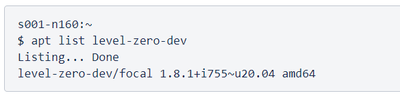- Mark as New
- Bookmark
- Subscribe
- Mute
- Subscribe to RSS Feed
- Permalink
- Report Inappropriate Content
Hello
I am using devcloud to develop hwloc which requires oneAPI "L0" headers for building but I cannot find any machine with these headers installed anymore. The Ubuntu package should be level-zero-devel which provides everything under /usr/include/level_zero
This package should be installed either on login nodes if we are supposed to compile there, or on compute node (as before, but it's not the case anymore).
Thanks
Link Copied
- Mark as New
- Bookmark
- Subscribe
- Mute
- Subscribe to RSS Feed
- Permalink
- Report Inappropriate Content
Hi,
Thanks for posting in Intel Communities. We looked into your case. Could you please try using L0 in one of the GPU nodes. You can request for a GPU node using the command, qsub -I -l nodes=1:gpu:ppn=2. L0 headers are not present in neither Login Node nor Non-GPU nodes.
We have attached a screenshot for your reference.
Hope this helps.
Thanks
Rahul
- Mark as New
- Bookmark
- Subscribe
- Mute
- Subscribe to RSS Feed
- Permalink
- Report Inappropriate Content
Unfortunately, either I can't connect to the GPU nodes because my home doesn't exist, or level-zero-dev isn't installed (eg on s004-n003), or level-zero-dev cannot be used because it is affected by https://github.com/oneapi-src/level-zero/pull/75 (s012-n003, s011-n001).
By the way, it would be nice to have package "pkg-config" installed on these machines for detecting dependencies during builds.
- Mark as New
- Bookmark
- Subscribe
- Mute
- Subscribe to RSS Feed
- Permalink
- Report Inappropriate Content
Hi,
Could you please try configuring your devcloud again and see if your home directory is available.
Thanks
Rahul.
- Mark as New
- Bookmark
- Subscribe
- Mute
- Subscribe to RSS Feed
- Permalink
- Report Inappropriate Content
Hi,
We haven't heard back from you. Could you please confirm if your issue is resolved.
Thanks
Rahul
- Mark as New
- Bookmark
- Subscribe
- Mute
- Subscribe to RSS Feed
- Permalink
- Report Inappropriate Content
The issue with home directory not being available on nodes isn't resolved, as I said in the relevant thread.
The issue in this thread is about L0 headers. As I explained above, the headers are I found on some nodes are a buggy version that should be upgraded to be usable with C compiler.
- Mark as New
- Bookmark
- Subscribe
- Mute
- Subscribe to RSS Feed
- Permalink
- Report Inappropriate Content
Hi,
Could you please share with us name of node or set of nodes which you are finding buggy and the nodes where .there are no L0 headers.
Thanks
Rahul
- Mark as New
- Bookmark
- Subscribe
- Mute
- Subscribe to RSS Feed
- Permalink
- Report Inappropriate Content
Hello
The buggy headers are those that contain bool instead of ze_bool_t. You can find them with
```
$ grep -w bool -r /usr/include/level_zero/
/usr/include/level_zero/ze_api.h: bool sRGB
```
That one comes from package level-zero-dev 1.6.2+i643~u20.04. All nodes with that package version are buggy.
Node s003-n001 from the NDA queue doesn't have the headers installed. I think other SPR nodes had the same issue but I can't check right now.
Brice
- Mark as New
- Bookmark
- Subscribe
- Mute
- Subscribe to RSS Feed
- Permalink
- Report Inappropriate Content
Hi,
We are checking on this internally, will get back to you soon with an update.
Thanks
- Mark as New
- Bookmark
- Subscribe
- Mute
- Subscribe to RSS Feed
- Permalink
- Report Inappropriate Content
Hi,
We are extremely sorry for the delay. Our team is working on the issue. We will let you know once it is completed.
Thanks.
- Mark as New
- Bookmark
- Subscribe
- Mute
- Subscribe to RSS Feed
- Permalink
- Report Inappropriate Content
Hi,
Sorry for the delay.
We do not support installing the L0 headers on non-GPU nodes.
Instead, please use the following repo for your needs: https://github.com/oneapi-src/level-zero
For more information about L0 please check this resource: https://spec.oneapi.io/level-zero/latest/index.html
pkg-config is already installed and can be found in:
$ which pkg-config
/usr/bin/pkg-config
Could you please let us know whether we can close this case?
Thanks
- Mark as New
- Bookmark
- Subscribe
- Mute
- Subscribe to RSS Feed
- Permalink
- Report Inappropriate Content
Hello
If L0 headers are only installed on GPU nodes, which of these nodes is available interactively for building? I just tested some random GPU nodes, they seem only accessible for batch, that's hardly convenient for compiling.
u49077@login-2:~$ qsub -l nodes=s013-n007:ppn=2 -I
qsub: submit error (Unauthorized Request MSG=group ACL is not satisfied: user u49077@login-2.aidevcloud, queue batch)
Thanks
- Mark as New
- Bookmark
- Subscribe
- Mute
- Subscribe to RSS Feed
- Permalink
- Report Inappropriate Content
Hi,
Instead of connecting to a specific node, please use general command so that you will get available nodes.
You can login to any gpu node by using the below command:
qsub -I -l nodes=1:gpu:ppn=2 -d .
Hope this helps. If you have any issue, please let us know.
Thanks
- Mark as New
- Bookmark
- Subscribe
- Mute
- Subscribe to RSS Feed
- Permalink
- Report Inappropriate Content
Thanks, I am on a GPU node now (s001-n160). However only the level-zero library package is installed, headers are not (level-zero-devel package).
Thanks
Brice
- Mark as New
- Bookmark
- Subscribe
- Mute
- Subscribe to RSS Feed
- Permalink
- Report Inappropriate Content
Hi,
The actual name of the dev package is level-zero-dev and it is installed on s001-n160.
Please find the below link for more information about the current name of the packages:
https://dgpu-docs.intel.com/installation-guides/ubuntu/ubuntu-focal.html
Thanks
- Mark as New
- Bookmark
- Subscribe
- Mute
- Subscribe to RSS Feed
- Permalink
- Report Inappropriate Content
No, it's not installed. "apt list" shows the availability of the packages, not their installation.
$ dpkg -l | grep level-z
ii intel-level-zero-gpu 1.3.22597+i699.3~u20.04 amd64 Intel(R) Graphics Compute Runtime for oneAPI Level Zero.
ii level-zero 1.7.9+i699.3~u20.04 amd64 Intel(R) Graphics Compute Runtime for oneAPI Level Zero.
$ apt-cache policy level-zero-dev
level-zero-dev:
Installed: (none)
Candidate: 1.8.1+i755~u20.04
And FYI, I don't know what's going on with package names but oneAPI official releases on github contain level-zero-devel instead of level-zero-dev, see the list of packages in https://github.com/oneapi-src/level-zero/releases
Brice
- Mark as New
- Bookmark
- Subscribe
- Mute
- Subscribe to RSS Feed
- Permalink
- Report Inappropriate Content
Hi,
Thank you for your patience.
Here's two options to check if a package is installed:
s001-n157:~
$ apt list --installed | grep level-zero-dev
level-zero-dev/focal,now 1.7.9+i699.3~u20.04 amd64 [installed,upgradable to: 1.8.1+i755~u20.04]
s001-n157:~
$ apt list level-zero-dev
level-zero-dev/focal 1.8.1+i755~u20.04 amd64 [upgradable from: 1.7.9+i699.3~u20.04]
Please note that the apt list command does tell you if a package is installed or not.
You can either use it with the --installed option or without.
If used without --installed, the command tells you upgradable from: 1.7.9+i699.3~u20.04.
If the package is not installed, the command only tells you what is the available version in the apt repo.
I apologize, the github repo you mentioned is not a reliable source of info.
The correct package name is listed in the official documentation:
https://dgpu-docs.intel.com/installation-guides/ubuntu/ubuntu-focal.html
For Ubuntu 20.04 the name is level-zero-dev.
For Ubuntu 18.04 the name is level-zero-devel.
The Gen9 nodes are running Ubuntu 20.04:
s001-n157:~
$ lsb_release -a
No LSB modules are available.
Distributor ID: Ubuntu
Description: Ubuntu 20.04.5 LTS
Release: 20.04
Codename: focal
If you have any further issue, please let us know.
Thanks
- Mark as New
- Bookmark
- Subscribe
- Mute
- Subscribe to RSS Feed
- Permalink
- Report Inappropriate Content
Hello
Good, you're confirming that I was right. Your apt list output from 09-02-2022 didn't say "installed", because level-zero-dev wasn't installed at that time, as I said, and as confirmed by my outputs of dpkg and apt-cache policy. I am a Debian developer, there's no need to teach me how to use a apt commands
Anyway, this ticket isn't about how to (not) use apt, it's about level-zero-dev being missing. It was missing early september but it looks like it's installed now, that's why your apt list outputs are different and say "installed" now. Node s001-n160 doesn't seem to exist anymore, but 3 random GPU nodes indeed have level-zero-dev installed now, good. Hopefully it won't be uninstalled as happened in the past.
Thanks
Brice
- Mark as New
- Bookmark
- Subscribe
- Mute
- Subscribe to RSS Feed
- Permalink
- Report Inappropriate Content
Hi,
Glad to know that your issue is resolved. Sorry for the inconvenience caused. If you need any additional information, please post a new question as this thread will no longer be monitored by Intel.
Thanks
- Subscribe to RSS Feed
- Mark Topic as New
- Mark Topic as Read
- Float this Topic for Current User
- Bookmark
- Subscribe
- Printer Friendly Page