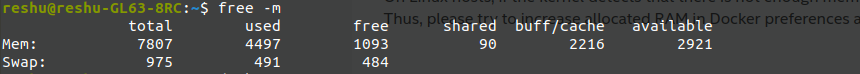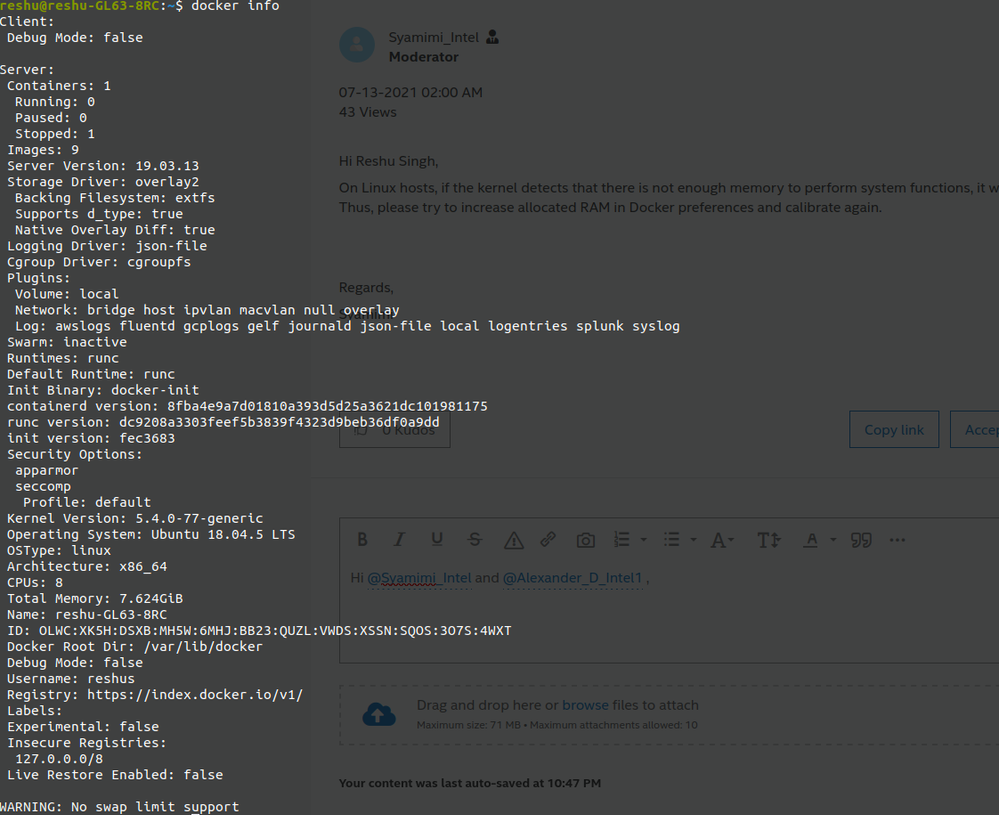- Mark as New
- Bookmark
- Subscribe
- Mute
- Subscribe to RSS Feed
- Permalink
- Report Inappropriate Content
While doing INT8 Calibration -
I get this error -
The -result-archive argument is not set. The default value /home/workbench/.workbench/models/1/15/job_artifacts/artifact.tar.gz will be used.
[setupvars.sh] OpenVINO environment initialized
0%| |00:00 0%| |00:00 0%| |00:00/home/workbench/.workbench/models/1/15/scripts/job.sh: line 66: 3173 Killed pot --direct-dump --progress-bar --output-dir ${ARTIFACTS_PATH} --config ${JOB_BUNDLE_PATH}/scripts/int8_calibration.conf.json
What's gone wrong here?
Link Copied
- Mark as New
- Bookmark
- Subscribe
- Mute
- Subscribe to RSS Feed
- Permalink
- Report Inappropriate Content
Hi @resh ,
Thanks for your question.
What OS are you using? According to this error log, it seems like there is not enough RAM allocated to the docker container. By default there is 2GB RAM allocated to Docker in Windows or MacOS and it is not enough to calibrate some big topologies. Try to increase allocated RAM in Docker preferences and calibrate again.
Regards,
Marat.
- Mark as New
- Bookmark
- Subscribe
- Mute
- Subscribe to RSS Feed
- Permalink
- Report Inappropriate Content
- Mark as New
- Bookmark
- Subscribe
- Mute
- Subscribe to RSS Feed
- Permalink
- Report Inappropriate Content
@resh wrote:
Hi @Marat !
I am on Ubuntu 18.0 LTS - Linux
Hi @resh,
Could you tell me more about your hardware setup? How much RAM does your machine have? You can share the full command output or just the part of it explaining the RAM quantity:
free -m
Also, can you share settings of the Docker on your machine? Running with sudo if required:
docker info
Also, INT8 calibration is RAM demanding because of the model, different models require a different amount of RAM for Calibration. So, can you tell me what is your model, its architecture? Is it from Open Model Zoo?
--
Alexander Demidovskij
- Mark as New
- Bookmark
- Subscribe
- Mute
- Subscribe to RSS Feed
- Permalink
- Report Inappropriate Content
- Mark as New
- Bookmark
- Subscribe
- Mute
- Subscribe to RSS Feed
- Permalink
- Report Inappropriate Content
@resh thank you for providing all the information. From the screenshots that you have provided, I can see that your Docker server is taking all the available RAM (8Gb). So, now the only question is about the model. Most likely it requires more RAM to be calibrated. To be absolutely sure, can you tell me more about the model? Its architecture? Is it from Open Model Zoo?
Usually, we recommend users calibrate models on machines with 16 GB RAM. Of course, there are cases when calibration is possible even with 8 GB, but there are even models that require 32 GB and much more.
--
Demidovskij Alexander
- Mark as New
- Bookmark
- Subscribe
- Mute
- Subscribe to RSS Feed
- Permalink
- Report Inappropriate Content
Hi Reshu Singh,
On Linux hosts, if the kernel detects that there is not enough memory to perform system functions, it will starts killing processes to free up memory. Thus, please try to increase allocated RAM in Docker preferences and calibrate again.
Regards,
Syamimi
- Mark as New
- Bookmark
- Subscribe
- Mute
- Subscribe to RSS Feed
- Permalink
- Report Inappropriate Content
Hi Reshu Singh,
This thread will no longer be monitored since we have provided a solution. If you need any additional information from Intel, please submit a new question.
Regards,
Syamimi
- Subscribe to RSS Feed
- Mark Topic as New
- Mark Topic as Read
- Float this Topic for Current User
- Bookmark
- Subscribe
- Printer Friendly Page