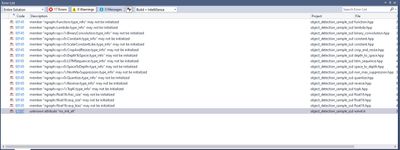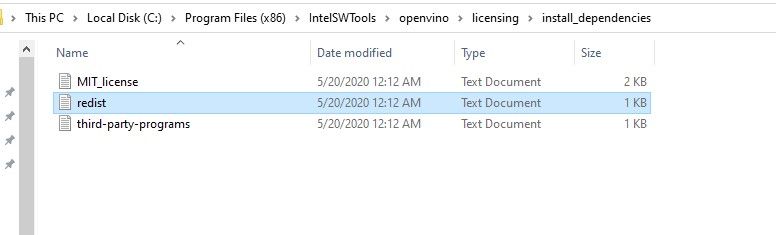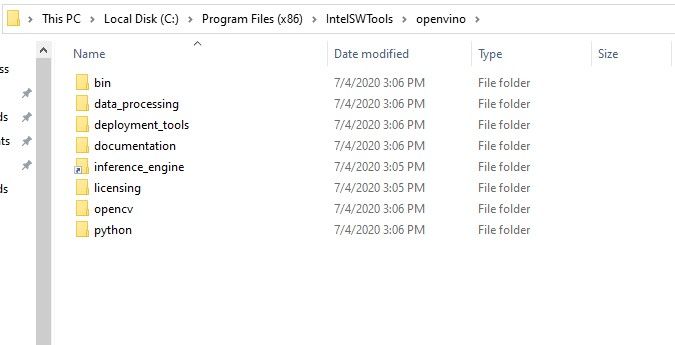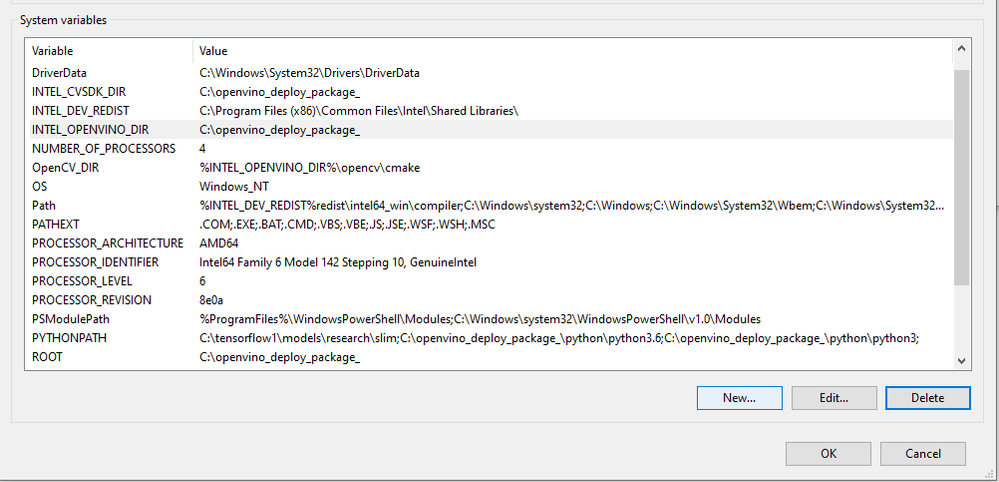- Mark as New
- Bookmark
- Subscribe
- Mute
- Subscribe to RSS Feed
- Permalink
- Report Inappropriate Content
HI,
my openvino version is 2020.3.194, i converted my ssd object detection model to IR successfully, i created a dll file with object detection sdd async sample project to use in c# application and in my development system(windows 10 CPU) it is working good, i have set all environment variables.
i tried creating deployment package for another windows 10 machine CPU, with this link https://docs.openvinotoolkit.org/latest/openvino_docs_install_guides_deployment_manager_tool.html , but there is no install_dependencies in the package, i copy pasted package in new machine and extracted folder in c drive, after setting environment variable i tried running my application but it gives error
unable to load DLL "object_detection_ssd_async.dll" , the specified module could not be found at Form1.classify_image(....) i also tried with a sample hello world dll and that is working fine.
please have a look.
- Mark as New
- Bookmark
- Subscribe
- Mute
- Subscribe to RSS Feed
- Permalink
- Report Inappropriate Content
Hi @Max_L_Intel ,
i am using visual studio 2017
i tried running the sample object_detection_sample_ssd.exe on my target machine and it gives error "msvcp140d.dll was not found" so this file is debug file but i build the sample in release mode, and mscvp140.dll is allready in the target machine.
there are also some error in building the project but still it creates exe file
Link Copied
- Mark as New
- Bookmark
- Subscribe
- Mute
- Subscribe to RSS Feed
- Permalink
- Report Inappropriate Content
Hi @AR92
You need to manually include install_dependencies folder (/opt/intel/openvino/install_dependencies) into a deployment package as well, and then on target machine you should install all these dependencies. Deployment Manager prepares deployment package with OpenVINO binaries to deploy on host machines that were already configured with all necessary dependencies.
Thanks.
Best regards, Max.
- Mark as New
- Bookmark
- Subscribe
- Mute
- Subscribe to RSS Feed
- Permalink
- Report Inappropriate Content
i dont have "install_dependencies" dir in my openvino directory, one i have under openvino/licensing/ and this directory contains only 3 text file.
- Mark as New
- Bookmark
- Subscribe
- Mute
- Subscribe to RSS Feed
- Permalink
- Report Inappropriate Content
Hi @AR92
I apologize for the confusion, install_dependencies is presented for Linux only. On Windows that should be sufficient to set up the environment variables (.\bin\setupvars.bat) and please also include your project files into a deployment package. By default they should be in C:\Users\<user>\Documents\Intel, but please double check on where your project DLL file is located.
Hope this helps.
Thanks.
- Mark as New
- Bookmark
- Subscribe
- Mute
- Subscribe to RSS Feed
- Permalink
- Report Inappropriate Content
Hi @Max_L_Intel is it necessary to put dll in deployment package , i have dll and IR files in different folder and my c# application loads dll and IR from there. i also tried with a sample hello world dll, and is working.
i have also created a dll for this sample https://docs.opencv.org/master/db/da4/samples_2dnn_2text_detection_8cpp-example.html
and it requires only opencv so this is working but object detection with openvino is not working
i have setup environment variables as
Path Variable
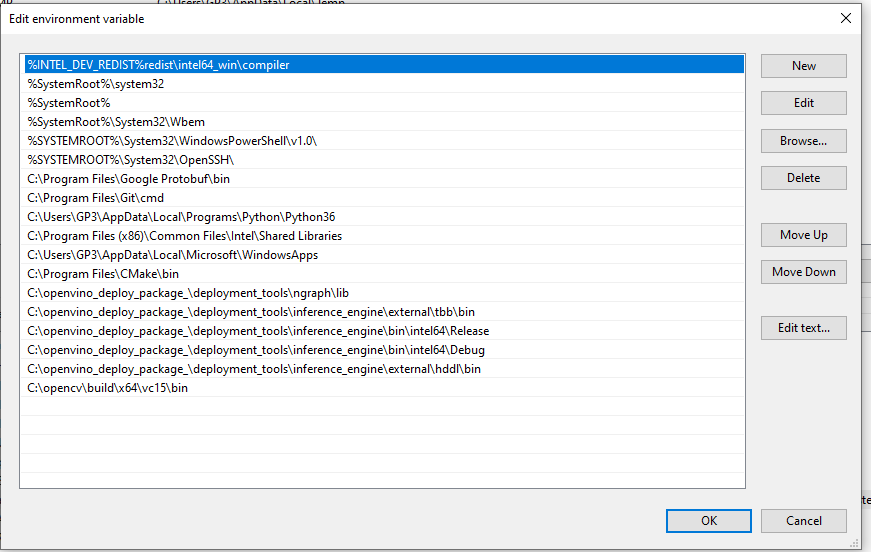
other System Variables
- Mark as New
- Bookmark
- Subscribe
- Mute
- Subscribe to RSS Feed
- Permalink
- Report Inappropriate Content
Hi @Max_L_Intel ,
i am using visual studio 2017
i tried running the sample object_detection_sample_ssd.exe on my target machine and it gives error "msvcp140d.dll was not found" so this file is debug file but i build the sample in release mode, and mscvp140.dll is allready in the target machine.
there are also some error in building the project but still it creates exe file
- Mark as New
- Bookmark
- Subscribe
- Mute
- Subscribe to RSS Feed
- Permalink
- Report Inappropriate Content
hi @Max_L_Intel
there was a dll missing
opencv_core430.lib was missing
but
opencv_core430d.lib was added
Thanks for the support
- Tags:
- ok
- Mark as New
- Bookmark
- Subscribe
- Mute
- Subscribe to RSS Feed
- Permalink
- Report Inappropriate Content
Hi @AR92
Deployment Manager requires to include all the user data into the package: IRs, datasets, etc. So I think you also need to put DLL file into the package.
Btw how did you create your object detection ssd async DLL file? And what files are you trying to execute? Please provide full command.
I've just built executable file object_detection_sample_ssd.exe on development machine, put this within the package, and did successfully run it on a target machine, so that works fine for me.
Both opencv_core440.dll and opencv_core440d.dll should be located in <package_dir>\opencv\bin.
- Mark as New
- Bookmark
- Subscribe
- Mute
- Subscribe to RSS Feed
- Permalink
- Report Inappropriate Content
Hi, thanks for your reply, yeah its also working now on my target machine, i created object_detection_sample_ssd as dll and opencv_core430.lib was missing , so in my project Properties>Linker>Input>Additional Dependencies i added the library and it worked.
release library was missing.
thanks for your support.
- Mark as New
- Bookmark
- Subscribe
- Mute
- Subscribe to RSS Feed
- Permalink
- Report Inappropriate Content
Hi @AR92
That's great that you were able to resolve this issue.
Thanks for reporting this back to OpenVINO community!
- Subscribe to RSS Feed
- Mark Topic as New
- Mark Topic as Read
- Float this Topic for Current User
- Bookmark
- Subscribe
- Printer Friendly Page