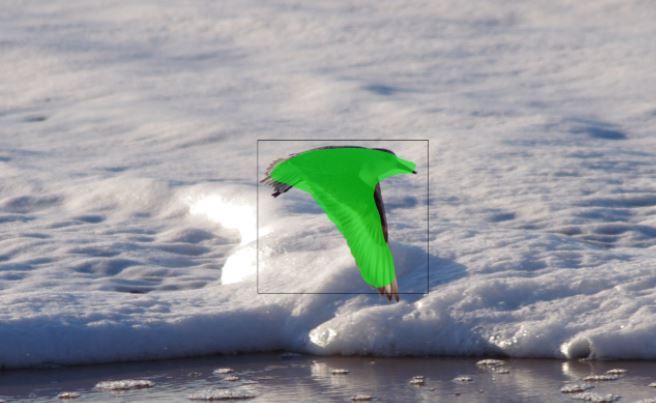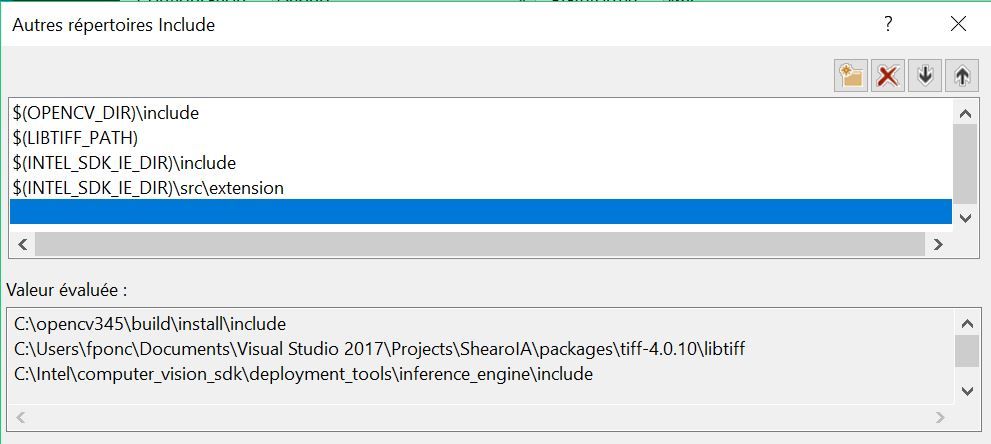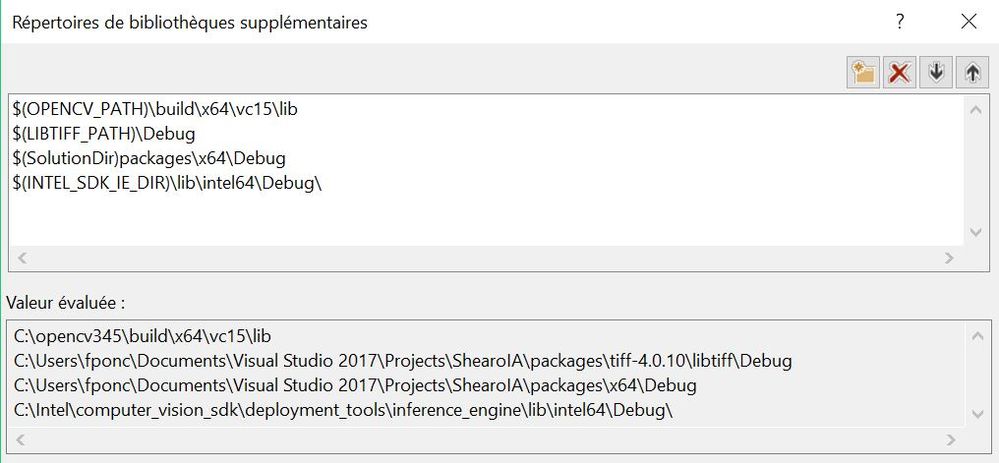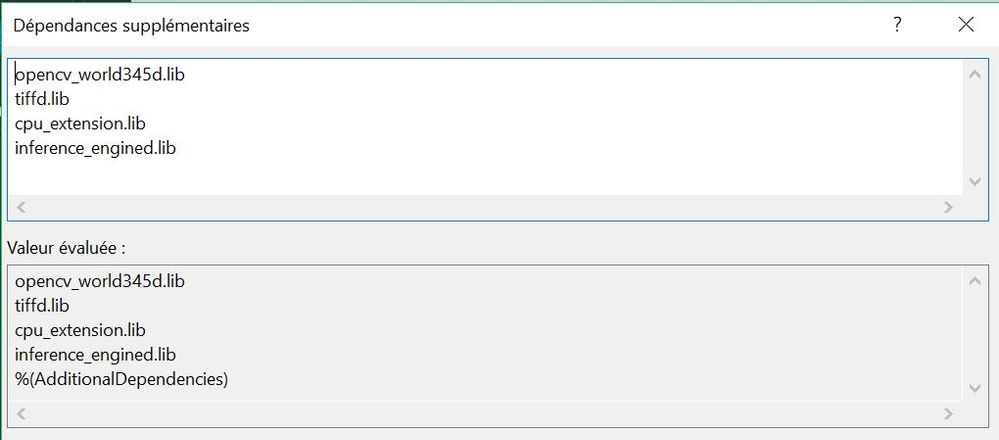- Mark as New
- Bookmark
- Subscribe
- Mute
- Subscribe to RSS Feed
- Permalink
- Report Inappropriate Content
Hey !
This post is linked with this Link Stackoverflow .
I would like to know what are exactly dependancies of MaskRCNN Demo ?
- I used OpenCV DNN library in order to create an efficient inference engine "CustomIE".
- I used successfully OpenVINO Model optimiser (python), to build the .xml and .bin file representing my network.
- I successfully builded OpenVINO Sample directory with Visual Studio 2017 and run MaskRCNNDemo project with my network.
Finally, i wanted to change my OpenCV DNN "CustomIE" by an openvino based inference engine...
I reproduced almost exactly the same code than in Mask RCNN Demo, but i have different results....
With MaskRCNN_Demo :
mask_rcnn_demo.exe -m .\Release\frozen_inference_graph.xml -i .\Release\input.jpg
InferenceEngine:
API version ............ 1.4
Build .................. 19154
[ INFO ] Parsing input parameters
[ INFO ] Files were added: 1
[ INFO ] .\Release\input.jpg
[ INFO ] Loading plugin
API version ............ 1.5
Build .................. win_20181005
Description ....... MKLDNNPlugin
[ INFO ] Loading network files
[ INFO ] Preparing input blobs
[ WARNING ] Image is resized from (4288, 2848) to (800, 800)
[ INFO ] Batch size is 1
[ INFO ] Preparing output blobs
[ INFO ] Loading model to the plugin
[ INFO ] Start inference (1 iterations)
Average running time of one iteration: 2593.81 ms
[ INFO ] Processing output blobs
[ INFO ] Detected class 16 with probability 0.986519: [2043.3, 1104.9], [2412.87, 1436.52]
[ INFO ] Image out.png created!
[ INFO ] Execution successful
Then everything work fine !
With my VinoBased IE :
Image is resized from (4288, 2848) to (800, 800) Detected class 62 with probability 1: [4288, 0], [4288, 0]
I tried to watch "deeper" in order to understand what can be the issue....
I first had a look on dependancies :
<MaskRCNNDemo>
//References
<format_reader/> => Open CV Images, resize it and get uchar data
<ie_cpu_extension/> => CPU extension for un-managed layers (?)
//Linker
format_reader.lib => Format Reader Lib (VINO Samples Compiled)
cpu_extension.lib => CPU extension Lib (VINO Samples Compiled)
inference_engined.lib => Inference Engine lib (VINO)
opencv_world401d.lib => OpenCV Lib
libiomp5md.lib => Dependancy
... (other libs)
On my own project :
<CustomIA> //References None => I use my own libtiff way to open image and i resize with OpenCV None => I will just add include to cpu_extension source code. //Linker opencv_world345d.lib => OpenCV 3.4.5 library tiffd.lib => Libtiff Library cpu_extension.lib => CPU extension compiled with sample inference_engined.lib => Inference engine lib.+ Following dll
cpu_extension.dll inference_engined.dll libiomp5md.dll mkl_tiny_omp.dll MKLDNNPlugind.dll opencv_world345d.dll tiffd.dll tiffxxd.dll
The cpu_extension.dll is the one compiled in the sample dir of OpenVino (idem for cpu_extension.lib.
Inference_engine.lib is the one from openvino directory.
I successfully compile but i face issue with plugin dispatcher :
Demo CODE:
slog::info << "Loading plugin" << slog::endl;
InferencePlugin plugin = PluginDispatcher({ FLAGS_pp, "../../../lib/intel64" , "" }).getPluginByDevice(FLAGS_d);
/** Loading default extensions **/
if (FLAGS_d.find("CPU") != std::string::npos) {
/**
* cpu_extensions library is compiled from "extension" folder containing
* custom MKLDNNPlugin layer implementations. These layers are not supported
* by mkldnn, but they can be useful for inferring custom topologies.
**/
plugin.AddExtension(std::make_shared<Extensions::Cpu::CpuExtensions>());
}
/** Printing plugin version **/
printPluginVersion(plugin, std::cout);
OUTPUT :
[ INFO ] Loading plugin
API version ............ 1.5
Build .................. win_20181005
Description ....... MKLDNNPlugin
My CODE:
VINOEngine::VINOEngine()
{
// Loading Plugin
std::cout << std::endl;
std::cout << "[INFO] - Loading VINO Plugin..." << std::endl;
this->plugin= PluginDispatcher({ "", "../../../lib/intel64" , "" }).getPluginByDevice("CPU");
this->plugin.AddExtension(std::make_shared<Extensions::Cpu::CpuExtensions>());
printPluginVersion(this->plugin, std::cout);
OUTPUT :
[INFO] - Loading VINO Plugin... 000001A242280A18 // Like memory adress ???
Second issue is when i try to get boxes :
When i try to extract my ROI and masks from New Code, if i have a "match", i always have :
score =1.0
x1=x2=0.0
y1=y2=1.0
But the mask looks well extracted...
MYCODE :
float score = box_info[2];
if (score > this->Conf_Threshold)
{
// On reconstruit les coordonnées de la box..
float x1 = std::min(std::max(0.0f, box_info[3] * Image.cols), static_cast<float>(Image.cols));
float y1 = std::min(std::max(0.0f, box_info[4] * Image.rows), static_cast<float>(Image.rows));
float x2 = std::min(std::max(0.0f, box_info[5] * Image.cols), static_cast<float>(Image.cols));
float y2 = std::min(std::max(0.0f, box_info[6] * Image.rows), static_cast<float>(Image.rows));
int box_width = std::min(static_cast<int>(std::max(0.0f, x2 - x1)), Image.cols);
int box_height = std::min(static_cast<int>(std::max(0.0f, y2 - y1)), Image.rows);
Do anybody have an idea about what i make badly ?
How to create and link correctly an OpenVINO project using cpu_extension ?
Thanks !
Link Copied
- Mark as New
- Bookmark
- Subscribe
- Mute
- Subscribe to RSS Feed
- Permalink
- Report Inappropriate Content
Francois, may I ask how you are running your executable ? I assume it's a command line Windows app? Because in the command-line you do have to pass in a specific switch to add the full path cpu_extension.dll in order to actually execute the application. I see that you have statically linked cpu_extesion.lib with your application. Instead of doing that, can you try to load it through the command-line the way OpenVino samples do ? I think once you get your app working in this manner, you will be able to figure out why static linking doesn't work. There are probably some software pathways you are missing if you're not passing it in the DLL through the command-line. Then you can use something like Process Explorer to see if the DLL is actually being loaded.
-l "<absolute_path>" Optional. Absolute path to library with MKL-DNN (CPU) custom layers (*.so).
- Mark as New
- Bookmark
- Subscribe
- Mute
- Subscribe to RSS Feed
- Permalink
- Report Inappropriate Content
Shubha R. (Intel) wrote:Francois, may I ask how you are running your executable ? I assume it's a command line Windows app? Because in the command-line you do have to pass in a specific switch to add the full path cpu_extension.dll in order to actually execute the application. I see that you have statically linked cpu_extesion.lib with your application. Instead of doing that, can you try to load it through the command-line the way OpenVino samples do ? I think once you get your app working in this manner, you will be able to figure out why static linking doesn't work. There are probably some software pathways you are missing if you're not passing it in the DLL through the command-line. Then you can use something like Process Explorer to see if the DLL is actually being loaded.
-l "<absolute_path>" Optional. Absolute path to library with MKL-DNN (CPU) custom layers (*.so).
Hello, thanks for your answer !
I run my program directly from the degugger like that :
CustomIE.exe "PathtoImage.jpg"
The program contains a "main.cpp" like that :
int main(int argc,char** argv)
{
std::string FilePath;
VINOEngine MaskVino =VINOEngine();
//CNNEngine MaskCV = CNNEngine();
FilePath = argv[1];
bool isDisplayed = true;
if (argc > 2)
{
if (strcmp(argv[2],"-NoDisplay")==0)
{
isDisplayed = false;
}
}
//MaskCV.ProcessImage(FilePath,1);
MaskVino.ProcessImage("input.jpg", true,false);
return 0;
}
And i build the vino engine with the constructor like i described in the post just before.
How to pass the path of cpu_extension.dll ? Because i already call a "plugindispatcher" with path set to "./" containing a compiled cpu_extension.dll.
The problem is that i don't have any exception, it seems to work like a charm except that detection is bad and i don't seem to load plugin correctly unfortunately.
Unfortunately, in my app, i don't manage the -l args, because it is not based exactly on the "example".
I watched the code of mask_rcnn_sample, and if "-l" args is set, it seems to wait a ".so" file. But as you noticed, i'am on windows, then i can't manage such files this way.
I'll try to inspect with process Explorer.
Hope you'll find a way to help me :).
if it can help, i ll show you the way i linked my program :
Include
Linker
- Mark as New
- Bookmark
- Subscribe
- Mute
- Subscribe to RSS Feed
- Permalink
- Report Inappropriate Content
I tried to use "process explorer", especially "ListDlls" Tool.
I had the following result :
Command line: "C:\Users\fponc\Documents\Visual Studio 2017\Projects\CustomIE\x64\Debug\CustomIE.exe" D:\\Dev\\Python\\13-TensorFlow_ObjectDetection\\05899706_k_p1.tif Base Size Path 0x000000001bd40000 0x1b3000 <path>\Debug\CustomIE.exe 0x0000000062790000 0x1e1000 C:\WINDOWS\SYSTEM32\ntdll.dll 0x00000000420a0000 0x12000 C:\Program Files\AVAST Software\Avast\aswhook.dll 0x00000000602b0000 0xb2000 C:\WINDOWS\System32\KERNEL32.DLL 0x000000005f800000 0x273000 C:\WINDOWS\System32\KERNELBASE.dll 0x00000000036b0000 0x73c6000 <path>\Debug\opencv_world345d.dll 0x0000000062590000 0x28000 C:\WINDOWS\System32\GDI32.dll 0x000000005f5b0000 0x192000 C:\WINDOWS\System32\gdi32full.dll 0x000000005fa80000 0x9f000 C:\WINDOWS\System32\msvcp_win.dll 0x000000005fb20000 0xfa000 C:\WINDOWS\System32\ucrtbase.dll 0x00000000625c0000 0x190000 C:\WINDOWS\System32\USER32.dll 0x000000005eb60000 0x20000 C:\WINDOWS\System32\win32u.dll 0x0000000061fb0000 0x151000 C:\WINDOWS\System32\ole32.dll 0x000000005fd20000 0x322000 C:\WINDOWS\System32\combase.dll 0x0000000060170000 0x124000 C:\WINDOWS\System32\RPCRT4.dll 0x000000005eb80000 0x7a000 C:\WINDOWS\System32\bcryptPrimitives.dll 0x00000000604f0000 0x5b000 C:\WINDOWS\System32\sechost.dll 0x0000000061ee0000 0xc2000 C:\WINDOWS\System32\OLEAUT32.dll 0x0000000062110000 0xed000 C:\WINDOWS\System32\COMDLG32.dll 0x0000000062200000 0x9e000 C:\WINDOWS\System32\msvcrt.dll 0x0000000060060000 0xa9000 C:\WINDOWS\System32\shcore.dll 0x000000005fcc0000 0x51000 C:\WINDOWS\System32\SHLWAPI.dll 0x0000000060550000 0x1440000 C:\WINDOWS\System32\SHELL32.dll 0x000000005f560000 0x49000 C:\WINDOWS\System32\cfgmgr32.dll 0x000000005ee50000 0x70d000 C:\WINDOWS\System32\windows.storage.dll 0x00000000622a0000 0xa1000 C:\WINDOWS\System32\advapi32.dll 0x000000005eb10000 0x11000 C:\WINDOWS\System32\kernel.appcore.dll 0x000000005eb40000 0x1f000 C:\WINDOWS\System32\profapi.dll 0x000000005eac0000 0x4c000 C:\WINDOWS\System32\powrprof.dll 0x000000005eb30000 0xa000 C:\WINDOWS\System32\FLTLIB.DLL 0x0000000030c40000 0xca000 <path>\Debug\tiffd.dll 0x00000000235e0000 0x18c000 <path>\Debug\cpu_extension.dll 0x00000000124c0000 0x17cf000 <path>\Debug\inference_engined.dll 0x0000000022ca0000 0xf1000 C:\WINDOWS\SYSTEM32\MSVCP140D.dll 0x000000004a7b0000 0x22000 C:\WINDOWS\SYSTEM32\VCRUNTIME140D.dll 0x0000000022570000 0x1b8000 C:\WINDOWS\SYSTEM32\ucrtbased.dll 0x000000005aeb0000 0xa7000 C:\WINDOWS\WinSxS\amd64_microsoft.windows.common-controls_6595b64144ccf1df_5.82.17134.523_none_f950727330975f7b\COMCTL32.dll 0x000000002eb50000 0xba000 C:\WINDOWS\SYSTEM32\CONCRT140D.dll 0x00000000583f0000 0x1db000 C:\WINDOWS\SYSTEM32\MFPlat.DLL 0x00000000510f0000 0x7b000 C:\WINDOWS\SYSTEM32\MF.dll 0x000000002a2f0000 0xf8000 C:\WINDOWS\SYSTEM32\MFReadWrite.dll 0x000000005bf90000 0x30b000 C:\WINDOWS\SYSTEM32\d3d11.dll 0x00000000223a0000 0x1c9000 <path>\Debug\libiomp5md.dll 0x00000000203e0000 0x378000 C:\Program Files\Common Files\Intel\Shared Libraries\redist\intel64_win\compiler\libmmdd.dll 0x000000005d860000 0xbb000 C:\WINDOWS\SYSTEM32\dxgi.dll 0x0000000052220000 0x42e000 C:\WINDOWS\SYSTEM32\MFCORE.DLL 0x000000005ec60000 0x1e2000 C:\WINDOWS\System32\CRYPT32.dll
The interesting information is that cpu_extension are correctly loaded :S
- Subscribe to RSS Feed
- Mark Topic as New
- Mark Topic as Read
- Float this Topic for Current User
- Bookmark
- Subscribe
- Printer Friendly Page