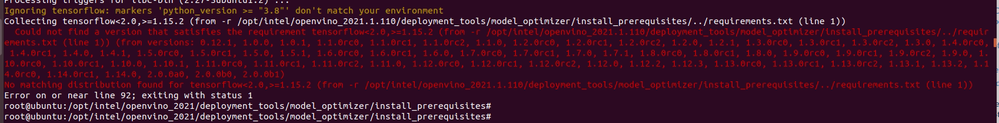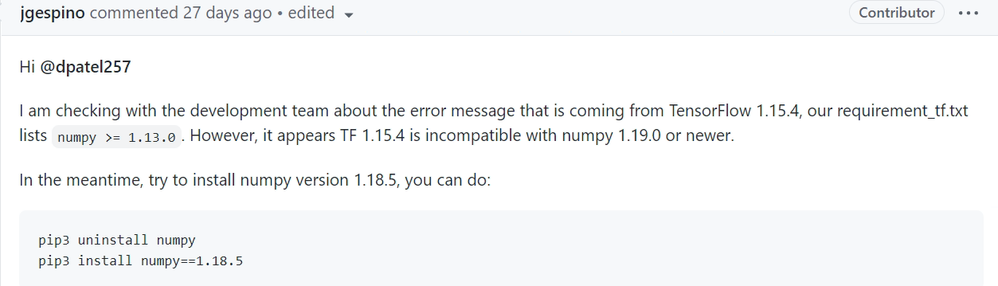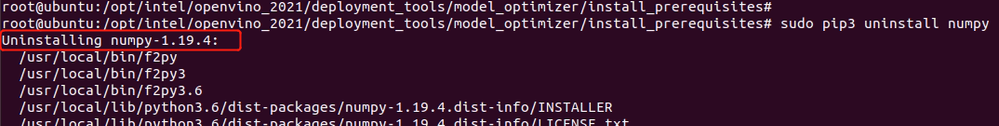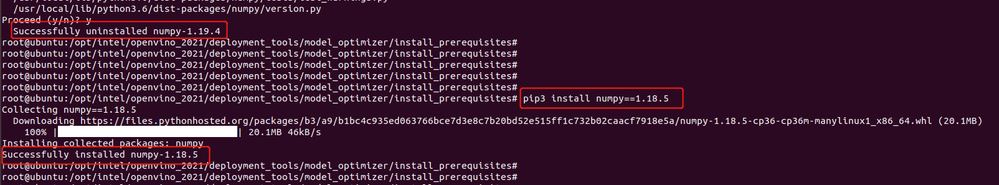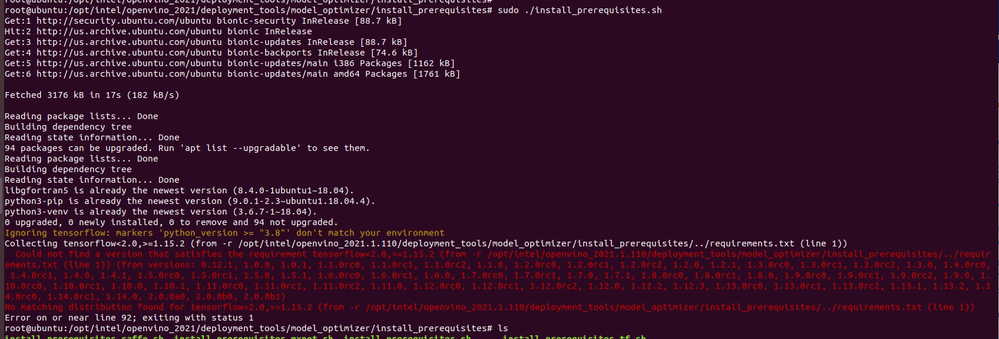- Mark as New
- Bookmark
- Subscribe
- Mute
- Subscribe to RSS Feed
- Permalink
- Report Inappropriate Content
Hi~Teams
I follow the below website to install OpenVINO 2021.1
and in "Configure the Model Optimizer" step, I encountered an error shown as below, when I issued the command " sudo ./install_prerequisites.sh"
after doing some research, I found a solution on github as below links
https://github.com/openvinotoolkit/openvino/issues/2843
but it didn't work after I tried this solution, the problem still here, detailed steps as below
==============================================================================
uninstall numpy with version 1.19.4
uninstall successfully and install numpy with 1.18.5 version
issued "sudo ./insatll_prerequisites.sh" command
My question is how to solve this problem or it is a minor issue due to the other training model install very well when I configure those models separately.
By the way, I using Ubuntu 18.04.4 LTS version via VMware Workstation 15 in Windows 10.
BR
Noway
- Mark as New
- Bookmark
- Subscribe
- Mute
- Subscribe to RSS Feed
- Permalink
- Report Inappropriate Content
Hi Noway,
I replicated and encountered the same issue. However, after upgrading pip I was able to install the prerequisites. Try to upgrade pip to latest version with
>python3 -m pip install --upgrade pip setuptools
Regards,
Rizal
Link Copied
- Mark as New
- Bookmark
- Subscribe
- Mute
- Subscribe to RSS Feed
- Permalink
- Report Inappropriate Content
Hi Noway,
I replicated and encountered the same issue. However, after upgrading pip I was able to install the prerequisites. Try to upgrade pip to latest version with
>python3 -m pip install --upgrade pip setuptools
Regards,
Rizal
- Mark as New
- Bookmark
- Subscribe
- Mute
- Subscribe to RSS Feed
- Permalink
- Report Inappropriate Content
HI~Rizal
This problem has been resolved by your advice.
Many thanks
BR
Noway
- Mark as New
- Bookmark
- Subscribe
- Mute
- Subscribe to RSS Feed
- Permalink
- Report Inappropriate Content
Hi Noway,
Glad to help you.
Intel will no longer monitor this thread since this issue has been resolved. If you need any additional information from Intel, please submit a new question.
Regards,
Rizal
- Subscribe to RSS Feed
- Mark Topic as New
- Mark Topic as Read
- Float this Topic for Current User
- Bookmark
- Subscribe
- Printer Friendly Page