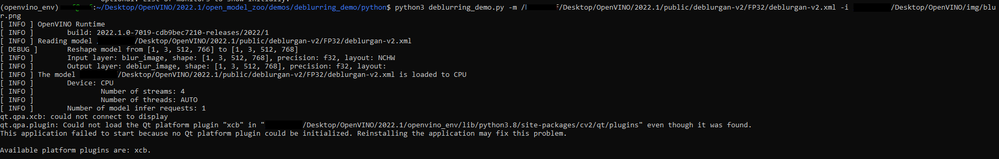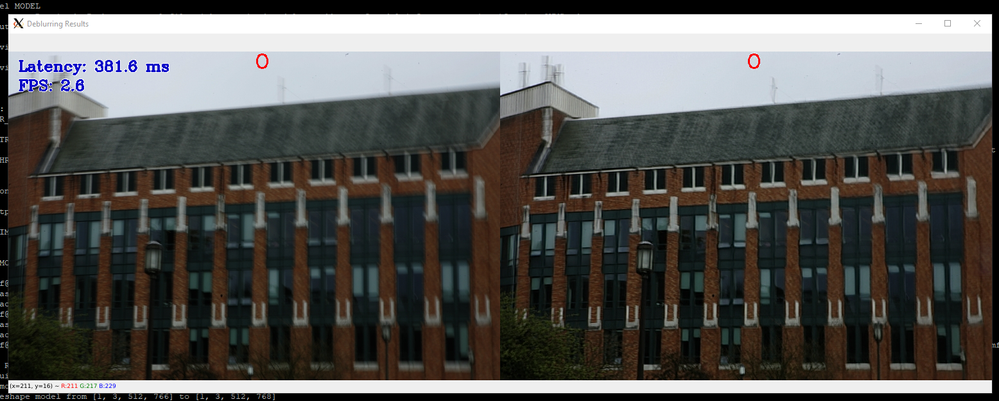- Mark as New
- Bookmark
- Subscribe
- Mute
- Subscribe to RSS Feed
- Permalink
- Report Inappropriate Content
Hi! I'm trying to run Image Deblurring Python Demo from this command:
python3 deblurring_demo.py -m /media/ssd/public/deblurgan-v2/FP32/deblurgan-v2.xml -i /media/ssd/open_model_zoo/demos/deblurring_demo/python/deblurred_image.png -d MYRIAD
Could you, please, check that it is everything correct?
And I get the following error:
qt.qpa.xcb: could not connect to display
qt.qpa.plugin: Could not load the Qt platform plugin "xcb" in "/media/ssd/openvino_env/lib/python3.8/site-packages/cv2/qt/plugins" even though it was found.
This application failed to start because no Qt platform plugin could be initialized. Reinstalling the application may fix this problem.
Available platform plugins are: xcb.
Aborted (core dumped)
So, where it is the problem and what can I do to solve it?
- Mark as New
- Bookmark
- Subscribe
- Mute
- Subscribe to RSS Feed
- Permalink
- Report Inappropriate Content
Hi Yleal,
Thank you for reaching out to us.
Are you using an SSH connection to connect to your device with OpenVINO™ installed?
For your information, the "qt.qpa.xcb: could not connect to display" error is due to the SSH connection unable to display the OpenVINO™ demo image result. I got the same error as yours when running Image Deblurring Python Demo remotely using an SSH connection.
Alternatively, a workaround for this is to use X forwarding over SSH. X11 port forwarding/tunneling lets you interact with the GUI of an application running on a remote computer. You can check out these guides below. (These are external links and are not maintained by Intel®)
- Forward X Over SSH to Run Programs Remotely
- Use X forwarding on a personal computer
- How to forward X over SSH to run graphics applications remotely
On another note, I manage to enable X11 forwarding over SSH on my device and successfully ran the Image Deblurring Python Demo as shown below:
Regards,
Megat
Link Copied
- Mark as New
- Bookmark
- Subscribe
- Mute
- Subscribe to RSS Feed
- Permalink
- Report Inappropriate Content
Hi Yleal,
Thank you for reaching out to us.
Are you using an SSH connection to connect to your device with OpenVINO™ installed?
For your information, the "qt.qpa.xcb: could not connect to display" error is due to the SSH connection unable to display the OpenVINO™ demo image result. I got the same error as yours when running Image Deblurring Python Demo remotely using an SSH connection.
Alternatively, a workaround for this is to use X forwarding over SSH. X11 port forwarding/tunneling lets you interact with the GUI of an application running on a remote computer. You can check out these guides below. (These are external links and are not maintained by Intel®)
- Forward X Over SSH to Run Programs Remotely
- Use X forwarding on a personal computer
- How to forward X over SSH to run graphics applications remotely
On another note, I manage to enable X11 forwarding over SSH on my device and successfully ran the Image Deblurring Python Demo as shown below:
Regards,
Megat
- Mark as New
- Bookmark
- Subscribe
- Mute
- Subscribe to RSS Feed
- Permalink
- Report Inappropriate Content
Thank you very much! It did not work to me because I realized the device I was working to has Ubuntu Server, so I can't see them, but I saved the image and now I can send it or something.
- Mark as New
- Bookmark
- Subscribe
- Mute
- Subscribe to RSS Feed
- Permalink
- Report Inappropriate Content
Hi Yleal,
Thank you for your question. This thread will no longer be monitored since this issue has been resolved. If you need any additional information from Intel, please submit a new question.
Regards,
Megat
- Subscribe to RSS Feed
- Mark Topic as New
- Mark Topic as Read
- Float this Topic for Current User
- Bookmark
- Subscribe
- Printer Friendly Page