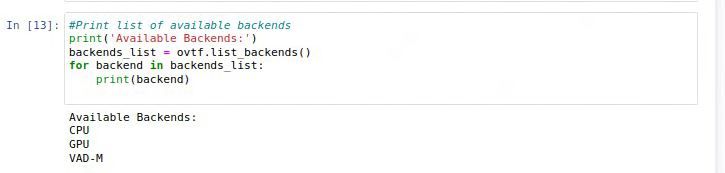- Mark as New
- Bookmark
- Subscribe
- Mute
- Subscribe to RSS Feed
- Permalink
- Report Inappropriate Content
I am pretty new to this Openvino and Intel GPU world, I have pulled openvino/openvino_tensorflow_ubuntu18_runtime:2.0.0 docker image and when I run the OpenVINO_TensorFlow_classification_example.ipynb it only sees "CPU" when listing backends.
However, when running lspci -nn -s 0:002.0 inside the docker container it outputs:
00:02.0 VGA compatible controller [0300]: Intel Corporation Xeon E3-1200 v3/4th Gen Core Processor Integrated Graphics Controller [8086:0412] (rev 06)
I have tried to run a simpler python script to only print the openvino backends but I keep getting only the CPU backend.
What am I missing here? Is my iGPU not compatible with OpenVino? Am I missing some driver or some kind of configuration?
My native OS is Debian11.
Link Copied
- Mark as New
- Bookmark
- Subscribe
- Mute
- Subscribe to RSS Feed
- Permalink
- Report Inappropriate Content
Hi aamirkhann,
Thanks for reaching out to us.
I also not able to launch the Jupyter server with iGPU access even though attached GPU to the container and installed the kernel driver on host machine.
We will investigate this issue and get back to you at the earliest.
Regards,
Peh
- Mark as New
- Bookmark
- Subscribe
- Mute
- Subscribe to RSS Feed
- Permalink
- Report Inappropriate Content
Hi aamirkhann,
Can you share your system configuration as below for further understanding and troubleshooting purposes.
- CPU Info
- OCL Driver version for your GPU
BR,
Azizul
- Mark as New
- Bookmark
- Subscribe
- Mute
- Subscribe to RSS Feed
- Permalink
- Report Inappropriate Content
Hi aamirkhann,
The reported issue has been resolved in OpenVINO runtime 2.1.0 as below:
docker pull openvino/openvino_tensorflow_ubuntu18_runtime:2.1.0
docker pull openvino/openvino_tensorflow_ubuntu20_runtime:2.1.0
This thread will no longer be monitored since this issue has been resolved. If you need any additional information from Intel, please submit a new question.
Regards,
Peh
- Subscribe to RSS Feed
- Mark Topic as New
- Mark Topic as Read
- Float this Topic for Current User
- Bookmark
- Subscribe
- Printer Friendly Page