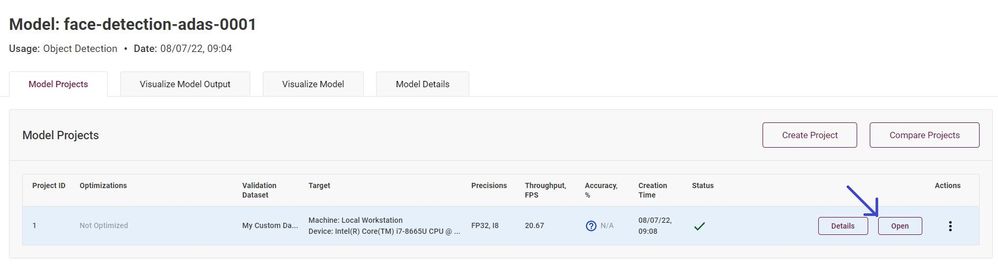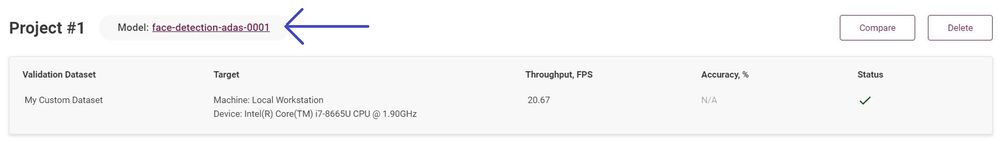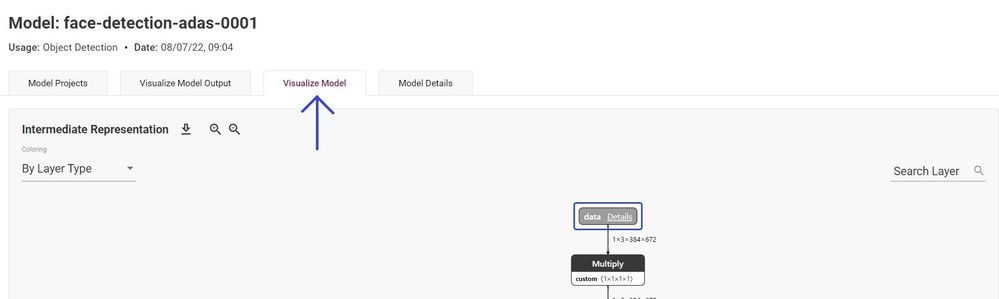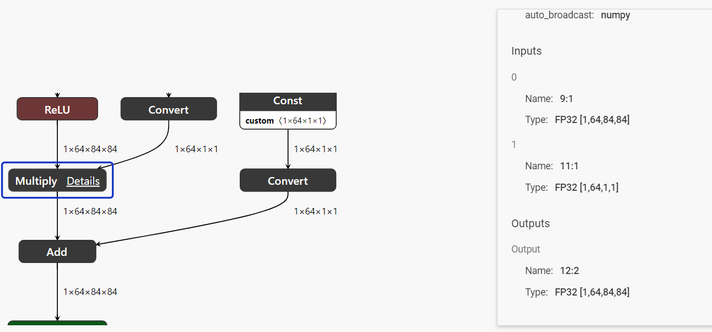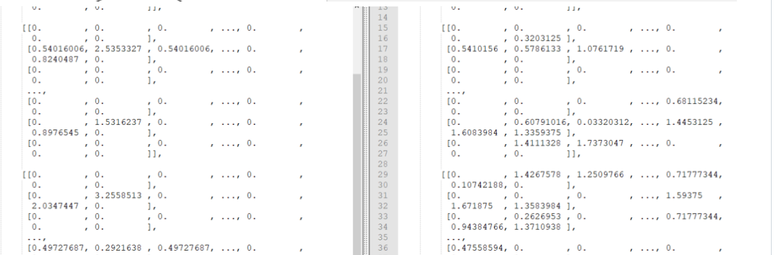- Mark as New
- Bookmark
- Subscribe
- Mute
- Subscribe to RSS Feed
- Permalink
- Report Inappropriate Content
Hi,
I noticed (in this post https://github.com/openvinotoolkit/openvino/issues/1551) that layer-to-layer outputs can be examined using OpenVINO DL workbench. It is very useful for checking the workflow of the model. Could anyone know how to get the layer-to-layer outputs in the DL workbench? Thanks!
Regards,
Sha
Link Copied
- Mark as New
- Bookmark
- Subscribe
- Mute
- Subscribe to RSS Feed
- Permalink
- Report Inappropriate Content
Hi ShaLu,
We are investigating this issue, and we will update you at the earliest.
Thank you.
Regards,
Wan
- Mark as New
- Bookmark
- Subscribe
- Mute
- Subscribe to RSS Feed
- Permalink
- Report Inappropriate Content
Hi ShaLu,
Thanks for your patience.
For your information, after you have created your project in OpenVINO™ Deep Learning Workbench, you may visualize the layer with the following steps:
1. Click “Open”
2. Click “your model”
3. Click “Visualize Model”
Regards,
Wan
- Mark as New
- Bookmark
- Subscribe
- Mute
- Subscribe to RSS Feed
- Permalink
- Report Inappropriate Content
Hi Wan,
Thanks for your reply.
It helps to see the structure of my model. However, what I am looking for is to see the outputs of each layer when making an inference. Details can be found in the next reply I posted.
Regards,
Sha
- Mark as New
- Bookmark
- Subscribe
- Mute
- Subscribe to RSS Feed
- Permalink
- Report Inappropriate Content
Hi Wan,
Thanks for your reply.
Following the steps you posted, I can visualize my model as the following.
However, I would like to see the outputs of each layer when making an inference, like the outputs shown in the post https://github.com/openvinotoolkit/openvino/issues/1551, which could look like this.
I have explored the DL workbench but couldn't find where to see the step-by-step outputs. I am appreciated that if you could help me with this.
Regards,
Sha
- Mark as New
- Bookmark
- Subscribe
- Mute
- Subscribe to RSS Feed
- Permalink
- Report Inappropriate Content
Hi ShaLu,
For your information, referring to the GitHub question, the customer created a custom Python script to view the output results. The output result cannot be viewed in OpenVINO™ Deep Learning Workbench. You may refer to "Unit-test code" in this question for more information.
Regards,
Wan
- Mark as New
- Bookmark
- Subscribe
- Mute
- Subscribe to RSS Feed
- Permalink
- Report Inappropriate Content
Hi ShaLu,
Thanks for your question.
This thread will no longer be monitored since we have provided information.
If you need any additional information from Intel, please submit a new question.
Best regards,
Wan
- Subscribe to RSS Feed
- Mark Topic as New
- Mark Topic as Read
- Float this Topic for Current User
- Bookmark
- Subscribe
- Printer Friendly Page