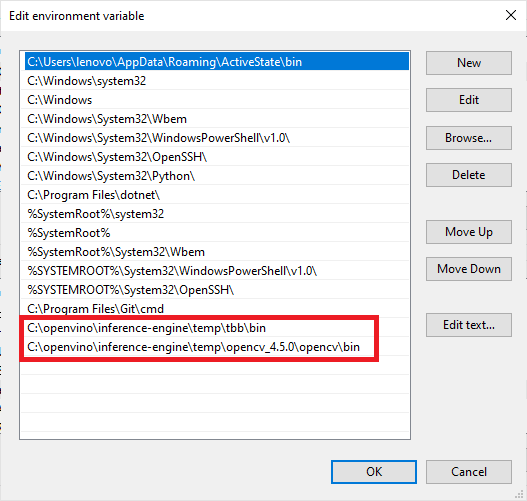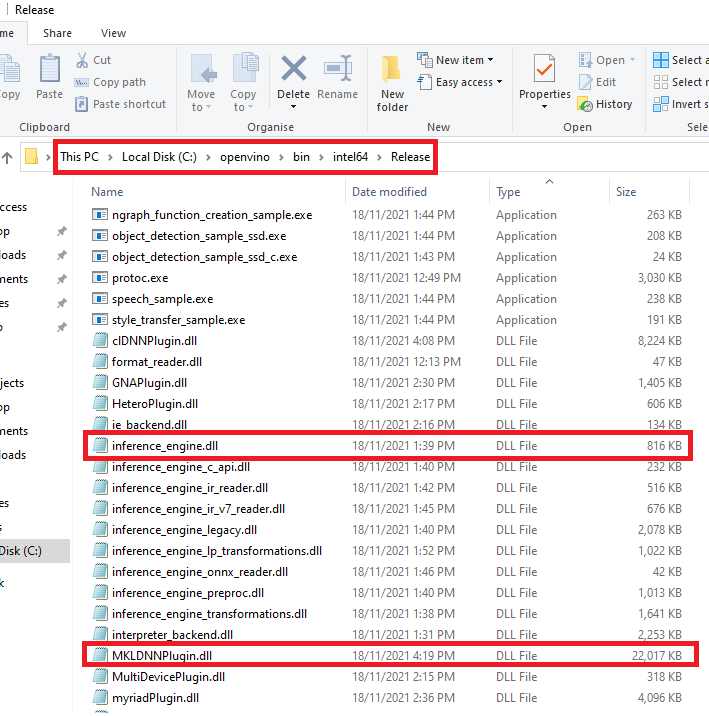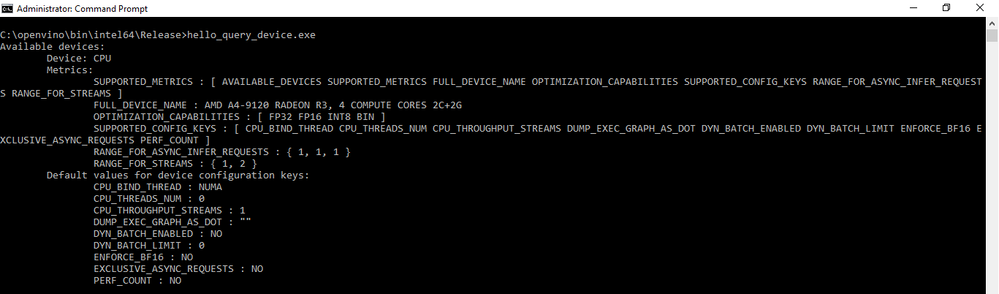- Mark as New
- Bookmark
- Subscribe
- Mute
- Subscribe to RSS Feed
- Permalink
- Report Inappropriate Content
Dear Community,
for my application I need openvino to be build using the Visual Studio Platform Toolset 141 (aka Visual Studio 2017).
It's stated that when building for Windows 10, Visual Studio 2019 16.8 is required. What is the latest openvino version that can be build using the Platform Toolset 141-Compiler?
Cheers
Link Copied
- Mark as New
- Bookmark
- Subscribe
- Mute
- Subscribe to RSS Feed
- Permalink
- Report Inappropriate Content
Hi Nano,
Thank you for reaching out to us and thank you for using Intel® Distribution of OpenVINO™ toolkit!
The latest Intel® Distribution of OpenVINO™ toolkit that can be build using the Microsoft Visual Studio 2017 is Intel® Distribution of OpenVINO™ toolkit 2021.2.
Steps to install Intel® Distribution of OpenVINO™ toolkit 2021.2 for Windows 10 are available at the following page:
https://docs.openvino.ai/2021.2/openvino_docs_install_guides_installing_openvino_windows.html
Hope it helps!
Regards,
Wan
- Mark as New
- Bookmark
- Subscribe
- Mute
- Subscribe to RSS Feed
- Permalink
- Report Inappropriate Content
Dear Wan,
Im sorry but how was this built? I tried 2021.2-2020.4 using ms visual studio 2017, and im running into many Compiler issues.
I did it like this:
--> git clone <openvino-github>
--> cd openvino
--> git checkout tags/2021.2
--> git submodule update --init --recursive
--> mkdir build
--> cd build
--> cmake -G "Visual Studio 15 2017 Win64" -DCMAKE_BUILD_TYPE=Release ..
--> cmake --build . --config Release --verbose -j8
And im running in more compiler issues than I can count
- Mark as New
- Bookmark
- Subscribe
- Mute
- Subscribe to RSS Feed
- Permalink
- Report Inappropriate Content
Hi Nano,
Thanks for your information.
We are investigating this issue and will update you at the earliest.
Regards,
Wan
- Mark as New
- Bookmark
- Subscribe
- Mute
- Subscribe to RSS Feed
- Permalink
- Report Inappropriate Content
Hi Nano,
Thanks for your patience!
For your information, I have built the Open Source OpenVINO™ toolkit 2021.2 for Windows 10 with Visual Studio Community 2017 version 15.9.41 successfully using the following commands:
git clone https://github.com/openvinotoolkit/openvino.git
cd openvino
git checkout tags/2021.2
git submodule update --init --recursive
mkdir build
cd build
cmake -G "Visual Studio 15 2017" -A x64 -DCMAKE_BUILD_TYPE=Release ..
cmake --build . --config Release --verbose -j8
After you have successfully built, please add paths to the TBB and OpenCV binaries used for the build to the %PATH% environment variable.
By default, TBB binaries are downloaded by the CMake-based script to the <openvino_repo>\inference-engine\temp\tbb\bin folder.
OpenCV binaries are downloaded by the CMake-based script to the <openvino_repo>\inference-engine\temp\opencv_4.5.0\opencv\bin folder.
Also, the DLL files are available under the following directory:
<openvino_repo>\bin\intel64\Release\
On another note, I have run the Hello Query Device C++ Sample successfully as shown in the attachment below. The application was located under the following directory:
<openvino_repo>\bin\intel64\Release\
For more information on building the Open Source OpenVINO™ toolkit for Windows 10, please refer to Build the OpenVINO™ Inference Engine for Windows systems.
Regards,
Wan
- Mark as New
- Bookmark
- Subscribe
- Mute
- Subscribe to RSS Feed
- Permalink
- Report Inappropriate Content
Hi Nano,
This thread will no longer be monitored since we have provided a solution.
If you need any additional information from Intel, please submit a new question.
Regards,
Wan
- Subscribe to RSS Feed
- Mark Topic as New
- Mark Topic as Read
- Float this Topic for Current User
- Bookmark
- Subscribe
- Printer Friendly Page