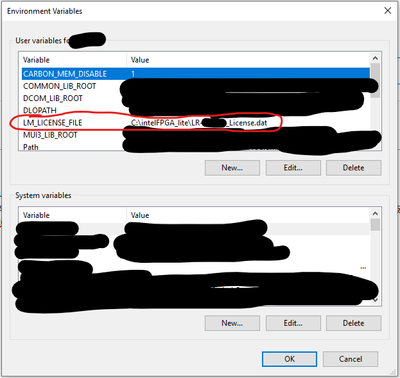- Mark as New
- Bookmark
- Subscribe
- Mute
- Subscribe to RSS Feed
- Permalink
- Report Inappropriate Content
Several weeks ago, I downloaded Quartus Lite to program my MAX10. While I can now code a system configuration in VHDL and program it into the MAX10 FPGA, I cannot simulate my designs. Quartus Lite comes with the Questa FSE simulator, but I cannot use it.
I know I need a license, but I cannot generate it from the Self Licensing tool (SSCL). I registered at the tool and can now login (although I never gotten the confirmation email). However, when clicking on "Sign up for Evaluation or Free Licenses", it just shows "No products available to sign up". Moreover, I cannot use the "License assistant" since this just opens up a blank window.
I've tried this on different browsers on different OS, and I have this problem everywhere. (as shown in the attached screenshot)
It's really frustrating, as my current design does not work and I have no means to simulate it to figure out where it is going wrong!
Can anyone provide pointers on how to solve this problem.?
PS: I asked this at general support, but they just said "ask the forum", so here I am.
Link Copied
- Mark as New
- Bookmark
- Subscribe
- Mute
- Subscribe to RSS Feed
- Permalink
- Report Inappropriate Content
Hi Sir
Welcome to INTEL forum. Could you try this link - https://licensing.intel.com/eval-free-licenses
- Mark as New
- Bookmark
- Subscribe
- Mute
- Subscribe to RSS Feed
- Permalink
- Report Inappropriate Content
Hi @AR_A_Intel
Although I knew what the outcome would be, I tried your link. Since it links to the same tool, the SSLC, I of course get the same outcome. Proof by screenshot of 20 seconds ago.
Can't a license just be emailed to me? I mean, I now waited more than 1 week to helped, and the first help is "try the tool again"...
- Mark as New
- Bookmark
- Subscribe
- Mute
- Subscribe to RSS Feed
- Permalink
- Report Inappropriate Content
We apologize for the difficulty. We are not sure why this happens as we can’t duplicate the error at our side. Kindly advise the following for further checking.
Name :
Email Address :
Company Name :
Company Address :
NICID(Mac Add) :
computer name:
Quartus or Questa license:
You can also reply/attach your file in private message.
- Mark as New
- Bookmark
- Subscribe
- Mute
- Subscribe to RSS Feed
- Permalink
- Report Inappropriate Content
@AR_A_Intel I replied in a private message through support request #05359112
- Mark as New
- Bookmark
- Subscribe
- Mute
- Subscribe to RSS Feed
- Permalink
- Report Inappropriate Content
We don’t receive your private message. We PM you instead. thanks
- Mark as New
- Bookmark
- Subscribe
- Mute
- Subscribe to RSS Feed
- Permalink
- Report Inappropriate Content
Was this ever solved? I am also seeing a blank License Assistant window when trying to generate a new Questa license.
I have tried Chrome, Firefox, Edge, Incognito/Private modes, cleared my cookies, etc. See included photo: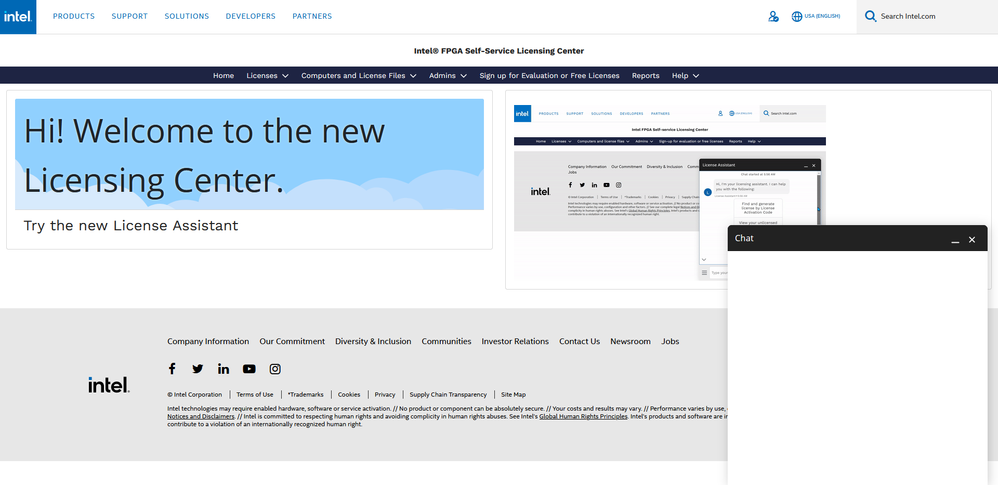
- Mark as New
- Bookmark
- Subscribe
- Mute
- Subscribe to RSS Feed
- Permalink
- Report Inappropriate Content
Hi
For issue that not able to see/access certain links/portals via My Intel:, kindly contact below
https://www.intel.com/content/www/us/en/forms/support/my-intel-sign-on-support.html
our web team will attend your request.
- Mark as New
- Bookmark
- Subscribe
- Mute
- Subscribe to RSS Feed
- Permalink
- Report Inappropriate Content
@AR_A_Intel Unfortunately the support team at the link you sent closed my issue and specifically pointed me back to this forum. See below email. What are my next steps?
Hello Daniel,
Thank you for contacting Developer Zone support.
We hope you are doing great.
We are sorry for the inconvenience. Unfortunately, your query reached Developer Zone support. The support for this product is provided only in the public forum by the developer community and our tech experts. You can post your query in the below-mentioned link to get further assistance.
Community Forum Link: https://community.intel.com/t5/Intel-FPGA-Software-Installation/bd-p/fpga-software-installation-licensing
We wish to get your query addressed sooner by our community experts. Proceeding further, we are closing this ticket.
For any concerns related to Developer Zone account login or website, please feel free to open a new ticket: https://software.intel.com/en-us/support
Wish you have a safe and healthy environment!
Best Regards,
Shree
Developer Zone Support Associate
https://software.intel.com
- Mark as New
- Bookmark
- Subscribe
- Mute
- Subscribe to RSS Feed
- Permalink
- Report Inappropriate Content
Can you advice you email add and name for checking?
- Mark as New
- Bookmark
- Subscribe
- Mute
- Subscribe to RSS Feed
- Permalink
- Report Inappropriate Content
Yes, I sent a private message with the information requested.
- Mark as New
- Bookmark
- Subscribe
- Mute
- Subscribe to RSS Feed
- Permalink
- Report Inappropriate Content
Hi @AR_A_Intel I'm having the same issue of "No products available" (no license available) and a black license assistant. Can you help me with this problem?
- Mark as New
- Bookmark
- Subscribe
- Mute
- Subscribe to RSS Feed
- Permalink
- Report Inappropriate Content
- Mark as New
- Bookmark
- Subscribe
- Mute
- Subscribe to RSS Feed
- Permalink
- Report Inappropriate Content
Done PM in private message.
- Mark as New
- Bookmark
- Subscribe
- Mute
- Subscribe to RSS Feed
- Permalink
- Report Inappropriate Content
Thank you, that fixed my problem. I can now generate and download licenses for Questa.
For anyone else that may have a similar problem, I wasn't able to do anything to fix this myself. Someone from the PSG Self Servicing License Center finished creating my account, and sent me the welcome message indicating it was complete. That process allowed me to use the licensing assistant.
- Mark as New
- Bookmark
- Subscribe
- Mute
- Subscribe to RSS Feed
- Permalink
- Report Inappropriate Content
Same problem - blank window.
Can't figure out how to PM you.
Please help to resolve the issue with my account so I can select the license.
- Mark as New
- Bookmark
- Subscribe
- Mute
- Subscribe to RSS Feed
- Permalink
- Report Inappropriate Content
Could you please explain how to get the free license for QUESTA for dummies?
I have followed every step and I have not received the file.
Thank you
- Mark as New
- Bookmark
- Subscribe
- Mute
- Subscribe to RSS Feed
- Permalink
- Report Inappropriate Content
What step are you hung up on?
Can you login to https://licensing.intel.com/psg/s/ and see a similar page to the screen I posted above? If so, next you need to click on the license assistant chat box in the bottom right corner of the page and select "I want to sign up for evaluation or free licenses (Questa Starter and more)". If the chat box shows up blank, that's the issue I ran into. An intel employee had to reset or enable my account or something similar, I'm not sure exactly what it was. AR_A_Intel got the process completed for me. After this, I could select the option to sign up for a license using the License Assistant.
Alternatively, if you click on the "Sign up for Evaluation or Free Licenses" link near the top of the page and it doesn't allow you to request licenses there, then there is also something wrong with your account that needs fixed by an Intel employee.
- Mark as New
- Bookmark
- Subscribe
- Mute
- Subscribe to RSS Feed
- Permalink
- Report Inappropriate Content
Thank you, after some hours I was able to get the .dat file. Now where should I locate it? I do not have a license folder in Questa.
Thanks
- Mark as New
- Bookmark
- Subscribe
- Mute
- Subscribe to RSS Feed
- Permalink
- Report Inappropriate Content
You don't need a license folder. Just store the license file somewhere you won't accidentally delete it later, and setup an environment variable if you are using Windows. See community.intel.com/t5/Intel-FPGA-Software-Installation/Has-anyone-succeeded-running-Questa-Starter-with-license-file/m-p/1343087#M3451
Edit: Fixed link
- Mark as New
- Bookmark
- Subscribe
- Mute
- Subscribe to RSS Feed
- Permalink
- Report Inappropriate Content
Thanks for update answer 07dshaffer!. We hope the last note clears up this matter. This thread will be transitioned to community support. If you have a new question, feel free to open a new thread to get the support from Intel experts. Otherwise, the community users will continue to help you on this thread. Thank you
- Subscribe to RSS Feed
- Mark Topic as New
- Mark Topic as Read
- Float this Topic for Current User
- Bookmark
- Subscribe
- Printer Friendly Page