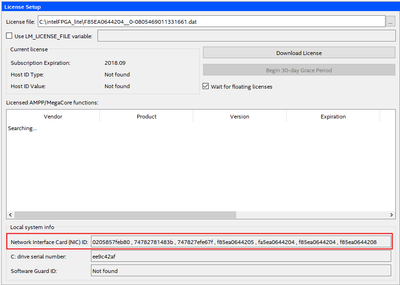- Mark as New
- Bookmark
- Subscribe
- Mute
- Subscribe to RSS Feed
- Permalink
- Report Inappropriate Content
Hello,
I need access to the configuration encryption options for Intel MAX10 FPGA in Quartus Lite 18.1 which requires a license per AN 556: Using the Design Security Features in Intel FPGAs
I registered for a license through the self-service license tool using one of the NIC ID's on my machine (there are several) and received a .dat license file via e-mail. The .dat license was added in Quartus License Setup but doesn't resolve issue, encryption options are not available in the Convert Programming Files utility.
Then noticed that NIC ID in the license setup window is a comma separated list of NIC ID's present on my machine (02xxxxxxxx80 , 74xxxxxxxx3b , 74xxxxxxxx7f , f8xxxxxxxx05 , faxxxxxxxx04 , f8xxxxxxxx04 , f8xxxxxxxx08). Does license need to include all NIC IDs?
I attempted to get a new license through self-service tool, but no products appear in page and The original NIC ID I had used is not recognized.
Intel customer support directed me to post my issue here to receive support from someone on the FPGA team... can you assist me in enabling the configuration encryption options for Intel in Quartus Lite v18.1?
Thanks in advance!
- Mark as New
- Bookmark
- Subscribe
- Mute
- Subscribe to RSS Feed
- Permalink
- Report Inappropriate Content
Hi
The encryption License granted. Kindly generate a license file in Self Service Licensing Center
Guidance: using Google Chrome, login to Self Service Licensing Center at https://fpgasupport.intel.com/Licensing/license/index.html --> select Computer and License Files --> Select a computer to generate a new license file.
Refer licensing Demo for more:
Link Copied
- Mark as New
- Bookmark
- Subscribe
- Mute
- Subscribe to RSS Feed
- Permalink
- Report Inappropriate Content
Hello
Welcome to Intel forum. Apologies for the inconvenience happen and for the long delay as I was on leave. I will help apply the encryption options for Intel Quartus Lite v18.1. For further checking kindly advise the following.
Name :
Email Address :
Company Name :
Company Address :
NICID(Mac Add) :
You can also reply/attach your file in private message.
- Mark as New
- Bookmark
- Subscribe
- Mute
- Subscribe to RSS Feed
- Permalink
- Report Inappropriate Content
Hello,
Name : Bryan Hansen
Email Address : bryan.hansen@medtronic.com
Company Name : Medtronic
Company Address : Medtronic, Parkmore West Business Park, Galway, Ireland, H91 A2Y5
NICID(Mac Add) : There are several NICID's on my system, some are from VPN adapter that may or may not appear depending on VPN connection.
From the Quartus Lite License screen: 0205857feb80 , 74782781483b , 747827efe67f , f85ea0644205 , fa5ea0644204 , f85ea0644204 , f85ea0644208
Have also attached ipconifg output in separate file.
Thanks,
Bryan
- Mark as New
- Bookmark
- Subscribe
- Mute
- Subscribe to RSS Feed
- Permalink
- Report Inappropriate Content
Thanks for reply. We have open ticket requesting encryption license. I’ll be back with an update.
- Mark as New
- Bookmark
- Subscribe
- Mute
- Subscribe to RSS Feed
- Permalink
- Report Inappropriate Content
Hi
The encryption License granted. Kindly generate a license file in Self Service Licensing Center
Guidance: using Google Chrome, login to Self Service Licensing Center at https://fpgasupport.intel.com/Licensing/license/index.html --> select Computer and License Files --> Select a computer to generate a new license file.
Refer licensing Demo for more:
- Mark as New
- Bookmark
- Subscribe
- Mute
- Subscribe to RSS Feed
- Permalink
- Report Inappropriate Content
Thanks for your update, hope all is well. This thread will be transitioned to community support. If you have a new question, feel free to open a new thread to get the support from Intel experts. Otherwise, the community users will continue to help you on this thread. Thank you
- Subscribe to RSS Feed
- Mark Topic as New
- Mark Topic as Read
- Float this Topic for Current User
- Bookmark
- Subscribe
- Printer Friendly Page