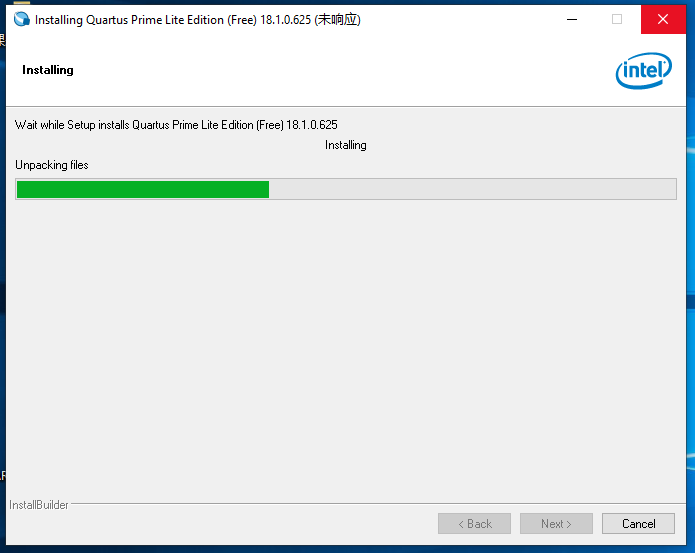- Mark as New
- Bookmark
- Subscribe
- Mute
- Subscribe to RSS Feed
- Permalink
- Report Inappropriate Content
When installing quartus, the progress bar will get stuck in half, and then prompts no response. No more results from waiting.
As shown below:
Link Copied
- Mark as New
- Bookmark
- Subscribe
- Mute
- Subscribe to RSS Feed
- Permalink
- Report Inappropriate Content
Hi,
Please check the things below,
- Quartus Lite 18.1 requires approximately 14GB of available disk space on the drive or partition where you are installing the software.
- If you are running the Bitdefender antivirus software, you should temporarily disable the software during the Quartus Prime software download and installation proc
- Always try to install the Quartus tool in empty directory or different drive with Administrator Privileges(Avoid to installed with previously installed directory)
- If still issue persists, download new fresh Quartus Installation Setup & try to install. It may get corrupted while downloading.
Regards,
Vicky
- Mark as New
- Bookmark
- Subscribe
- Mute
- Subscribe to RSS Feed
- Permalink
- Report Inappropriate Content
Hi,
Have you resolved the issue?
May I know any update?
Regards,
Vicky
- Mark as New
- Bookmark
- Subscribe
- Mute
- Subscribe to RSS Feed
- Permalink
- Report Inappropriate Content
Hello vicky,
First of all, thank you for your serious answer.
I tried the method you said and other methods online, but it didn't work.
Then, I installed it on another computer with the same operating system as WIN10 1809, and the same problem occurred.
Finally, I tried to install on a computer with the operating system WIN10 1703, and the installation was successful.
Therefore, I suspect it is related to the version of Windows system. However, I don't know why.
These are some of the results of my attempts to solve the problem.
Regards,
Czh00
- Mark as New
- Bookmark
- Subscribe
- Mute
- Subscribe to RSS Feed
- Permalink
- Report Inappropriate Content
Hi,
Thanks for the prompt update. I believe that you have seriously gone through the my previous post.
Please check the links below that might help to resolve your issue,
https://www.intel.com/content/www/us/en/programmable/downloads/software/faq/installation-faq.html#_Toc361418221
please refer below link & try to implement for your scenario.
https://www.intel.com/content/www/us/en/programmable/support/support-resources/knowledge-base/solutions/rd09092010_65.html
Regards,
Vicky
- Mark as New
- Bookmark
- Subscribe
- Mute
- Subscribe to RSS Feed
- Permalink
- Report Inappropriate Content
Hi,
May I know any update?
Regards,
Vicky
- Mark as New
- Bookmark
- Subscribe
- Mute
- Subscribe to RSS Feed
- Permalink
- Report Inappropriate Content
Hi,
Thank you for your concern.
An hour ago, I successfully installed Quartus and found the cause of the failure.
When I copied the installation package, the antivirus software caused the installation package to be damaged.
This makes the MD5 of the software installation package inconsistent with the official website.
Finally, I downloaded the installation package again. After verifying MD5, I successfully installed Quartus.
Thank you very much for your reply and suggestions.
Regards,
Czh00
- Mark as New
- Bookmark
- Subscribe
- Mute
- Subscribe to RSS Feed
- Permalink
- Report Inappropriate Content
Hi,
If still issue persists, download new fresh Quartus Installation Setup & try to install. It may get corrupted while downloading.
Thanks for the prompt update. I believe that you have seriously gone through the my previous post. --- ------ Thank God!!. Your an issue has been resolved & glad to know that our suggestion helped you to resolve the issue.
Regards,
Vicky
- Subscribe to RSS Feed
- Mark Topic as New
- Mark Topic as Read
- Float this Topic for Current User
- Bookmark
- Subscribe
- Printer Friendly Page