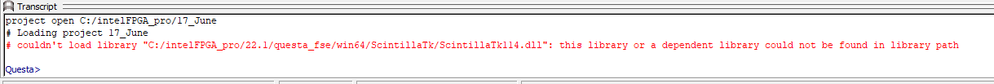- Mark as New
- Bookmark
- Subscribe
- Mute
- Subscribe to RSS Feed
- Permalink
- Report Inappropriate Content
Hi there,
I have installed Questa Sim Intel Starter Edition but everytime I try and load a text file to edit or bring up the preferences etc. etc. I get the following error
# couldn't load library "C:/intelFPGA_pro/21.3/questa_fse/win64/ScintillaTk/ScintillaTk114.dll": invalid argumentAnyone got any ideas?
Thanks
Alex
Link Copied
- Mark as New
- Bookmark
- Subscribe
- Mute
- Subscribe to RSS Feed
- Permalink
- Report Inappropriate Content
HI Alex,
Could you reinstall the Questa and see if this issue resolved? And also see if below link discussion could be helpful
- Mark as New
- Bookmark
- Subscribe
- Mute
- Subscribe to RSS Feed
- Permalink
- Report Inappropriate Content
May I know if there is any update?
- Mark as New
- Bookmark
- Subscribe
- Mute
- Subscribe to RSS Feed
- Permalink
- Report Inappropriate Content
Hi everyone,
I'm currently facing a similar problem, whenever I try to edit the file, I will get the following error code in the transcript:
I have already tried reinstalling it multiple times but it still does not work.
My version is 2022.1 starter edition on Windows 11.
Does anyone have any idea how to solve this?
- Mark as New
- Bookmark
- Subscribe
- Mute
- Subscribe to RSS Feed
- Permalink
- Report Inappropriate Content
I ran into this recently and after some tracing found that what was missing was MSVCP120.dll. This DLL is provided by the Microsoft Visual C++ 2013 Redistributable Runtime. I found that on my machine the x86 flavor was installed, but the x64 flavor was not. I got it here: https://www.microsoft.com/en-us/download/details.aspx?id=40784 and installed it and the issue went away.
- Mark as New
- Bookmark
- Subscribe
- Mute
- Subscribe to RSS Feed
- Permalink
- Report Inappropriate Content
Thanks for this tip ptdamore! I had the same issue as Isaac435 and this cleaned it up for me.
- Subscribe to RSS Feed
- Mark Topic as New
- Mark Topic as Read
- Float this Topic for Current User
- Bookmark
- Subscribe
- Printer Friendly Page