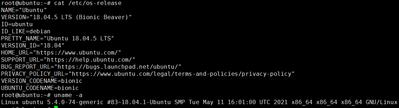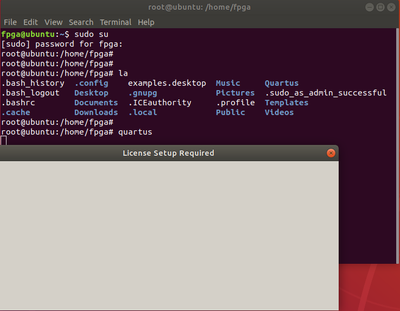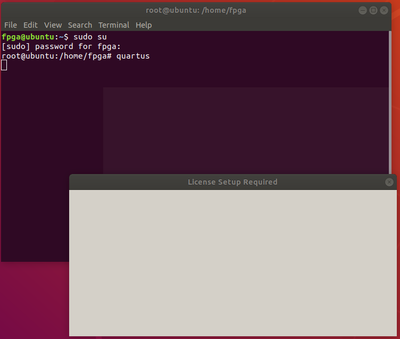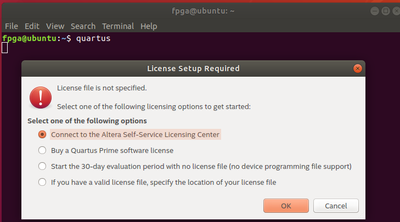- Mark as New
- Bookmark
- Subscribe
- Mute
- Subscribe to RSS Feed
- Permalink
- Report Inappropriate Content
Hi
Quartus Version:Standard Edition 20.1.1
OS:Ubuntu Desktop 18.04.05
My company bought the Arria 10 SOC Development kit recently.
I try to install Quartus Standard Edition 20.1.1 on Ubuntu Desktop 18.04.05(VMware).
After I execute quartus, the License Setup Required Window shows "nothing".
I try to install Lite Edition, it shows nothing too.
I follow the Youtuber's steps to install quartus, the license window shows "nothing" too...
https://www.youtube.com/watch?v=WHI5Xz7jycA&t=318s
Is there anyone met the issue like this?
My Building Procedure.
1. Create Ubuntu Desktop 18.04.05 on VMware
2. Install nessesary librarys
apt install -y lib32ncurses5 lib32z1 libx11-6:i386 libxext6:i386 libxft2:i386
apt install -y liblzma-dev libqt5xml5 libstdc++6:i386 libncurses5:i386 libxtst6:i386 libc6-dev-i386
3. Install libpng12
wget http://mirrors.kernel.org/ubuntu/pool/main/libp/libpng/libpng12-0_1.2.54-1ubuntu1.1_amd64.deb
dpkg -i libpng12-0_1.2.54-1ubuntu1.1_amd64.deb
4. Execute Quartus (the window shows nothing and no any error message)
Link Copied
- Mark as New
- Bookmark
- Subscribe
- Mute
- Subscribe to RSS Feed
- Permalink
- Report Inappropriate Content
I fixed this problem.
Install steps:
1. apt install -y libc6:i386 libncurses5:i386 libxtst6:i386 libxft2:i386 libstdc++6:i386 libc6-dev-i386 lib32z1 lib32ncurses5 libqt5xml5 liblzma-dev make build-essential
2.
wget https://mirrors.edge.kernel.org/ubuntu/pool/main/libp/libpng/libpng12-0_1.2.54-1ubuntu1.1_amd64.deb
dpkg -i libpng12-0_1.2.54-1ubuntu1.1_amd64.deb
wget http://security.ubuntu.com/ubuntu/pool/main/b/bzip2/lib32bz2-1.0_1.0.6-5_amd64.deb
dpkg -i lib32bz2-1.0_1.0.6-5_amd64.deb
3. Instal Quartus Standard Edition
- Mark as New
- Bookmark
- Subscribe
- Mute
- Subscribe to RSS Feed
- Permalink
- Report Inappropriate Content
I’m glad that you found the solution. With that, I now transition this thread to community support. If you have a new question, feel free to open a new thread to get the support from Intel experts. Otherwise, the community users will continue to help you on this thread. Thank you.
Best Regards,
Richard Tan
p/s: If any answer from the community or Intel support are helpful, please feel free to give Kudos.
- Mark as New
- Bookmark
- Subscribe
- Mute
- Subscribe to RSS Feed
- Permalink
- Report Inappropriate Content
Hi
I found the real root cause.
Don't execute quartus software that the authority is "root". (I don't understand why user can't use root authority to execute quartus )
User account
- Subscribe to RSS Feed
- Mark Topic as New
- Mark Topic as Read
- Float this Topic for Current User
- Bookmark
- Subscribe
- Printer Friendly Page