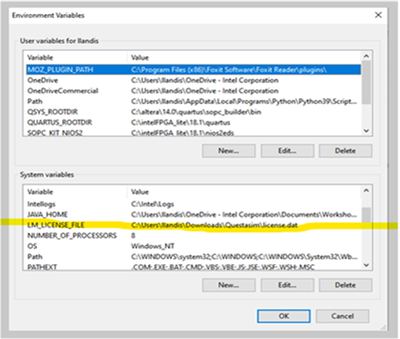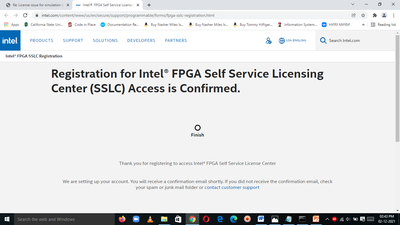- Mark as New
- Bookmark
- Subscribe
- Mute
- Subscribe to RSS Feed
- Permalink
- Report Inappropriate Content
- Mark as New
- Bookmark
- Subscribe
- Mute
- Subscribe to RSS Feed
- Permalink
- Report Inappropriate Content
I got my license on this link: Intel® FPGA self-service licensing center
Thank you Larry and Prabhakar.
Link Copied
- Mark as New
- Bookmark
- Subscribe
- Mute
- Subscribe to RSS Feed
- Permalink
- Report Inappropriate Content
Hi
Welcome to Intel forum. For your information, we are working remotely from Penang, Malaysia and generally do not provide phone call/zoom meeting or any remote access link support in forum. However, if you have any question regarding licensing that need some explanation. Kindly list down your question in this forum and I will try my best to help you.
For fast support in your local geo, please kindly contact your nearest Intel distributor. You could refer the contact for our sales and distributor from link below:
https://www.intel.com/content/www/us/en/partner/where-to-buy/overview.html
Appreciate much on your understanding.
- Mark as New
- Bookmark
- Subscribe
- Mute
- Subscribe to RSS Feed
- Permalink
- Report Inappropriate Content
Hey
Thank you for replying.
So my issue is that I am not able to simulate.
- Upon running compilation the following errors pop up.
Error: Error: Can't launch Questa Intel FPGA Simulation software -- make sure the software is properly installed and the environment variable LM_LICENSE_FILE or MGLS_LICENSE_FILE points to the correct license file.
Error: Error: NativeLink simulation flow was NOT successful
Error (23031): Evaluation of Tcl script e:/intelfpga_lite/21.1/quartus/common/tcl/internal/nativelink/qnativesim.tcl unsuccessful
Error: Quartus Prime Shell was unsuccessful. 4 errors, 0 warnings
Error: Peak virtual memory: 633 megabytes
Error: Processing ended: Fri Nov 26 11:08:05 2021
Error: Elapsed time: 00:00:06
Error: Total CPU time (on all processors): 00:00:02
Error (293001): Quartus Prime Full Compilation was unsuccessful. 5 errors, 13 warnings
- Upon running the functional simulation in university program VWF, the following error is being displayed:
**** Running the ModelSim simulation ****
E:/intelFPGA_lite/21.1/questa_fse/win64/vsim -c -do counter.do
Unable to checkout a license. Vsim is closing.
** Error: Invalid license environment. Application closing.
Unable to checkout a license. Make sure your license file environment variable (e.g., LM_LICENSE_FILE)
is set correctly and then run 'lmutil lmdiag' to diagnose the problem.
Error.
- Upon running lmutil lmdiag the following message is popping up:
lmutil - Copyright (c) 1989-2019 Flexera. All Rights Reserved.
FlexNet diagnostics on Fri 11/26/2021 11:22
-----------------------------------------------------
License file: C:\Program Files\Maple 2021\license\license.dat
-----------------------------------------------------
"Maple" v2022.0630, vendor: maplelmg, expiry: 08-nov-2021
uncounted nodelocked license, locked to ethernet address "a81e848a72de",
or ethernet address "1a4a8155abb5",
or Disk serial number "DISK_SERIAL_NUM=90cff0da" starts: 1-jan-1990, expires: 08-nov-2021
TS_OK: Checkout permitted when client is using terminal client
This license cannot be checked out because:
Feature has expired.
Feature: Maple
Expire date: 08-nov-2021
License path: C:\Program Files\Maple 2021\license\license.dat;E:\intelFPGA_lite\21.1\questa_fse\win64\*.lic;
FlexNet Licensing error:-10,32
-----------------------------------------------------
- I figured there is some problem with the license and therefore tried to access the license self help center and got redirected to chat for associate partners of intel. Somebody called Twinkle in the chat raised a ticket for me regarding this and instructed me to follow up my query on this forum. So here I am.
Kindly help me solve this issue. I am attaching screenshots of the above mentioned errors for you reference.
- Mark as New
- Bookmark
- Subscribe
- Mute
- Subscribe to RSS Feed
- Permalink
- Report Inappropriate Content
Hi
Thanks for update and apologies for the difficulty happen. For further checking, could you provide
1) Screenshot of Quartus >>tools>>license setup
2) Machine OS information
3) License.dat file
And for privacy, you can reply/attach your file in private message
- Mark as New
- Bookmark
- Subscribe
- Mute
- Subscribe to RSS Feed
- Permalink
- Report Inappropriate Content
Hi,
I do not know where to find the License.dat file. Please provide instructions as to where I can find it.
Also how do I send private message?
- Mark as New
- Bookmark
- Subscribe
- Mute
- Subscribe to RSS Feed
- Permalink
- Report Inappropriate Content
You need to obtain a license from this link:
https://fpgasupport.intel.com/Licensing/license/index.html#
Register and add your computer MAC address. Request a Questasim starter edition license. authorization@intel.com will reply with an email.
Then you need to modify your LM_LICENSE_FILE license variable with the path to your license file.
Let us know if that works. Cheers, Larry
- Mark as New
- Bookmark
- Subscribe
- Mute
- Subscribe to RSS Feed
- Permalink
- Report Inappropriate Content
Hello,
As per your instruction I followed the following link:
https://fpgasupport.intel.com/Licensing/license/index.html#
and ended up on a page that just displayed
- finish point for registration,
- a link for reading full agreement
- and a next button
Upon clicking the next button, a message was displayed saying I would be sent an email for confirming registration. It is close to 10 hours since them and I have not received any link in my email yet.
Upon following the above link now I am being redirected to partner alliance page. I have attached the screenshot of this page for you reference.
Kindly help me out here.
Thank you
- Mark as New
- Bookmark
- Subscribe
- Mute
- Subscribe to RSS Feed
- Permalink
- Report Inappropriate Content
Try this link https://licensing.intel.com/psg/s/
Then that should take you to evaluation license site
https://licensing.intel.com/psg/s/sales-signup-evaluationlicenses
There have been updates to the license service center. Let us know if that works. regards Larry
- Mark as New
- Bookmark
- Subscribe
- Mute
- Subscribe to RSS Feed
- Permalink
- Report Inappropriate Content
Hi Larry,
I still haven't received any mail for the license. All my attempt end up at this window
And the contact customer support link never woks.
It's almost a week since I have been trying to obtain license for Questa. Can you not generate the link for license yourself and send me? it is free after all...
- Mark as New
- Bookmark
- Subscribe
- Mute
- Subscribe to RSS Feed
- Permalink
- Report Inappropriate Content
I'm an Intel employee and also teach at a local university and have had my students successfully download free Questasim licenses. send me an email with your 12 digit hex hostid (on Windows, command prompt: ipconfig /all and we'll get you the license. Sorry for the inconvenience.
Larry
- Mark as New
- Bookmark
- Subscribe
- Mute
- Subscribe to RSS Feed
- Permalink
- Report Inappropriate Content
I got my license on this link: Intel® FPGA self-service licensing center
Thank you Larry and Prabhakar.
- Mark as New
- Bookmark
- Subscribe
- Mute
- Subscribe to RSS Feed
- Permalink
- Report Inappropriate Content
Hi, the link takes me to the Intel® Partner Alliance page. The page says Account Required. Clicking on the Complete Registration button does nothing. Can you please help me to get a license?
- Mark as New
- Bookmark
- Subscribe
- Mute
- Subscribe to RSS Feed
- Permalink
- Report Inappropriate Content
Glad to hear... Happy simulating!
- Subscribe to RSS Feed
- Mark Topic as New
- Mark Topic as Read
- Float this Topic for Current User
- Bookmark
- Subscribe
- Printer Friendly Page