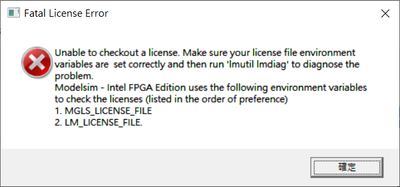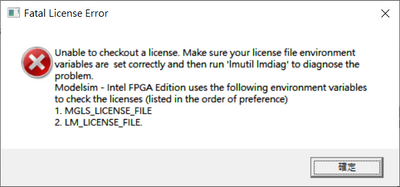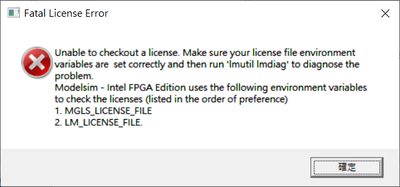- Mark as New
- Bookmark
- Subscribe
- Mute
- Subscribe to RSS Feed
- Permalink
- Report Inappropriate Content
Hi,
Recently, my license file was expired. So, I went to re-generate my license file again. However, I found it generate the empty ModelSim FEATURE as follows in my license file:
# FEATURE START
# The following is a license file for the ModelSim
# FEATURE END
Then, I got failed to run ModelSim with the below Fatal License Error:
- Mark as New
- Bookmark
- Subscribe
- Mute
- Subscribe to RSS Feed
- Permalink
- Report Inappropriate Content
Hi,
Right now, I can run ModelSim with the above new license file LR-083849.
I found that ModelSim needs the license file name used with MGLS_LICENSE_FILE/LM_LICENSE_FILE is as same as that used in "Quartus --> Tools --> license setup...".
Basically, the new license file generated with all features can fix the root cause.
Link Copied
- Mark as New
- Bookmark
- Subscribe
- Mute
- Subscribe to RSS Feed
- Permalink
- Report Inappropriate Content
Hi
Welcome to Intel forum. Could you provide the license.dat file (old and new) for checking? Thanks
For privacy, reply/attach file in private message.
- Mark as New
- Bookmark
- Subscribe
- Mute
- Subscribe to RSS Feed
- Permalink
- Report Inappropriate Content
Hi,
Thanks.
My license file is attached. (NOTE: My MAC string is masked by ZZZ... )
- Mark as New
- Bookmark
- Subscribe
- Mute
- Subscribe to RSS Feed
- Permalink
- Report Inappropriate Content
Sorry, I forgot to attach my old license file. Please check it by the attached file.
- Mark as New
- Bookmark
- Subscribe
- Mute
- Subscribe to RSS Feed
- Permalink
- Report Inappropriate Content
Hi,
Today, I tried to re-generate my license file. The new license file was generated with all features compared to my old license file. BUT, it still got failed to run ModelSim with the below Fatal License Error:
- Mark as New
- Bookmark
- Subscribe
- Mute
- Subscribe to RSS Feed
- Permalink
- Report Inappropriate Content
Thanks for update. Could you provide the new license.dat for checking?
BTW, I have file ticket to IT team regarding this error and awaiting for feedback
- Mark as New
- Bookmark
- Subscribe
- Mute
- Subscribe to RSS Feed
- Permalink
- Report Inappropriate Content
Thanks. The attachment is my new license file re-generated on today, and I still got failed to run ModelSim as below:
- Mark as New
- Bookmark
- Subscribe
- Mute
- Subscribe to RSS Feed
- Permalink
- Report Inappropriate Content
Hi,
Right now, I can run ModelSim with the above new license file LR-083849.
I found that ModelSim needs the license file name used with MGLS_LICENSE_FILE/LM_LICENSE_FILE is as same as that used in "Quartus --> Tools --> license setup...".
Basically, the new license file generated with all features can fix the root cause.
- Mark as New
- Bookmark
- Subscribe
- Mute
- Subscribe to RSS Feed
- Permalink
- Report Inappropriate Content
Thanks for your update, hope all is well. This thread will be transitioned to community support. If you have a new question, feel free to open a new thread to get the support from Intel experts. Otherwise, the community users will continue to help you on this thread. Thank you
- Subscribe to RSS Feed
- Mark Topic as New
- Mark Topic as Read
- Float this Topic for Current User
- Bookmark
- Subscribe
- Printer Friendly Page