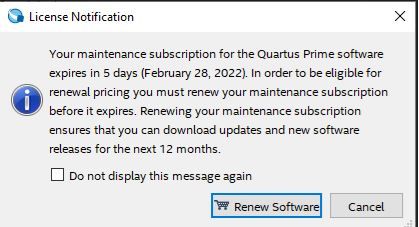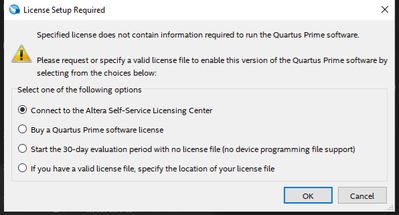- Mark as New
- Bookmark
- Subscribe
- Mute
- Subscribe to RSS Feed
- Permalink
- Report Inappropriate Content
We've gotten our renewal license and I've downloaded the the file to apply on FlexLM. I've made sure to apply the necessary parameters on the license file. When our users launch the Quartus software they get a licensing notification pop up:
Please assist. Our users need to do compilations
Thanks
Link Copied
- Mark as New
- Bookmark
- Subscribe
- Mute
- Subscribe to RSS Feed
- Permalink
- Report Inappropriate Content
Hello
Welcome to INTEL forum. Could help to request/regenerate again a new license file in self-service licensing center https://licensing.intel.com/
Before that, you need to clear out your web browsers cache/temporary internet files (if possible, shutdown your PC and restart back) and regenerate back new license using Google chrome and try out see how things go.
- Mark as New
- Bookmark
- Subscribe
- Mute
- Subscribe to RSS Feed
- Permalink
- Report Inappropriate Content
Hi I just tried that and the users are getting the following notification:
Our users need to use the software. How am I able to escalate this with support?
Please let me know
Thanks
- Mark as New
- Bookmark
- Subscribe
- Mute
- Subscribe to RSS Feed
- Permalink
- Report Inappropriate Content
To further understand the issue, could you get me the:
3) Screenshot of Quartus II>>tools>>license setup
4) Machine OS information
5) Quartus version used
7) License.dat file
for further checking.
Name :
Email Address :
Company Name :
Company Address :
NICID(Mac Add) :
computer name:
For privacy, you can also reply/attach file in private message.
- Mark as New
- Bookmark
- Subscribe
- Mute
- Subscribe to RSS Feed
- Permalink
- Report Inappropriate Content
Information including license file have been attached. Note that I had to change the extension of the license file since I cannot attach a .dat file.
Our users need to use the software ASAP. Are we able to escalate this issue other than waiting for a response once a day? Is there a support number I can call or is there a chat support that I can use to communicate with a technician now?
- Mark as New
- Bookmark
- Subscribe
- Mute
- Subscribe to RSS Feed
- Permalink
- Report Inappropriate Content
Hi
Apologize for the inconvenience happen. FYI, we are working remotely from Penang, Malaysia and generally do not provide official phone call support in forum private message. Kindly find the contact for your local distributor/technical from link below:
https://www.intel.com/content/www/us/en/partner/where-to-buy/overview.html
- Mark as New
- Bookmark
- Subscribe
- Mute
- Subscribe to RSS Feed
- Permalink
- Report Inappropriate Content
Were you able to look through the information that you had requested?
With the given information are you able provide a solution to the licensing issue that our users are getting?
I reached out to 3 of the distributors you had given within the link and they cannot provide support since we did not purchase it from them nor do we have an account.
We really need to get the Quartus software running for our users to meet deadlines.
- Mark as New
- Bookmark
- Subscribe
- Mute
- Subscribe to RSS Feed
- Permalink
- Report Inappropriate Content
Noted. Upon checking, license.dat file is ok. I’m suspected error in setting up the license. could you provide details for checking
1) Debug/error.log file
2) Output of “lmutil lmstat –a –c <port>@<address>” server and client
- Mark as New
- Bookmark
- Subscribe
- Mute
- Subscribe to RSS Feed
- Permalink
- Report Inappropriate Content
Attached are the debug and diagnostics log along with the output of the "lmutil" command.
I did notice on the diagnostics log that there are errors:
FlexNet Licensing error:-5,147
FlexNet Licensing error:-12,51025
FlexNet Licensing error:-125,147
Are you able to go over the diagnostics log and see what is causing the error?
- Mark as New
- Bookmark
- Subscribe
- Mute
- Subscribe to RSS Feed
- Permalink
- Report Inappropriate Content
Hi
Thanks for update. Could you help to upgrade the license daemon software to the newer version and try it.
https://www.intel.com/content/www/us/en/software-kit/709649/license-daemon.html
Please stop and restart the server after upgrade. Shutdown/kill all the license service and restart server and client back from ground zero to see if it works?
You need to allow the firewall access to the port number from both server and client machine.
2) Make sure the port used by license server or vendor daemon is not blocked.
- Mark as New
- Bookmark
- Subscribe
- Mute
- Subscribe to RSS Feed
- Permalink
- Report Inappropriate Content
We have not heard from you and I hope that my last note clears up this matter. I will now transition this thread to community support. If you have a new question, feel free to open a new thread to get the support from Intel experts. Otherwise, the community users will continue to help you on this thread. Thank you.
- Subscribe to RSS Feed
- Mark Topic as New
- Mark Topic as Read
- Float this Topic for Current User
- Bookmark
- Subscribe
- Printer Friendly Page