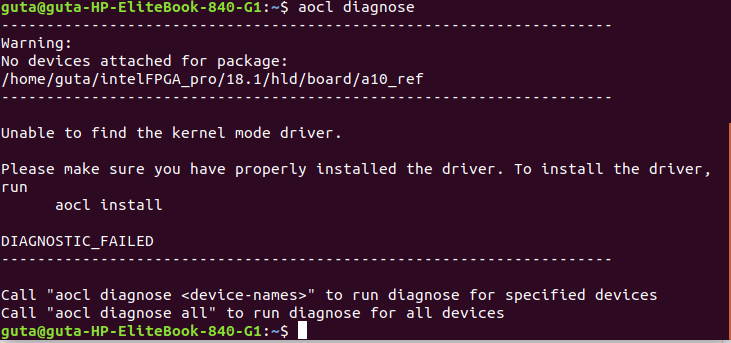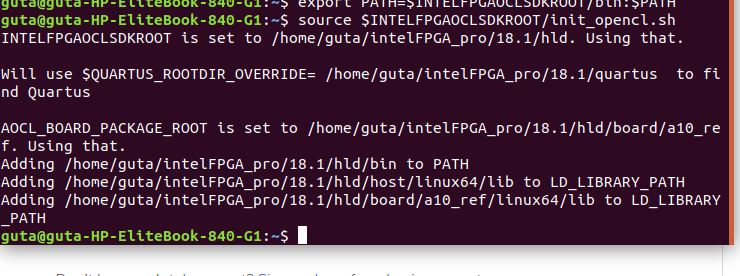- Mark as New
- Bookmark
- Subscribe
- Mute
- Subscribe to RSS Feed
- Permalink
- Report Inappropriate Content
/home/guta/Desktop/Screenshot from 2020-02-17 14-11-27.png
/home/guta/Desktop/Screenshot from 2020-02-17 14-21-22.png
Link Copied
- Mark as New
- Bookmark
- Subscribe
- Mute
- Subscribe to RSS Feed
- Permalink
- Report Inappropriate Content
Hi,
I am not not able to open the screenshot. Could you try to reattached the screenshot?
Also, could you provide the information as below:
- Reconfirm OpenCL SDK version is OpenCL SDK v18.1 for Linux?
- OS version
Thanks
- Mark as New
- Bookmark
- Subscribe
- Mute
- Subscribe to RSS Feed
- Permalink
- Report Inappropriate Content
Thanks!
I use Linux (Ubuntu 18.04.3 LTS). after installation when I try to diagnose it reply that diagnostic_failed and when I try to install an aocl, but the following information is display.
Do you want to install /home/guta/intelFPGA_pro/18.1/hld/board/a10_ref? [y/n] y
aocl install: Adding the board package /home/guta/intelFPGA_pro/18.1/hld/board/a10_ref to the list of installed pckages
Unable to create directory /opt/Intel/OpenCL
I'm beginner to use Intel OpenCL SDK for FPGA so please give more info?
- Mark as New
- Bookmark
- Subscribe
- Mute
- Subscribe to RSS Feed
- Permalink
- Report Inappropriate Content
Hi,
The environment variable is look fine in the setup.
According to https://www.intel.com/content/dam/www/programmable/us/en/pdfs/literature/hb/opencl-sdk/archives/aocl_getting_started-18-1.pdf in page 30, do you have install sudo/ root in order to install the board?
May I know the "aocl install" failed? Iff yes, could you send me the output (logfile) when you ran "aocl install"?
Thanks
- Subscribe to RSS Feed
- Mark Topic as New
- Mark Topic as Read
- Float this Topic for Current User
- Bookmark
- Subscribe
- Printer Friendly Page