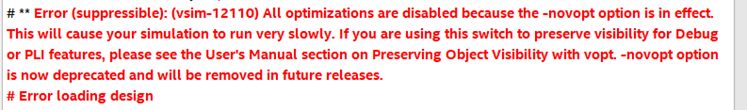- Mark as New
- Bookmark
- Subscribe
- Mute
- Subscribe to RSS Feed
- Permalink
- Report Inappropriate Content
As subject line states, I do not know the process to request changes or renewals to our existing 50 seat concurrent licensing.
I last applied for a change in late November 2021, when i need to upgrade our ModelSim license to extend for another year or more.
Our instructors would like to switch to the Questa feature in Quartus Prime Standard 21.1 so i am writing this post to request the addition be added to our list of licensed features on our license server MAC.
Please help.
Thank You.
Link Copied
- Mark as New
- Bookmark
- Subscribe
- Mute
- Subscribe to RSS Feed
- Permalink
- Report Inappropriate Content
My post has been viewed 34 times - no replies? how can i expect this 'support' is going to work for us? When i post an important question, espcially for licensing, how long should i expect to wait?
What is truly sad is that we've been using Altera hardware and software for over 20 years. And now this is where we are at.
I remember when i could email my server details and get a reply within 24 hours with regards to license file requests.
Are those days gone ?
- Mark as New
- Bookmark
- Subscribe
- Mute
- Subscribe to RSS Feed
- Permalink
- Report Inappropriate Content
Hi
Welcome to Intel forum. Apologize for the delay in response since this Case just rerouted to me this morning. Could you provide the license.dat file for checking?
For privacy, reply/attach file in private message.
- Mark as New
- Bookmark
- Subscribe
- Mute
- Subscribe to RSS Feed
- Permalink
- Report Inappropriate Content
Well, thanks for replying to my message. i have no idea how to make this a private reply.
Since a bit of time has passed, the instructors are now cooling off the notion of upgrading from ModelSim to QuestaSim on v21.1. They've asked me to go back to 18.1 due to the bugs an instructor has discovered. He went on the community forum but there is no solution yet: I've captured and pasted what he sent me.
This is fixed by choosing Simulation/Simulation Settings and editing the ModelSim script. Remove –novopt from vsim line.
Have to do this for both Functional and Timing.
He then figured out the hard way that Timing simultion does not work with the MAX10 board.
This is not a global fix though. Have to do this every time a new simulation is created. Hopefully Intel fixes this.
- Mark as New
- Bookmark
- Subscribe
- Mute
- Subscribe to RSS Feed
- Permalink
- Report Inappropriate Content
Thanks for update and sharing. We apologize for the difficulty happen. I will feedback to internal team about this for future release enhancement. Meantime, I’ll put this thread to be transitioned to community support. If you have a new question, feel free to open a new thread to get the support from Intel experts. Otherwise, the community users will continue to help you on this thread. Thank you
- Subscribe to RSS Feed
- Mark Topic as New
- Mark Topic as Read
- Float this Topic for Current User
- Bookmark
- Subscribe
- Printer Friendly Page