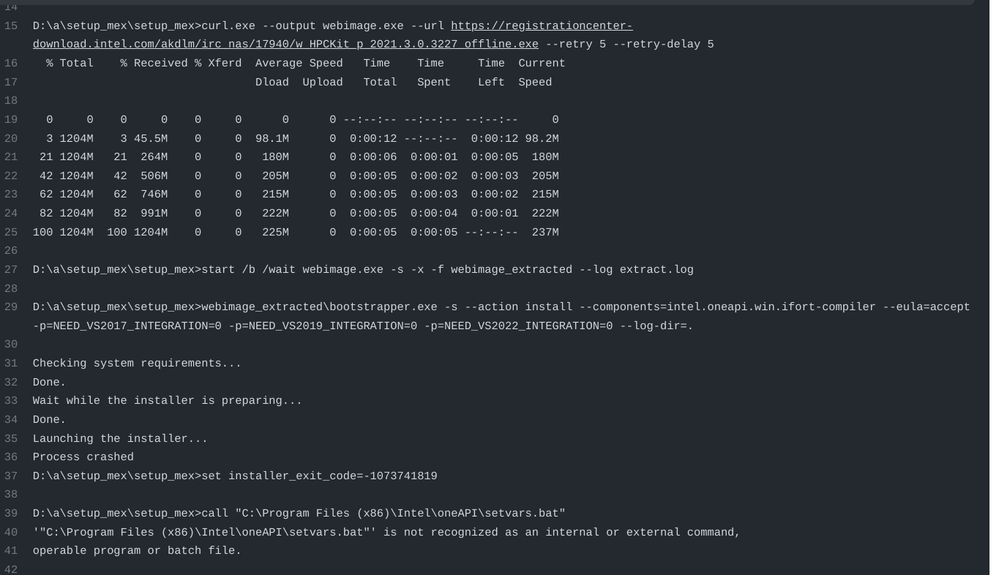- Mark as New
- Bookmark
- Subscribe
- Mute
- Subscribe to RSS Feed
- Permalink
- Report Inappropriate Content
I tried installing oneAPI 2021 Fortran compilers on Windows Server 2022 using the following batch script.
:: URL for the offline installer of Intel OneAPI Fortran compiler. See
:: https://www.intel.com/content/www/us/en/developer/articles/tool/oneapi-standalone-components.html
set URL=https://registrationcenter-download.intel.com/akdlm/irc_nas/18247/w_HPCKit_p_2021.4.0.3340_offline.exe
:: Other versions. They all fail with the same problem.
::set URL=https://registrationcenter-download.intel.com/akdlm/irc_nas/17940/w_HPCKit_p_2021.3.0.3227_offline.exe
::set URL=https://registrationcenter-download.intel.com/akdlm/irc_nas/17762/w_HPCKit_p_2021.2.0.2901_offline.exe
::set URL=https://registrationcenter-download.intel.com/akdlm/irc_nas/17392/w_HPCKit_p_2021.1.0.2682_offline.exe
:: Component to install.
set COMPONENTS=intel.oneapi.win.ifort-compiler
:: Download the installer. curl is included by default in Windows since Windows 10, version 1803.
::cd %Temp% :: CD does not work if %Temp% is on a different drive.
curl.exe --output webimage.exe --url %URL% --retry 5 --retry-delay 5
start /b /wait webimage.exe -s -x -f webimage_extracted --log extract.log
:: Install the compiler.
webimage_extracted\bootstrapper.exe -s --action install --components=%COMPONENTS% --eula=accept -p=NEED_VS2017_INTEGRATION=0 -p=NEED_VS2019_INTEGRATION=0 -p=NEED_VS2022_INTEGRATION=0 --log-dir=.
set installer_exit_code=%ERRORLEVEL%
:: Run the script that sets the environment variables.
call "C:\Program Files (x86)\Intel\oneAPI\setvars.bat"
:: Show the result of the installation.
echo The path to ifort is:
where ifort.exe
echo The path to ifx is:
where ifx.exe
:: Remove the installer.
del webimage.exe
rd /s/q "webimage_extracted"
:: Exit with the installer exit code.
exit /b %installer_exit_code%
The installation always fails, saying
Checking system requirements...
Done.
Wait while the installer is preparing...
Done.
Launching the installer...
Process crashed
D:\a\setup_mex\setup_mex>set installer_exit_code=-1073741819
A screenshot is as follows
In contrast, the same script works well on Windows Server 2019. Is this a known issue or did I overlook something?
Thank you very much.
Link Copied
1 Reply
- Mark as New
- Bookmark
- Subscribe
- Mute
- Subscribe to RSS Feed
- Permalink
- Report Inappropriate Content
Could some moderator remove this post? It is repeated. I post it two times because the first one was initially rejected. Thanks. See the other one .
Reply
Topic Options
- Subscribe to RSS Feed
- Mark Topic as New
- Mark Topic as Read
- Float this Topic for Current User
- Bookmark
- Subscribe
- Printer Friendly Page