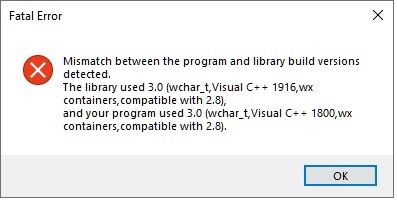- Mark as New
- Bookmark
- Subscribe
- Mute
- Subscribe to RSS Feed
- Permalink
- Report Inappropriate Content
Hello!
I got some problems when I install Intel Parallel Studio XE 2020 Cluster Edition for Windows on Microsoft Visual Studio Community 2019. The installation is always stuck in the step of "Visual Studio 2019 integration" and it seems that no progress is made. I'm sure that the Desktop development with C++ component is already installed in Visual Studio 2019. I also tried the different version of Visual Studio and Intel Parallel Studio (VS2017 and Intel Parallel Studio XE 2018 Update 4). The problem still exists.
Could anybody tell me how to solve this issue.
Any direction with this issue would be great.
Many thanks,
Keke
Link Copied
- « Previous
-
- 1
- 2
- Next »
- Mark as New
- Bookmark
- Subscribe
- Mute
- Subscribe to RSS Feed
- Permalink
- Report Inappropriate Content
That failed, so....
Uninstall MS VS, uninstall Intel PS, reboot, Install Windows 10...., install MS VS, Install Intel PS2020u1
Launching MS VS 2019 (non-Experimental), MS C++ Hello World, created, an builds.
VTune tool bar icons not greyed out, good.
Exit
Launch MS VS 2019 (non-Experimental), open IVF Solution, tool not found. Exit
Launch MS VS 2019 (non-Experimental), Create Project/Solution, Intel Fortran not listed in choices
So, PS2020u1has integration issues with MS VS 2019.
Click on "window", scroll down, Intel Visual Fortran installed
Launch MS VS 2019 "Experimental..." (to see if integration there), Open MS C++ Console "Hello World" just created several steps above (trying to see if convert to Intel C++ works), then this pops-up:
(Forum manager, what happened to Paste of image in clipboard??) via insert photo
And then MS VS 2019 "Experimental..." Hangs
Launch MS VS 2019 (non-Experimental), Open MS C++ project Hello World, Hangs (with popup)
Launch MS VS 2019 (non-Experimental), Create new C++ project, Hangs (no popup)
**** Intel PS 2020u1 trashes MS VS 2019
Launch Visual Studio Installer, Repair
I will come back after MS VS 2019 Repair and attempt to install base level PS 2020
(fingers crossed with hope that that will install and integrate properly)
Jim Dempsey
- Mark as New
- Bookmark
- Subscribe
- Mute
- Subscribe to RSS Feed
- Permalink
- Report Inappropriate Content
Removal of Intel Parallel Studio 2020u1 restored MS VS 2019's ability to compile MS VC++
Now installing base level PS 2020 XE Cluster Edition...
- Mark as New
- Bookmark
- Subscribe
- Mute
- Subscribe to RSS Feed
- Permalink
- Report Inappropriate Content
Base level Intel PS 2020 does not "contaminate" MS VS 2019 for MS C++ Hello World.
Now trying convert to Intel C++
That works.
Now close C++ project, create IVF project...
That works.
Now Vtune...
That works (at least for "Hello World"
It looks like I am back up
The problem appears to be that PS 2020 updates 1 and 2 are replacing the Visual C++ wx/wchar_t containers with an incompatible version (at least incompatible for my system configuration)
Jim Dempsey
- Mark as New
- Bookmark
- Subscribe
- Mute
- Subscribe to RSS Feed
- Permalink
- Report Inappropriate Content
The first time I tried installing XE2020U2 (from the Intel Software Manager) it failed to install Fortran IDE integration for VS2019 (16.6.5), which was previously present for XE2020U1, but did integrate into VS2017 (15.9.25). After a manual uninstall and install IDE integration in VS2019 is now working.
BTW, is there any particular reason why VS2017/2019 IDE (de)integration can take so long? Some feedback as to what is going on might help.
- Mark as New
- Bookmark
- Subscribe
- Mute
- Subscribe to RSS Feed
- Permalink
- Report Inappropriate Content
There is some Microsoft-provided tool that is doing the work in the background, and it is slow.
- Mark as New
- Bookmark
- Subscribe
- Mute
- Subscribe to RSS Feed
- Permalink
- Report Inappropriate Content
Jim,
Thank you for your comprehensive diagnosis of the problem and how to fix it. I am new to VS2019 and IPS 2020. Like you, I use Win 7 Pro, so I was helpless with the problem of running the FORTRAN compiler under VS2019. Your entry made my struggle for several days ended, and FORTRAN and C ++ work.
Did you check if you can install updates of IPS 2020 and Trace Analyzer and Collector Update 2, which are suggested by Intel Software Manager?
- Mark as New
- Bookmark
- Subscribe
- Mute
- Subscribe to RSS Feed
- Permalink
- Report Inappropriate Content
>>Did you check if you can install updates of IPS 2020 and Trace Analyzer and Collector Update 2
No (thrice burned - once shied). I do not have a current need for Trace Analyzer, but I do use VTune a lot. The relative small feature/fix changes of update 2 don't warrant walking out on the thin ice again.
Jim
- Mark as New
- Bookmark
- Subscribe
- Mute
- Subscribe to RSS Feed
- Permalink
- Report Inappropriate Content
Why cant the INTEL people give use something that actually WORKS ?
Instead of subjecting us to this agonizing sloppy stuff ?
- Mark as New
- Bookmark
- Subscribe
- Mute
- Subscribe to RSS Feed
- Permalink
- Report Inappropriate Content
It works for me. Like all complex products things sometimes go wrong. It has happened to me a couple of times in the last 10 years. For that reason I don't rush to install new VS versions they rarely add anything of additional use to Fortran users.
- Mark as New
- Bookmark
- Subscribe
- Mute
- Subscribe to RSS Feed
- Permalink
- Report Inappropriate Content
As Jim Dempsey wrote, the problem is in Intel PS 2020, and not VS. After installing PS2020 VS2019 works correctly, i.e., C++ code compiles. Besides, I think the OS version matters.
Thanks again, everyone, for their contributions.
- Mark as New
- Bookmark
- Subscribe
- Mute
- Subscribe to RSS Feed
- Permalink
- Report Inappropriate Content
@_Krzysztof_ I was specifically replying only to the comments of WSinc not the whole thread in general. It is unfortunate that the new forum does not seem the thread replies in a structured way and no longer has # numbers on posts that you can refer to.
I hope you fixed your problems but maybe a plan ditch W7 might be advisable, it might not seem that long ago but that was released in 2009!
- Subscribe to RSS Feed
- Mark Topic as New
- Mark Topic as Read
- Float this Topic for Current User
- Bookmark
- Subscribe
- Printer Friendly Page
- « Previous
-
- 1
- 2
- Next »