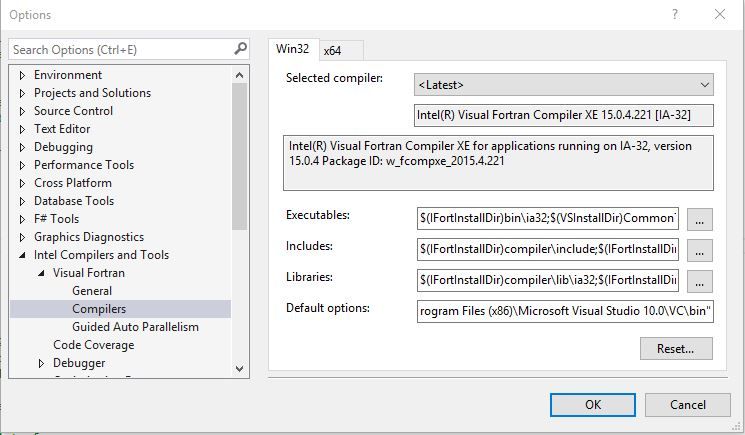- Mark as New
- Bookmark
- Subscribe
- Mute
- Subscribe to RSS Feed
- Permalink
- Report Inappropriate Content
I'm using Intel® Parallel Studio XE 2015 Update 4 Composer Edition in Visual Studio 2015. Due to some project constraints, I need to link to a c++ library built using the 2010 platform toolset to be compatible with some older code. Then I try to link to the library in question, I get link errors similar to this:
error LNK2001: unresolved external symbol "__declspec(dllimport) public: __thiscall std::exception::exception(char const * const &)" (__imp_??0exception@std@@QAE@ABQBD@Z)
If I build the C++ library using the 2015 platform toolset, everything links and runs fine. Is my edition of the Fortran compiler compatible with the 2010 toolset? If so, how can I make them get along?
Thanks in advance.
Link Copied
- Mark as New
- Bookmark
- Subscribe
- Mute
- Subscribe to RSS Feed
- Permalink
- Report Inappropriate Content
I think I solved my problem. I went to Tools->Options->Intel Compilers and Tools and found these settings:
I changed the "Libraries" and "Default Options" items to point at the VS 2010 directories instead of the defaults.
If there is a better or more elegant way to do this, please let me know.
- Mark as New
- Bookmark
- Subscribe
- Mute
- Subscribe to RSS Feed
- Permalink
- Report Inappropriate Content
This is really a C++ issue. C++, unlike Fortran, is sensitive to the VS version used and tends to require that the compiler version match the libraries version. The solution you found seems reasonable to me.
- Subscribe to RSS Feed
- Mark Topic as New
- Mark Topic as Read
- Float this Topic for Current User
- Bookmark
- Subscribe
- Printer Friendly Page