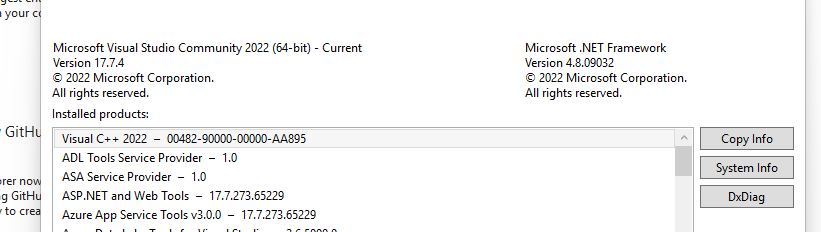- Mark as New
- Bookmark
- Subscribe
- Mute
- Subscribe to RSS Feed
- Permalink
- Report Inappropriate Content
I used VS Fortran to run my project, and when the debugger stops at the breakpoint, I can't see the variable value when I hover the mouse on these variables. I encountered this problem in the VS 2019 at first, so I tried to uninstall this VS 2019 and installed the new version VS 2022 community. And I also updated the oneAPI base tookit and HPC tookit. Then, I tried the debugger, this problem is happened again in this new version.
I would be very appreciate if anyone could figure out why. Thanks!
Link Copied
- Mark as New
- Bookmark
- Subscribe
- Mute
- Subscribe to RSS Feed
- Permalink
- Report Inappropriate Content
I have this problem in VS2022 also. The hover works maybe 3% of the time so 97% is does not work. I also have problems with the watch window not updating values when they change. Reading another thread I think there are some VS integration fixes for debugging that will be in the next release. Maybe @Devorah_H_Intel can add some more information on this?
- Mark as New
- Bookmark
- Subscribe
- Mute
- Subscribe to RSS Feed
- Permalink
- Report Inappropriate Content
Works in VS2022 with the upcoming release of oneAPI.
- Mark as New
- Bookmark
- Subscribe
- Mute
- Subscribe to RSS Feed
- Permalink
- Report Inappropriate Content
- Mark as New
- Bookmark
- Subscribe
- Mute
- Subscribe to RSS Feed
- Permalink
- Report Inappropriate Content
- Mark as New
- Bookmark
- Subscribe
- Mute
- Subscribe to RSS Feed
- Permalink
- Report Inappropriate Content
I just installed VS2022. Still have the same problem. Did anyone figure out how to solve this problem? Thanks.
- Mark as New
- Bookmark
- Subscribe
- Mute
- Subscribe to RSS Feed
- Permalink
- Report Inappropriate Content
@Carlygao wrote:
I just installed VS2022. Still have the same problem. Did anyone figure out how to solve this problem? Thanks.
Is that the latest VS 2022 - what is the exact VS version in About window.
What version of VS you have used previously? What is the version of Intel Fortran Compiler is being used?
- Mark as New
- Bookmark
- Subscribe
- Mute
- Subscribe to RSS Feed
- Permalink
- Report Inappropriate Content
Microsoft Visual Studio Community 2022
Version 17.7.0
VisualStudio.17.Release/17.7.0+34003.232
Microsoft .NET Framework
Version 4.8.03761
Installed Version: Community
Visual C++ 2022 00482-90000-00000-AA248
Microsoft Visual C++ 2022
ASP.NET and Web Tools 17.7.265.7160
ASP.NET and Web Tools
Azure App Service Tools v3.0.0 17.7.265.7160
Azure App Service Tools v3.0.0
C# Tools 4.7.0-3.23373.1+7829f6b85177e96de89bc67f32b61d74ac590f5a
C# components used in the IDE. Depending on your project type and settings, a different version of the compiler may be used.
Cookiecutter 17.0.23189.3
Provides tools for finding, instantiating and customizing templates in cookiecutter format.
Intel Libraries for oneAPI 2023.1
Intel Libraries for oneAPI 2023.1, Copyright © 2019-2023 Intel Corporation. All rights reserved.
Intel® C++ Compiler 2023.1
Intel® C++ Compiler 2023.1, Copyright © 2002-2023 Intel Corporation. All rights reserved.
Intel® C++ Compiler Classic 2021.9
Intel® C++ Compiler Classic 2021.9, Copyright © 2002-2023 Intel Corporation. All rights reserved.
Intel® DPC++ Compatibility Tool 2023.1
Intel® DPC++ Compatibility Tool 2023.1, Copyright © 2019-2023 Intel Corporation. All rights reserved.
Intel® Fortran Compiler 2023.1
Intel® Fortran Compiler 2023.1, Copyright © 2002-2023 Intel Corporation. All rights reserved.
Intel® oneAPI DPC++ Compiler 2023.1
Intel® oneAPI DPC++ Compiler 2023.1, Copyright © 2019-2023 Intel Corporation. All rights reserved.
Intel® oneAPI Menu & Samples 10.10.392.9731
Intel® oneAPI Visual Studio Menu & Samples Extension
Intel® VTune™ Profiler 2023 1.3.10
Intel® VTune™ Profiler 2023, (Plugin Version 1.3.10), Copyright © 2009-2023 Intel Corporation. All rights reserved.
Linux Core Dump Debugging 1.0.9.33920
Enables debugging of Linux core dumps.
Microsoft JVM Debugger 1.0
Provides support for connecting the Visual Studio debugger to JDWP compatible Java Virtual Machines
NuGet Package Manager 6.7.0
NuGet Package Manager in Visual Studio. For more information about NuGet, visit https://docs.nuget.org/
Python - Profiling support 17.0.23189.3
Profiling support for Python projects.
Python with Pylance 17.0.23189.3
Provides IntelliSense, projects, templates, debugging, interactive windows, and other support for Python developers.
Syntax Visualizer 1.0
An extension for visualizing Roslyn SyntaxTrees.
Test Adapter for Boost.Test 1.0
Enables Visual Studio's testing tools with unit tests written for Boost.Test. The use terms and Third Party Notices are available in the extension installation directory.
Test Adapter for Google Test 1.0
Enables Visual Studio's testing tools with unit tests written for Google Test. The use terms and Third Party Notices are available in the extension installation directory.
TypeScript Tools 17.0.20628.2001
TypeScript Tools for Microsoft Visual Studio
Visual Basic Tools 4.7.0-3.23373.1+7829f6b85177e96de89bc67f32b61d74ac590f5a
Visual Basic components used in the IDE. Depending on your project type and settings, a different version of the compiler may be used.
Visual C++ for Cross Platform Mobile Development (Android) 17.0.33906.96
Visual C++ for Cross Platform Mobile Development (Android)
Visual C++ for Linux Development 1.0.9.33920
Visual C++ for Linux Development
Visual Studio IntelliCode 2.2
AI-assisted development for Visual Studio.
- Mark as New
- Bookmark
- Subscribe
- Mute
- Subscribe to RSS Feed
- Permalink
- Report Inappropriate Content
I used VS2019 before. In June, I installed VS2022, and updated it in September. Now I can't use VS2019 anymore. It complains some installation path missing problems. Thanks.
Carly
- Mark as New
- Bookmark
- Subscribe
- Mute
- Subscribe to RSS Feed
- Permalink
- Report Inappropriate Content
This is the latest version of the 2022 - your VS will tell you with a red alert in the bottom right corner it is time to update.
VS 2022 preview is at 17.8.0 Preview 2
I have all three including 2019 installed.
If you installed the latest VSIX file from Intel, you can find it in this forum, then hover works on all three.
- Mark as New
- Bookmark
- Subscribe
- Mute
- Subscribe to RSS Feed
- Permalink
- Report Inappropriate Content
Just updated VS2022. The version is still 17.7.4. Hover and watch function still don't work.
The weird thing is this VS2022 is installed on a workstation. My colleague has no problem to use the hover and watch functions, but I can't.
Carly
- Subscribe to RSS Feed
- Mark Topic as New
- Mark Topic as Read
- Float this Topic for Current User
- Bookmark
- Subscribe
- Printer Friendly Page