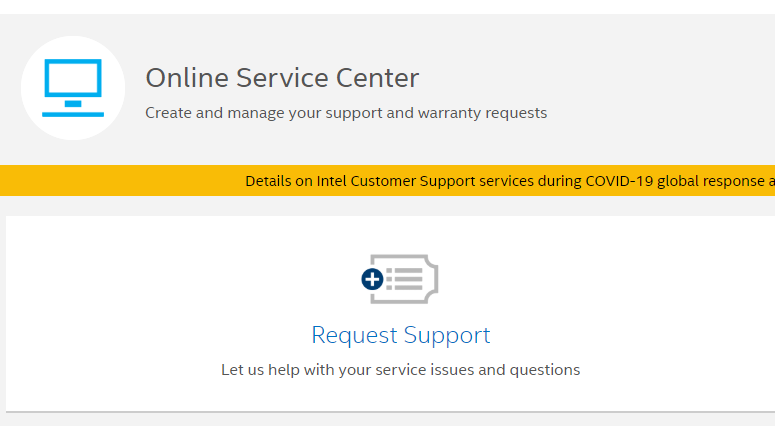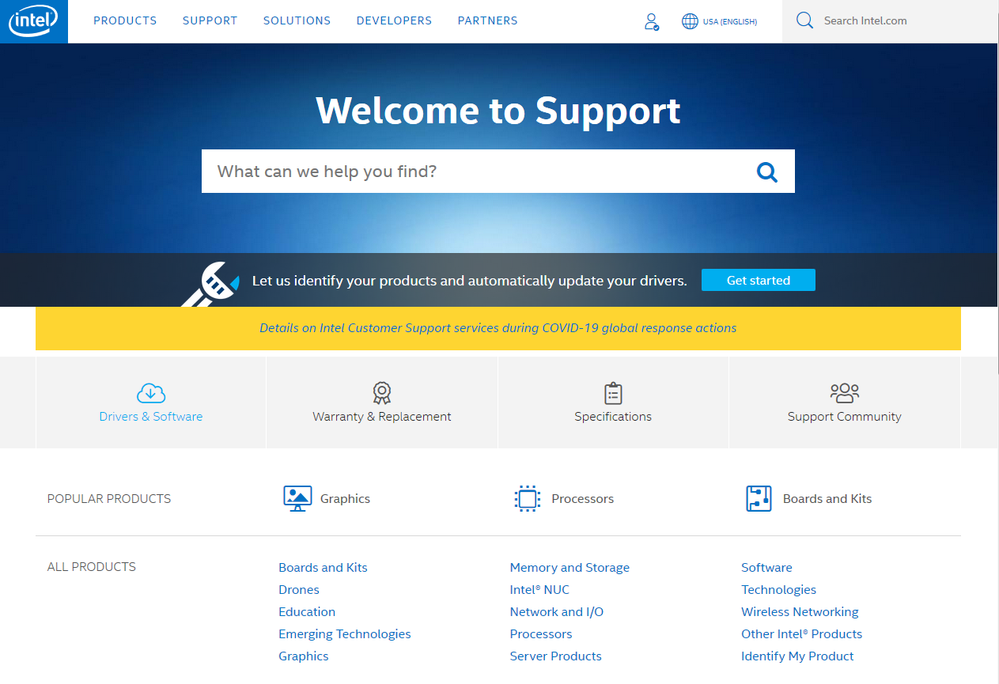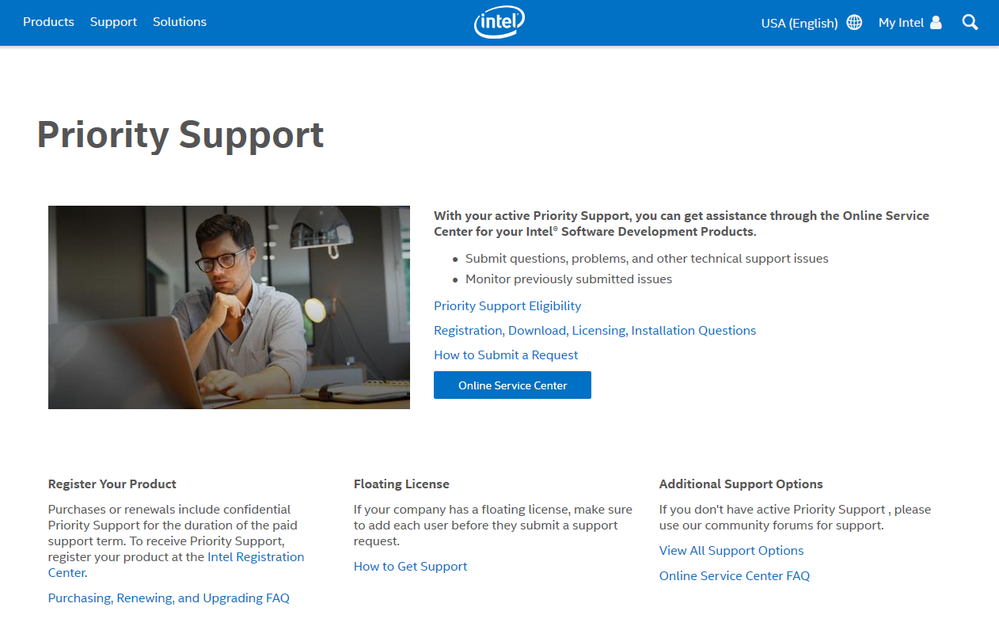- Mark as New
- Bookmark
- Subscribe
- Mute
- Subscribe to RSS Feed
- Permalink
- Report Inappropriate Content
I recently upgraded to Intel Fortran 2020 Update 1 (version 19.1.1.216) and the assume:byterecl compiler option does not seem to working properly. This is what I am testing with:
OPEN(UNIT=datnr, FILE=TRIM(filename), ACCESS='DIRECT', FORM='UNFORMATTED', RECL=12)
INQUIRE(UNIT=datnr, err=100, RECL=irecl)
CLOSE(UNIT=datnr)
If assume:byterecl is not set, irecl is assigned the value of 12 (same as given in OPEN statement). Both should be in 4-byte units (longwords)).
But when assume:byterecl is set, irecl is assigned the value 3. With this compiler option, both this value and the value given in the OPTION statement should be in bytes, but apparently one of them is not.
Is there some something I am misunderstanding?
Link Copied
- Mark as New
- Bookmark
- Subscribe
- Mute
- Subscribe to RSS Feed
- Permalink
- Report Inappropriate Content
You are not misunderstanding - this is a bug introduced in 19.1. I can reproduce it.
D:\Projects>type t.f90
OPEN(UNIT=1, FILE='foo.dat', ACCESS='DIRECT', FORM='UNFORMATTED', RECL=12, status='REPLACE')
INQUIRE(UNIT=1,RECL=irecl)
print *, irecl
CLOSE(UNIT=1)
end
D:\Projects>ifort /assume:byterecl t.f90
Intel(R) Visual Fortran Intel(R) 64 Compiler for applications running on Intel(R) 64, Version 19.0.5.281 Build 20190815
Copyright (C) 1985-2019 Intel Corporation. All rights reserved.
Microsoft (R) Incremental Linker Version 14.25.28614.0
Copyright (C) Microsoft Corporation. All rights reserved.
-out:t.exe
-subsystem:console
t.obj
D:\Projects>t.exe
12
D:\Projects>ifort /assume:byterecl t.f90
Intel(R) Visual Fortran Intel(R) 64 Compiler for applications running on Intel(R) 64, Version 19.1.1.216 Build 20200306
Copyright (C) 1985-2020 Intel Corporation. All rights reserved.
Microsoft (R) Incremental Linker Version 14.25.28614.0
Copyright (C) Microsoft Corporation. All rights reserved.
-out:t.exe
-subsystem:console
t.obj
D:\Projects>t.exe
3
- Mark as New
- Bookmark
- Subscribe
- Mute
- Subscribe to RSS Feed
- Permalink
- Report Inappropriate Content
At least the file is created with the correct record length, based on an additional test I did. It's just INQUIRE that gets it wrong.
- Mark as New
- Bookmark
- Subscribe
- Mute
- Subscribe to RSS Feed
- Permalink
- Report Inappropriate Content
Thanks for confirming, Steve. So what now? How should I report this so that it gets fixed asap?
- Mark as New
- Bookmark
- Subscribe
- Mute
- Subscribe to RSS Feed
- Permalink
- Report Inappropriate Content
- Mark as New
- Bookmark
- Subscribe
- Mute
- Subscribe to RSS Feed
- Permalink
- Report Inappropriate Content
I do have current product support, from my understanding I am even eligible for "Priority Support". But the Intel website is having me run around in circles. I am unable to actually submit a ticket or contact support. Either I am again "misunderstanding" or the website has a bug as well.
The closest I have gotten is this page: https://www.intel.com/content/www/us/en/develop/support/priority-support.html but that just sends me back to the Online Service Center? I have been signed in all the time, mind you.
Is there perhaps a more direct link to the page where you can submit a ticket?
- Mark as New
- Bookmark
- Subscribe
- Mute
- Subscribe to RSS Feed
- Permalink
- Report Inappropriate Content
The link I provided is the page where one submits a ticket.
Click that Request Support button. What are you seeing?
- Mark as New
- Bookmark
- Subscribe
- Mute
- Subscribe to RSS Feed
- Permalink
- Report Inappropriate Content
Before I can click that Request Support button, the page always redirects me to a different page shown below. I have tried different browsers as well, I always get redirected and am unable to click on that button. I have also tried both being logged in and not being logged in, always getting the same result.
When I follow the links on this page, I get to this page:
Here, clicking on "Online Service Center" leads me back to the beginning. Clicking on "How to submit a request" displays a login page (even when I am already logged in), where a successful login just shows me the login page again.
- Mark as New
- Bookmark
- Subscribe
- Mute
- Subscribe to RSS Feed
- Permalink
- Report Inappropriate Content
Sorry to hear that. I will report this for you (done: 04675699), and also see if I can get someone to look into the issue you're having with the support pages. I had hoped that one of the Intel support folk would see this and jump in, but... Some days I feel that I didn't really retire, but am not being paid!
- Mark as New
- Bookmark
- Subscribe
- Mute
- Subscribe to RSS Feed
- Permalink
- Report Inappropriate Content
Thanks so much for your help, Steve.
- Mark as New
- Bookmark
- Subscribe
- Mute
- Subscribe to RSS Feed
- Permalink
- Report Inappropriate Content
Intel Support tells me that the bug has been fixed. They did not tell me when to expect the fix to appear in an update.
- Mark as New
- Bookmark
- Subscribe
- Mute
- Subscribe to RSS Feed
- Permalink
- Report Inappropriate Content
Hello, Mr. Steve.
Do you know if they've fixed this error?
I'm getting binary files written differently from how they are written by the same program on another older compiler (not Intel). Could that be the problem?
Thank you.
- Mark as New
- Bookmark
- Subscribe
- Mute
- Subscribe to RSS Feed
- Permalink
- Report Inappropriate Content
My testing shows that the bug from this thread is fixed in the current release (ifort 2021.10.0, ifx 2023.2.0). I think this was an problem with INQUIRE and not the file itself. I doubt this is related to your issue.
- Mark as New
- Bookmark
- Subscribe
- Mute
- Subscribe to RSS Feed
- Permalink
- Report Inappropriate Content
Thank you!
- Subscribe to RSS Feed
- Mark Topic as New
- Mark Topic as Read
- Float this Topic for Current User
- Bookmark
- Subscribe
- Printer Friendly Page