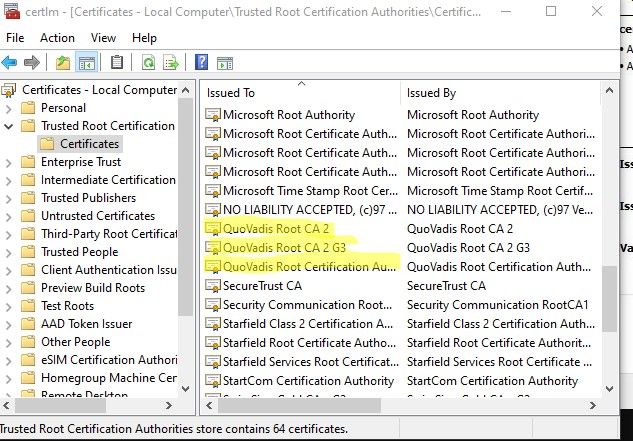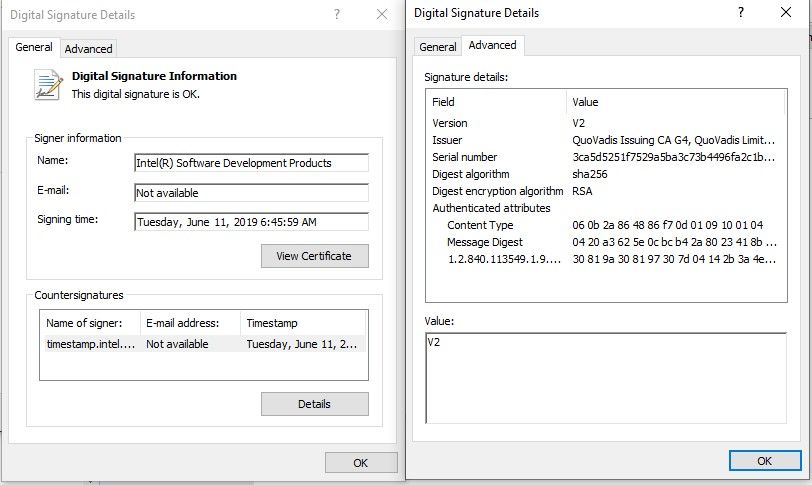- Отметить как новое
- Закладка
- Подписаться
- Отключить
- Подписка на RSS-канал
- Выделить
- Печать
- Сообщить о недопустимом содержимом
Hi,
I am trying to install Intel® Parallel Studio XE Cluster Edition for Windows.
I downloaded an install file but ran into error if I click the file "installer" with the message "parallel studio xe Package signature verification failed".
I believe I got a license correctly, checked it from certmgr.msc with the name AddTrust External CA Root.
I am using Windows 10 64-bit operating system btw.
Please help me get through this issue.
Best,
Taehoon
- Отметить как новое
- Закладка
- Подписаться
- Отключить
- Подписка на RSS-канал
- Выделить
- Печать
- Сообщить о недопустимом содержимом
Please click on Advanced in the countersignature's Details page and show that. In your certificate manager, do you have these entries?
If not, go to https://www.quovadisglobal.com/QVRepository/DownloadRootsAndCRL.aspx and install the Root CA, Root CA 2 and Root CA G3 certificates.
Ссылка скопирована
- Отметить как новое
- Закладка
- Подписаться
- Отключить
- Подписка на RSS-канал
- Выделить
- Печать
- Сообщить о недопустимом содержимом
Try downloading the small "custom" installer that lets you download only the parts you need. Something corrupted the file when you downloaded. If you try the same file again, delete the old one and clear your browser cache.
- Отметить как новое
- Закладка
- Подписаться
- Отключить
- Подписка на RSS-канал
- Выделить
- Печать
- Сообщить о недопустимом содержимом
I think "parallel studio xe Package signature verification failed". means the file downloaded is corrupt/ complete
- Отметить как новое
- Закладка
- Подписаться
- Отключить
- Подписка на RSS-канал
- Выделить
- Печать
- Сообщить о недопустимом содержимом
Thanks! Any suggestion? I tried to delete the older one and redo it again but did not work..
- Отметить как новое
- Закладка
- Подписаться
- Отключить
- Подписка на RSS-канал
- Выделить
- Печать
- Сообщить о недопустимом содержимом
Thanks for reply!
Unfortunately, it did not really work.
I am attaching the error message I got. I also tried the older version but ran into same error.
Now I am not quite sure if the certificate is successfully installed because I was not even asked to enter the serial number when installation process. I am also attaching a snapshot of "Digital signatures" from the installer file. It says "one of the countersignature is not valid". maybe relevant?
Any idea?
Best,
Taehoon
- Отметить как новое
- Закладка
- Подписаться
- Отключить
- Подписка на RSS-канал
- Выделить
- Печать
- Сообщить о недопустимом содержимом
The evidence suggests that there is something corrupting the download as or after it occurs. It might be interesting to try downloading on a different computer to a USB drive, check the digital signature at that time, and see if that installs.
Another thought that occurs to me is that your computer doesn't trust all of the certificate authorities. On the digital signature page, click on the countersignature and click Details, then in the new window, Advanced. It should look something like this:
Show us a screenshot of the Details page.
- Отметить как новое
- Закладка
- Подписаться
- Отключить
- Подписка на RSS-канал
- Выделить
- Печать
- Сообщить о недопустимом содержимом
It looks like the it is related to the certificate authorities as you pointed out. Please see attached of the details page.
I am also attaching a screenshot of Certificate "Add Trust External CA Root" just in case it may be of any help.
Best,
Taehoon
- Отметить как новое
- Закладка
- Подписаться
- Отключить
- Подписка на RSS-канал
- Выделить
- Печать
- Сообщить о недопустимом содержимом
Please click on Advanced in the countersignature's Details page and show that. In your certificate manager, do you have these entries?
If not, go to https://www.quovadisglobal.com/QVRepository/DownloadRootsAndCRL.aspx and install the Root CA, Root CA 2 and Root CA G3 certificates.
- Отметить как новое
- Закладка
- Подписаться
- Отключить
- Подписка на RSS-канал
- Выделить
- Печать
- Сообщить о недопустимом содержимом
Apparently, there was no Root CA in a folder "Trusted Root Certification" so I downloaded it and imported.
The thing is, it is saved in a different folder, "Intermediate Certification Authorities" even if I try selecting a folder manually as you can see from attached screenshots.
Best,
Taehoon
- Отметить как новое
- Закладка
- Подписаться
- Отключить
- Подписка на RSS-канал
- Выделить
- Печать
- Сообщить о недопустимом содержимом
Now I can proceed installation finally!
Many thanks!
Taehoon
- Отметить как новое
- Закладка
- Подписаться
- Отключить
- Подписка на RSS-канал
- Выделить
- Печать
- Сообщить о недопустимом содержимом
Glad to hear it. What I read was that this CA should have been trusted by Windows, but perhaps there was an update you missed.
- Подписка на RSS-канал
- Отметить тему как новую
- Отметить тему как прочитанную
- Выполнить отслеживание данной Тема для текущего пользователя
- Закладка
- Подписаться
- Страница в формате печати