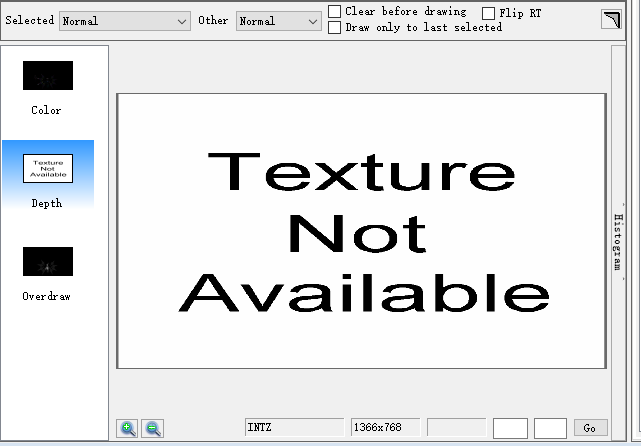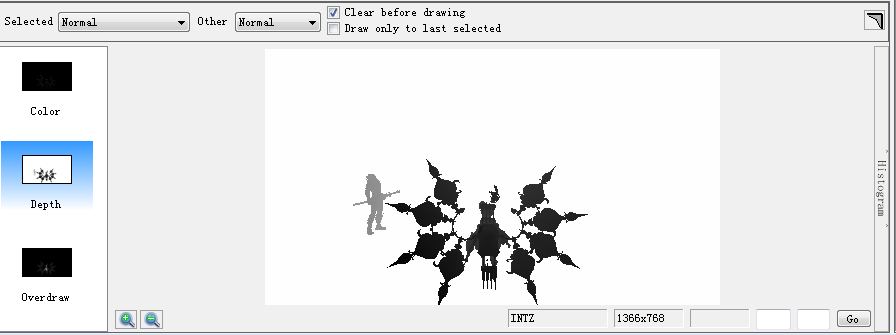- Mark as New
- Bookmark
- Subscribe
- Mute
- Subscribe to RSS Feed
- Permalink
- Report Inappropriate Content
Me and one of my colleagues installed GPA 2015 R3, and both crash on start up. The exception details is as follows. Looks like some UI error, support for windows 10?
See the end of this message for details on invoking
just-in-time (JIT) debugging instead of this dialog box.************** Exception Text **************
System.Runtime.InteropServices.SEHException (0x80004005): External component has thrown an exception.
at GPAMonitorGUI.OpenDlg.InitDDInfo()
at GPAMonitorGUI.OpenDlg.OpenDlg_Load(Object sender, EventArgs e)
at System.Windows.Forms.Form.OnLoad(EventArgs e)
at System.Windows.Forms.Form.OnCreateControl()
at System.Windows.Forms.Control.CreateControl(Boolean fIgnoreVisible)
at System.Windows.Forms.Control.CreateControl()
at System.Windows.Forms.Control.WmShowWindow(Message& m)
at System.Windows.Forms.Control.WndProc(Message& m)
at System.Windows.Forms.Form.WmShowWindow(Message& m)
at GPAMonitorGUI.OpenDlg.WndProc(Message& m)
at System.Windows.Forms.NativeWindow.Callback(IntPtr hWnd, Int32 msg, IntPtr wparam, IntPtr lparam)
************** Loaded Assemblies **************
mscorlib
Assembly Version: 4.0.0.0
Win32 Version: 4.6.127.1 built by: NETFXREL3STAGE
CodeBase: file:///C:/Windows/Microsoft.NET/Framework64/v4.0.30319/mscorlib.dll
----------------------------------------
gpamonitor
Assembly Version: 1.0.0.0
Win32 Version: 15, 3, 4, 9652
CodeBase: file:///C:/Intel/INDE/GPA/2015%20R3/gpamonitor.exe
----------------------------------------
gpautils1
Assembly Version: 3.0.0.0
Win32 Version: 15, 3, 4, 9652
CodeBase: file:///C:/Intel/INDE/GPA/2015%20R3/gpautils1.DLL
----------------------------------------
System.Windows.Forms
Assembly Version: 4.0.0.0
Win32 Version: 4.6.79.0 built by: NETFXREL2
CodeBase: file:///C:/WINDOWS/Microsoft.Net/assembly/GAC_MSIL/System.Windows.Forms/v4.0_4.0.0.0__b77a5c561934e089/System.Windows.Forms.dll
----------------------------------------
System
Assembly Version: 4.0.0.0
Win32 Version: 4.6.79.0 built by: NETFXREL2
CodeBase: file:///C:/WINDOWS/Microsoft.Net/assembly/GAC_MSIL/System/v4.0_4.0.0.0__b77a5c561934e089/System.dll
----------------------------------------
System.Drawing
Assembly Version: 4.0.0.0
Win32 Version: 4.6.93.0 built by: NETFXREL2STAGE
CodeBase: file:///C:/WINDOWS/Microsoft.Net/assembly/GAC_MSIL/System.Drawing/v4.0_4.0.0.0__b03f5f7f11d50a3a/System.Drawing.dll
----------------------------------------
gpautils2
Assembly Version: 1.0.5799.16485
Win32 Version: 15, 3, 4, 9652
CodeBase: file:///C:/Intel/INDE/GPA/2015%20R3/gpautils2.DLL
----------------------------------------
gpaCommonControls
Assembly Version: 1.0.0.0
Win32 Version: 15, 3, 4, 9652
CodeBase: file:///C:/Intel/INDE/GPA/2015%20R3/gpaCommonControls.DLL
----------------------------------------
System.Configuration
Assembly Version: 4.0.0.0
Win32 Version: 4.6.79.0 built by: NETFXREL2
CodeBase: file:///C:/WINDOWS/Microsoft.Net/assembly/GAC_MSIL/System.Configuration/v4.0_4.0.0.0__b03f5f7f11d50a3a/System.Configuration.dll
----------------------------------------
System.Core
Assembly Version: 4.0.0.0
Win32 Version: 4.6.79.0 built by: NETFXREL2
CodeBase: file:///C:/WINDOWS/Microsoft.Net/assembly/GAC_MSIL/System.Core/v4.0_4.0.0.0__b77a5c561934e089/System.Core.dll
----------------------------------------
System.Xml
Assembly Version: 4.0.0.0
Win32 Version: 4.6.79.0 built by: NETFXREL2
CodeBase: file:///C:/WINDOWS/Microsoft.Net/assembly/GAC_MSIL/System.Xml/v4.0_4.0.0.0__b77a5c561934e089/System.Xml.dll
----------------------------------------
Microsoft.GeneratedCode
Assembly Version: 1.0.0.0
Win32 Version: 4.6.79.0 built by: NETFXREL2
CodeBase: file:///C:/WINDOWS/Microsoft.Net/assembly/GAC_MSIL/System.Xml/v4.0_4.0.0.0__b77a5c561934e089/System.Xml.dll
----------------------------------------************** JIT Debugging **************
To enable just-in-time (JIT) debugging, the .config file for this
application or computer (machine.config) must have the
jitDebugging value set in the system.windows.forms section.
The application must also be compiled with debugging
enabled.For example:
<configuration>
<system.windows.forms jitDebugging="true" />
</configuration>When JIT debugging is enabled, any unhandled exception
will be sent to the JIT debugger registered on the computer
rather than be handled by this dialog box.
- Mark as New
- Bookmark
- Subscribe
- Mute
- Subscribe to RSS Feed
- Permalink
- Report Inappropriate Content
Hi Zou,
Sorry that you are running into this exception. I have seen similar exceptions to this when having both an NVidia GPU and an Intel GPU on the same system.
Do your systems have both NVidia and Intel GPUs?
If so, simply disable one of the devices in the device manager and proceed as normal.
Let me know if this works for you! Also, we fully support Win10.
Best,
Seth
Link Copied
- Mark as New
- Bookmark
- Subscribe
- Mute
- Subscribe to RSS Feed
- Permalink
- Report Inappropriate Content
Hi Zou,
Sorry that you are running into this exception. I have seen similar exceptions to this when having both an NVidia GPU and an Intel GPU on the same system.
Do your systems have both NVidia and Intel GPUs?
If so, simply disable one of the devices in the device manager and proceed as normal.
Let me know if this works for you! Also, we fully support Win10.
Best,
Seth
- Mark as New
- Bookmark
- Subscribe
- Mute
- Subscribe to RSS Feed
- Permalink
- Report Inappropriate Content
Hi Seth,
1. Yes I have an Intel HD Graphics 4600 and a NVIDIA GeForce GTX 650 in my device. By disabling the intel integrated graphic I can run the sample apps without that error before. But something I think you should know is that I can run the GPA 2015 R3 on my laptop which also has both intel and NV GPUs as most other devices nowadays. The detailed hardware model is :
work machine: Intel(R) HD Graphics 4600 (integrated in i5-4570) & NVIDIA GeForce GTX 4600 *crash on start up*
laptop: Intel(R) HD Graphics 4600 (i7-4700HQ) & NV GeForce GT 745M *works fine*
Hopes you guys can fix this since the majority devices have more than one GPUs nowadays and many of which is intel and NV.
2. Followed your instructions I fixed the crash on startup, and I can run the sample app just fine. But my app will crash when running from Graphic Monitor. The complain is "The Direct3D device has a non-zero reference count, meaning some objects were not released". Since the GPA hooked D3D drawcalls, I'm justing asking maybe you guys had any similar feedback or something?
3. One more thing. the frame analyzer frequently crash when switch ergs, the dump file is:
<?xml version="1.0"?>
<Report>
<Header>
Intel(R) Graphics Performance Analyzers Error Report - Please report this error at http://www.intel.com/software/gpa
</Header>
<Title>
An unexpected error occurred.
</Title>
<Error errClass="4" errCode="87" srcRef="c:\jenkins\workspace\gpa_component_1\playback\D3D9Manager.inl" srcLine="826">D3D Error 0x8876086C: D3DERR_INVALIDCALL<stack></stack></Error>
<Configuration application="FrameAnalyzer" remoteFile="false" captureFile="C:\Users\zoujyjs\Documents\GPA_2015_R3\wf_2015_12_07__11_30_52_251.gpa_frame">
<CaptureFileHeader>
magic_number: 1095780169
size_of_header: 296
file_revision: 3
entry_count: 5401
target_id: 00000000-0000-0000-0000-000000000000
file_id: d9813cac-76c4-4ce8-a1ad-a314cb6e6057
frame: 265043
vendor_id: 4318
device_id: 4038
revision_id: 161
api_version: DX9
driver_version: 10.18.13.5906
sdk_version: 43
process_name: wf.exe
offset_to_index: 225642158
api_payload_version: 13
offset_to_ShortEntries: 225377962
size_of_ShortEntries: 264196
number_of_ShortEntries: 1019
</CaptureFileHeader>
<Client>
Windows 10 build 10240, 64-bit DEP enabled
Num Processors: 4
Memory: 16262MB
System BIOS: American Megatrends Inc. F9 (01/24/2014)
Video BIOS: Version 80.07.35.00.F7 (10/30/12)
Driver 0:
Device: NVIDIA GeForce GTX 650
Provider: NVIDIA
Date: 11-24-2015
Version: 10.18.13.5906
VendorId: 10de
ProductId: fc6
Stepping: a1
No support for GPA Instrumentation
Install directory: C:\Intel\INDE\GPA\2015 R3\
Version: 15.3.271796
Current user is in Administrators group: YES
</Client>
<Target>
Windows 10 build 10240, 64-bit DEP enabled
Num Processors: 4
Memory: 16262MB
System BIOS: American Megatrends Inc. F9 (01/24/2014)
Video BIOS: Version 80.07.35.00.F7 (10/30/12)
Driver 0:
Device: NVIDIA GeForce GTX 650
Provider: NVIDIA
Date: 11-24-2015
Version: 10.18.13.5906
VendorId: 10de
ProductId: fc6
Stepping: a1
No support for GPA Instrumentation
Install directory: C:\Intel\INDE\GPA\2015 R3\
Version: 15.3.271796
Current user is in Administrators group: YES
</Target>
</Configuration>
<Details>
<Error errClass="4" errCode="87" srcRef="c:\jenkins\workspace\gpa_component_1\playback\D3D9Manager.inl" srcLine="826">D3D Error 0x8876086C: D3DERR_INVALIDCALL<stack></stack></Error>
</Details>
<Description>
frequently switch on ergs
</Description>
</Report>
- Mark as New
- Bookmark
- Subscribe
- Mute
- Subscribe to RSS Feed
- Permalink
- Report Inappropriate Content
Hi Zou,
Following up on each of your comments:
1. We are in the process of fixing this bug. Look for a fix within the next couple of months. :)
2/3. These issues are most likely linked. I have not seen that specific error before, but we should be able to figure out what happened from the frame file. If you could private message me the frame file you used to produce #3, that would be great. The frame file in the error message is: C:\Users\zoujyjs\Documents\GPA_2015_R3\wf_2015_12_07__11_30_52_251.gpa_frame
Let me know if you have any issue with this. Dropbox works well for sending frames.
Best,
Seth
- Mark as New
- Bookmark
- Subscribe
- Mute
- Subscribe to RSS Feed
- Permalink
- Report Inappropriate Content
Hi Zou,
I was able to reproduce the crash with the frame file. I have submitted another defect and will let you know what the dev team estimates for a fix.
Let me know if you find a workaround or anything else changes.
Thanks,
Seth
- Mark as New
- Bookmark
- Subscribe
- Mute
- Subscribe to RSS Feed
- Permalink
- Report Inappropriate Content
Hi Seth,
Thanks for your time! I'll keep you updated. And I have to bother again to report another defect that many of the depth buffer is malformed in 2015 R3 like being a "Texture Not Available" or a noise map.
But with the previous GPA frame analyzer (2013 R3) in win 7, the depth is readable from the same frame file captured by 2015 R3. The following figure shows the same erg depth with the "TNA" one except this one is in 2013 R3.
- Mark as New
- Bookmark
- Subscribe
- Mute
- Subscribe to RSS Feed
- Permalink
- Report Inappropriate Content
Hi Zou,
Very interesting. Thanks for taking the time to triage this one for me. That means, something in the UI is causing the issue in 2015 R3 and its not capture related.
I'll add this defect as well. If you could, private message me with the priority on each of these defects so we can get fixes to you in the best order.
Best,
Seth
- Subscribe to RSS Feed
- Mark Topic as New
- Mark Topic as Read
- Float this Topic for Current User
- Bookmark
- Subscribe
- Printer Friendly Page