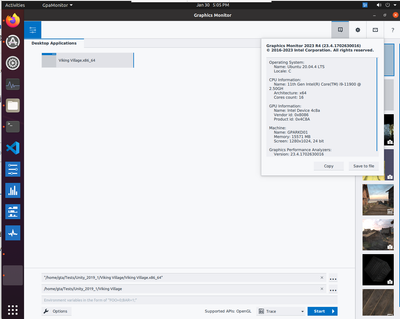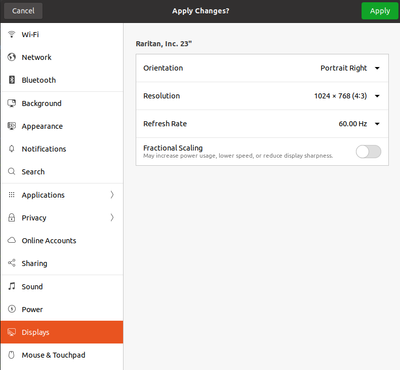- Mark as New
- Bookmark
- Subscribe
- Mute
- Subscribe to RSS Feed
- Permalink
- Report Inappropriate Content
I downloaded the latest version of GPA but I can't use any of the tools because part of their UI is off screen, and I can't resize the windows nor drag them higher to make them fit on screen. I tried changing their sizes using the .conf files but they all seem to default to a minimum size of 1200x800, which doesn't fit properly on a 1366x768 display.
I attached a screen shot of the Graphics Monitor running. The bottom part of the window is inaccessible.
- Mark as New
- Bookmark
- Subscribe
- Mute
- Subscribe to RSS Feed
- Permalink
- Report Inappropriate Content
Hi gcn_x86, thanks for your question! I'll be following up where Pamela left off.
Unfortunately for your system, the minimum system requirements for Intel GPA require a display resolution for the client to be at least 1280 x 1024 (see Intel® Graphics Performance Analyzers 2023.4 Release Notes). At 1280x1024, the expected window resizing behavior is present and the maximize button appears.
That said, I was able to reproduce your issue with the recent 23.4 release. At 1152x864, 1024x768, and 800x600 I resolutions I've confirmed that the maximize button is not present and the window resizing behavior follows what you have described.
I see that you have a 1366x768 display. Using 1024x768 resolution environment, I was able to test a potential workaround that might enable you to use GPA. Let me know if it works for you!
1) In Ubuntu settings, click the Displays tab
2)Change the orientation from "Landscape" to "Portrait" (left or right should work)
3) You should be able to have a full vertical view of Graphics Monitor now, although you will need to move the window from left to right to access different elements of the Graphics Monitor, Frame Analyzer, etc.
And hopefully with that you will be able to use Intel GPA for your needs despite the lower resolution!
If this doesn't solve your issue, let me know - there may be another workaround involving a panning viewport using the xrandr terminal command although I haven't been able to test it.
Link Copied
- Mark as New
- Bookmark
- Subscribe
- Mute
- Subscribe to RSS Feed
- Permalink
- Report Inappropriate Content
Bump.
- Mark as New
- Bookmark
- Subscribe
- Mute
- Subscribe to RSS Feed
- Permalink
- Report Inappropriate Content
Well that's frustrating.
First, let me be transparent: since we've deprecated our Ubuntu version, it is unlikely we will fix this. (I will post back here if we fix this version.)
But second, I would like to create a Jira for this so that we have the information for when&&if we reinstate Ubuntu. So . . .
- you used the Ubuntu version of GPA on previous releases and the windowing worked?
- there is no full-screen icon? clearly it's missing in the image you sent -- that is what I have to use in the Windows version when I am working on a remote system.
- Workaround #0.5: do you have any previously captured streams/frames/traces? if so, try opening them directly in Graphics Trace Analyzer (trace) or Graphics Frame Analyzer (frame/stream).
- Workaround #1: have you tried changing your display size (temporarily) so that you can resize Graphics Monitor (by accessing the bottom right corner). Then you could change your display size back if you'd like.
- Workaround #2: if there is not a screen size that works for the above, try changing screen display size *before* opening Graphics Monitor, then open Graphics Monitor, and adjust sizing as needed.
- Workaround #3: I've never tried this . . . I'm asking the team if they know if it works . . . if you have a Windows machine available, capture on Windows then transfer the capture file (directory) to your Ubuntu platform, open the capture in Graphics Frame Analyzer . . . am I correct in assuming you want to use Graphics Frame Analyzer? does GFA have the same windowing issues as Graphics Monitor?
Please post back what your experience is. Of course we can test, but different systems can behave differently and the more data we have the better a fix would be.
Pamela
- Mark as New
- Bookmark
- Subscribe
- Mute
- Subscribe to RSS Feed
- Permalink
- Report Inappropriate Content
Hello Pamela, thanks for the reply.
Addressing the items in order:
- This is the first time I tried using GPA on Ubuntu. I used it previously on Windows without issues, but it's been a while since I moved over to Ubuntu.
- Indeed there's no maximize button on the window.
- Workaround #0.5: Unfortunately I don't have any old captures I can test with because I always delete them once I'm done.
- Workaround #1: I tried increasing the display size, but Ubuntu doesn't let me set it to anything larger than 1366x768. I tried this only through the settings UI. Haven't looked into ways of doing it through the terminal.
- Workaround #2: See above.
- Workaround #3: I've seen your other reply so I guess that won't work. Also, all three tools display this problem (Frame Analyzer, Trace Analyzer and Graphics Monitor, size cap and no maximize button).
Having the maximize button would be ideal but I'd be happy with just having the minimum window size cap be set to something smaller (say, something ridiculously small like 320x240, so it's unlikely anyone else ever hits this problem). To be more exact, the real issue is the minimum window height cap, which seems to be 800px. Horizontally, it fits on screen.
Best regards,
Gabriel
- Mark as New
- Bookmark
- Subscribe
- Mute
- Subscribe to RSS Feed
- Permalink
- Report Inappropriate Content
Okay. Thanks for the additional info.
for #2: what I meant was change the screen display size the opposite direction before opening the GPA tools. then open the tools (they might size to your current setting) *then* change your size to what works. Does that make sense?
- Mark as New
- Bookmark
- Subscribe
- Mute
- Subscribe to RSS Feed
- Permalink
- Report Inappropriate Content
I think I follow. You mean setting the display size to something smaller, so the window adjusts itself to that, and then increasing it back up?
I tried that just now but no luck. The window didn't adjust itself and I still couldn't resize it to fit on screen.
- Mark as New
- Bookmark
- Subscribe
- Mute
- Subscribe to RSS Feed
- Permalink
- Report Inappropriate Content
Hi gcn_x86, thanks for your question! I'll be following up where Pamela left off.
Unfortunately for your system, the minimum system requirements for Intel GPA require a display resolution for the client to be at least 1280 x 1024 (see Intel® Graphics Performance Analyzers 2023.4 Release Notes). At 1280x1024, the expected window resizing behavior is present and the maximize button appears.
That said, I was able to reproduce your issue with the recent 23.4 release. At 1152x864, 1024x768, and 800x600 I resolutions I've confirmed that the maximize button is not present and the window resizing behavior follows what you have described.
I see that you have a 1366x768 display. Using 1024x768 resolution environment, I was able to test a potential workaround that might enable you to use GPA. Let me know if it works for you!
1) In Ubuntu settings, click the Displays tab
2)Change the orientation from "Landscape" to "Portrait" (left or right should work)
3) You should be able to have a full vertical view of Graphics Monitor now, although you will need to move the window from left to right to access different elements of the Graphics Monitor, Frame Analyzer, etc.
And hopefully with that you will be able to use Intel GPA for your needs despite the lower resolution!
If this doesn't solve your issue, let me know - there may be another workaround involving a panning viewport using the xrandr terminal command although I haven't been able to test it.
- Mark as New
- Bookmark
- Subscribe
- Mute
- Subscribe to RSS Feed
- Permalink
- Report Inappropriate Content
Hello sentientSpark_Intel,
I tried the portrait mode workaround and, while it works, it means I need to put my machine on its side, and that's a bit beyond my clunkiness threshold :^)
As for the other possible workaround, I think it's not worth trying anymore. I was browsing some of the other posts and saw one where it's mentioned OpenGL is no longer supported, and unfortunately that's what I'm using for my application. So even if GPA didn't have this window sizing issue, I wouldn't be able to use it.
Also, apparently vtune can do gpu profiling, but in my case it'll require that I recompile the kernel with some extra options, and I'm not feeling lucky enough to mess around with the kernel of my work machine, so for now I'll have to make do with the limited info vtune provides as is.
I appreciate all the help.
Best regards,
Gabriel
- Mark as New
- Bookmark
- Subscribe
- Mute
- Subscribe to RSS Feed
- Permalink
- Report Inappropriate Content
Hi Gabriel,
Your welcome, and thank you for your reply as well as marking the “Accept as Solution” button to indicate your issue is resolved.
Just as a heads up, we have claimed support for OpenGL 3.2, 3.3, 4.0, and 4.1 Core Profile on Ubuntu in the past for Graphics Frame Analyzer in Frame Mode. If you would like to gather query-based metrics for OpenGL, you can enable these metrics with these instructions.
The later OpenGL versions (>4.1) however are not officially supported for Graphics Frame Analyzer. OpenGL 3.2, 3.3, 4.0, and 4.1 are more likely to work than the newer versions. Although the tools may appear to work with the latest OpenGL API, we can't guarantee that all features and metrics are available.
If you to decide to try GPA for your needs again, more information about the Ubuntu panning viewport with xrandr can be found here: X/Config/Resolution - Ubuntu Wiki. Vtune is a great tool as well and I'm happy to hear it works for you for some of your needs.
Best,
-sentient spark
- Mark as New
- Bookmark
- Subscribe
- Mute
- Subscribe to RSS Feed
- Permalink
- Report Inappropriate Content
I talked to our product owner. He says it's unlikely that a Windows stream will play back on Ubuntu. So scratch that option.
I still need to chat with the team about whether we will fix 23.4.
- Subscribe to RSS Feed
- Mark Topic as New
- Mark Topic as Read
- Float this Topic for Current User
- Bookmark
- Subscribe
- Printer Friendly Page