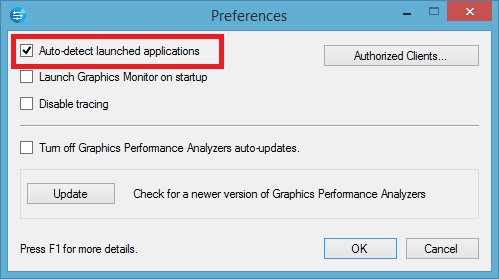- Mark as New
- Bookmark
- Subscribe
- Mute
- Subscribe to RSS Feed
- Permalink
- Report Inappropriate Content
I was trying to analyse Deus Ex: Human Revolution using the Intel GPA 2015 application. When I ran it through the GPA, the .exe file was not recorded into the GPA analyser.
In-application, there is no HUD indicating GPA was running.
Furthermore, there was a file in place of files like .gpa_frame and .gpa_trace.
Instead, I got this file: DXHRDC_2015_09_20__23_17_06_719.gpa_trace-bad
I tested this with a few other games. I got this in return:
- BioShockInfinite_2015_09_24__11_11_19_418.gpa_trace-bad
- halo_2015_09_22__18_32_28_003.gpa_trace-bad
I assume the application was running correctly, as it did record down a file from DX:HR.
Furthermore, it initially worked, capturing frames for games such as Far Cry 3 and Bioshock Infinite
The log given was:
Graphics Monitor 2014 R3 (14.3.231370)
Copyright © 2007-2014, Intel Corporation. All rights reserved.
2015-09-21 23:23:08 Start listening for new connections from port #27072
2015-09-21 23:23:08 Escape failed
2015-09-21 23:23:08 Escape failed
2015-09-21 23:23:08 Escape failed
2015-09-21 23:23:07 Escape failed
How do I fix this?
Link Copied
- Mark as New
- Bookmark
- Subscribe
- Mute
- Subscribe to RSS Feed
- Permalink
- Report Inappropriate Content
Hello,
Sorry that you are running into capture issues. Thank you for the log information.
Could you please copy and paste the about dialog from the Graphics Monitor -> About tab? (Just right click on the graphics monitor in the task tray) This will let me know your system configuration, driver version, and GPA version you are using so that I can try to reproduce the issue.
Best,
Seth
- Mark as New
- Bookmark
- Subscribe
- Mute
- Subscribe to RSS Feed
- Permalink
- Report Inappropriate Content
I noticed that the application fails to attach to Intel GPA
Also I'm now using Windows 10
ABOUT:
Windows 8.1 build 9200, 64-bit DEP enabled
Num Processors: 8
Memory: 8131MB
System BIOS: American Megatrends Inc. P11-A3 (10/18/2012)
Driver 0:
Device: NVIDIA GeForce GT 630
Provider: NVIDIA
Date: 9-13-2015
Version: 10.18.13.5598
VendorId: 10de
ProductId: fc2
Stepping: a1
No support for GPA Instrumentation
Install directory: C:\Intel\INDE\GPA\2014 R3\
Version: 14.3.231370
Current user is in Administrators group: YES
Current Graphics Performance Analyzers 2014 R3 (14.3.231370)
Secure Boot/Trusted Boot is Enabled
- Mark as New
- Bookmark
- Subscribe
- Mute
- Subscribe to RSS Feed
- Permalink
- Report Inappropriate Content
So a few things I would recommend given the about dialog.
We just released Windows 10 support with 2015 R3. Your original post said that you were using 2015 R3, but if not, I would start there.
Next for injection issues, I would try using a technique we call global injection.
Just make sure that check box is selected. In addition, you may have turn off secure boot in the BIOS if you run into issues.
Just start your game normally and GPA should try to inject into it. You can open up system analyzer to see what applications GPA has successfully injected into.
Let me know if either 2015 R3 or Global Injection fixes your issues!
Best,
Seth
- Mark as New
- Bookmark
- Subscribe
- Mute
- Subscribe to RSS Feed
- Permalink
- Report Inappropriate Content
Hello,
Since I couldn't get it to work even with the Auto-Detect function, I updated to the newer version with windows 10 support.
Thanks for the help. I used GPA 2015 R3 with windows support and the application works like a charm.
- Mark as New
- Bookmark
- Subscribe
- Mute
- Subscribe to RSS Feed
- Permalink
- Report Inappropriate Content
Awesome! Glad to hear it!
Let me know if you run into any more issues or have any questions.
Best,
Seth
- Subscribe to RSS Feed
- Mark Topic as New
- Mark Topic as Read
- Float this Topic for Current User
- Bookmark
- Subscribe
- Printer Friendly Page