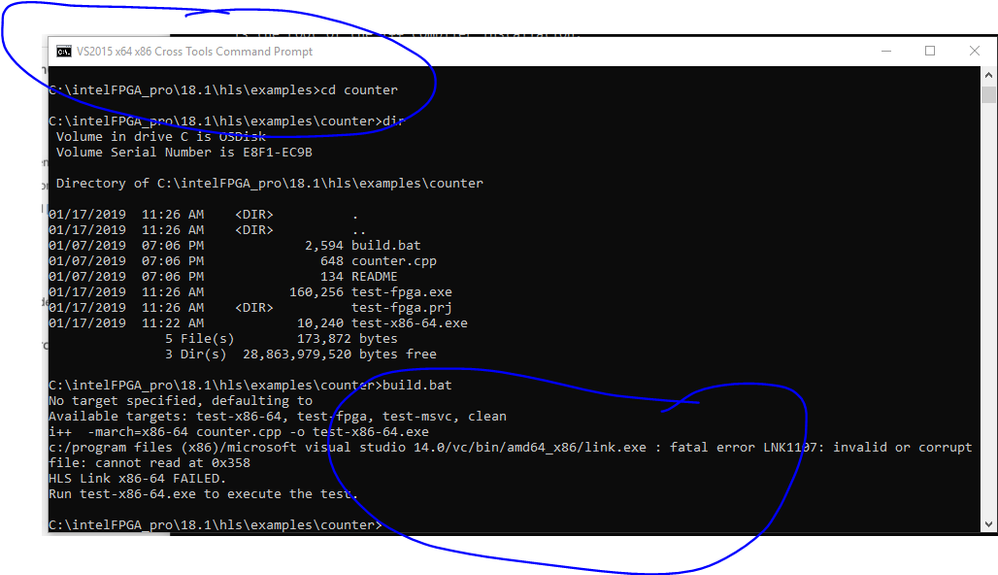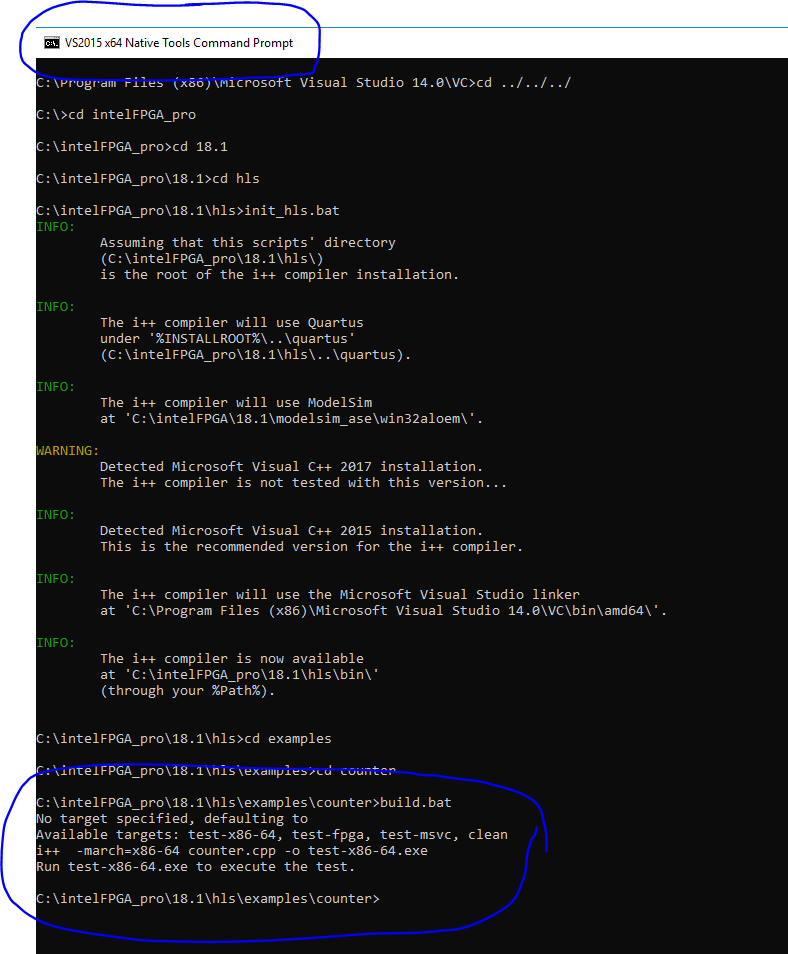- Mark as New
- Bookmark
- Subscribe
- Mute
- Subscribe to RSS Feed
- Permalink
- Report Inappropriate Content
Hi,
I've got a similar error like here:
https://forums.intel.com/s/question/0D50P00003yyTceSAE/intel-hls-can-not-generate-execution-file?
I tried to run the example "counter":
init_hls.bat (->The i++ compiler is now available at 'C:\intelFPGA_pro\18.1\hls\bin\' (through your %Path%))
cd C:\intelFPGA_pro\18.1\hls\examples\counter
build.bat test-x86-64
i++ -march=x86-64 counter.cpp -o test-x86-64.exe
c:/program files (x86)/microsoft visual studio 14.0/vc/bin/link.exe : fatal error LNK1107: invalid or corrupt file: cannot read at 0x320
HLS Link x86-64 FAILED.
Run test-x86-64.exe to execute the test.Any suggestions on how to solve that problem?
I'm using:
Quartus Prime 18.1.0 Patch 0.04
VS 2015 Update 3
Win 10 64Bit
- Tags:
- Include
Link Copied
- Mark as New
- Bookmark
- Subscribe
- Mute
- Subscribe to RSS Feed
- Permalink
- Report Inappropriate Content
*******************************************************
i++ debug log file
This file contains diagnostic information. Any errors
or unexpected behavior encountered when running i++
should be reported as bugs. Thank you.
*******************************************************
Compiler Command: i++ -march=Arria10 counter.cpp -o test-fpga.exe
2019.01.14.16:23:17 Info: Doing: qsys-script --script=count.tcl --quartus-project=none
2019.01.14.16:23:21 Info: create_system count
2019.01.14.16:23:21 Info: set_project_property HIDE_FROM_IP_CATALOG false
2019.01.14.16:23:21 Info: set_project_property DEVICE_FAMILY Arria10
2019.01.14.16:23:21 Info: Info: The device and speed grade is changed to the defaults of the device family, Arria10.
2019.01.14.16:23:21 Info: set_project_property DEVICE 10AX115U1F45I1SG
2019.01.14.16:23:21 Info: add_instance count_internal_inst count_internal
2019.01.14.16:23:22 Info: set_instance_property count_internal_inst AUTO_EXPORT true
2019.01.14.16:23:22 Info: save_system count.ip
2019.01.14.16:23:29 Info: Saving generation log to C:/intelFPGA_pro/18.1/hls/examples/counter/test-fpga.prj/components/count/count/count_generation.rpt
2019.01.14.16:23:29 Info: Generated by version: 18.1 build 222
2019.01.14.16:23:29 Info: Starting: Create HDL design files for synthesis
2019.01.14.16:23:29 Info: qsys-generate C:\intelFPGA_pro\18.1\hls\examples\counter\test-fpga.prj\components\count\count.ip --synthesis=VERILOG --output-directory=C:\intelFPGA_pro\18.1\hls\examples\counter\test-fpga.prj\components\count\count --family="Cyclone 10 GX" --part=Unknown
2019.01.14.16:23:29 Warning: count_internal_inst: Invalid device family name in input file: Arria 10
2019.01.14.16:23:29 Warning: count_internal_inst: Invalid device name in input file: 10AX115U1F45I1SG
2019.01.14.16:23:29 Error: count: Component count_internal_inst does not support selected device family Cyclone 10 GX
2019.01.14.16:23:29 Error: qsys-generate failed with exit code 3: 1 Error, 2 Warnings
2019.01.14.16:23:29 Info: Finished: Create HDL design files for synthesis
2019.01.14.16:23:29 Info: Starting: IP-XACT
2019.01.14.16:23:29 Info: qsys-generate C:\intelFPGA_pro\18.1\hls\examples\counter\test-fpga.prj\components\count\count.ip --synthesis=VERILOG --ipxact --output-directory=C:\intelFPGA_pro\18.1\hls\examples\counter\test-fpga.prj\components\count\count --family="Cyclone 10 GX" --part=Unknown
2019.01.14.16:23:29 Info: Finished: IP-XACT
- Mark as New
- Bookmark
- Subscribe
- Mute
- Subscribe to RSS Feed
- Permalink
- Report Inappropriate Content
- Mark as New
- Bookmark
- Subscribe
- Mute
- Subscribe to RSS Feed
- Permalink
- Report Inappropriate Content
Hi,
and thank you for your answer.
1) I followed the HLS starting guide and ran the init_hls.bat.
2) I'm using Quartus Prime Pro 18.1 with patch 0.04. That is why I installed VS 2015. File C:\Program Files (x86)\Microsoft Visual Studio 14.0\VC\bin\link.exe is present.
3) File C:\Program Files (x86)\Microsoft Visual Studio 14.0\VC\bin\amd64\link.exe is also present. I changed my PATH variable to C:\Program Files (x86)\Microsoft Visual Studio 14.0\VC\bin\amd64\ and rebooted (!).
Problem is solved, but was followed by the linker not possible to find 'msvcprt.lib'. I had to set the include and lib path:
Set INCLUDE="C:\Program Files (x86)\Microsoft Visual Studio 14.0\VC\include;C:\intelFPGA_pro\18.1\hls\include;"
Set LIB="C:\Program Files (x86)\Microsoft Visual Studio 14.0\VC\lib;"Now the problem is:
In file included from counter.cpp:1:
C:/intelFPGA_pro/18.1/hls/include\HLS/hls.h:16:10: fatal error: 'type_traits' file not found
#include <type_traits>
^~~~~~~~~~~~~
1 error generated.
HLS x86-64 compile FAILED.
Run test-x86-64.exe to execute the test.
- Mark as New
- Bookmark
- Subscribe
- Mute
- Subscribe to RSS Feed
- Permalink
- Report Inappropriate Content
I am trying to reproduce the error but not able to do it so far. Can you please try opening the terminal 'x64 Native Tools Command Prompt' command window available in the Microsoft Visual Studio installation.
Then run init_hls.bat in that window.
And then try running counter example build.bat.
- Mark as New
- Bookmark
- Subscribe
- Mute
- Subscribe to RSS Feed
- Permalink
- Report Inappropriate Content
Same problem.
C:/intelFPGA_pro/18.1/hls/include\HLS/hls.h:16:10: fatal error: 'type_traits' file not foundIf I copy the "type_traits" file to "examples/counter" it can be found. Next problem is, that it cannot find the "xstddef" file. Looks like the linker cannot find files in "C:\Program Files (x86)\Microsoft Visual Studio 14.0\VC\include".
- Mark as New
- Bookmark
- Subscribe
- Mute
- Subscribe to RSS Feed
- Permalink
- Report Inappropriate Content
-- adding this comment again with images attached.
i am able to reproduce the issue. See the attached image which shows same error of LNK1107. This is because you are not using the command prompt i suggested. This leads to not recoginizing the correct visual studio libraries. see the blue encircled name of the command window.
Use below window instead. You can see that all works greats with no issues.
- Mark as New
- Bookmark
- Subscribe
- Mute
- Subscribe to RSS Feed
- Permalink
- Report Inappropriate Content
i am able to reproduce the issue. See the attached image which shows same error of LNK1107. This is because you are not using the command prompt i suggested. This leads to not recoginizing the correct visual studio libraries. see the blue encircled name of the command window.
Use below window instead. You can see that all works greats with no issues.
- Mark as New
- Bookmark
- Subscribe
- Mute
- Subscribe to RSS Feed
- Permalink
- Report Inappropriate Content
Hi again,
I'm using the correct command promt but realized that my VS2015 installations seems to be incorrect. The command promt now shows "ERROR: Cannot determine the location of the VS installation." (which ist strange, because the 2015 command promt is there).
I'll take care about that problem and let you know the result.
Thanks again :)
- Mark as New
- Bookmark
- Subscribe
- Mute
- Subscribe to RSS Feed
- Permalink
- Report Inappropriate Content
solution from "Jagd" solved my problem. A registry entry pointed to /Program Files/ but the full VS2015 installation is in /Program Files(x86)/.
- Mark as New
- Bookmark
- Subscribe
- Mute
- Subscribe to RSS Feed
- Permalink
- Report Inappropriate Content
Hi,
i have same problem, could you tell me more detail about how to solve this problem?
thx~~
- Mark as New
- Bookmark
- Subscribe
- Mute
- Subscribe to RSS Feed
- Permalink
- Report Inappropriate Content
will post new one
- Subscribe to RSS Feed
- Mark Topic as New
- Mark Topic as Read
- Float this Topic for Current User
- Bookmark
- Subscribe
- Printer Friendly Page