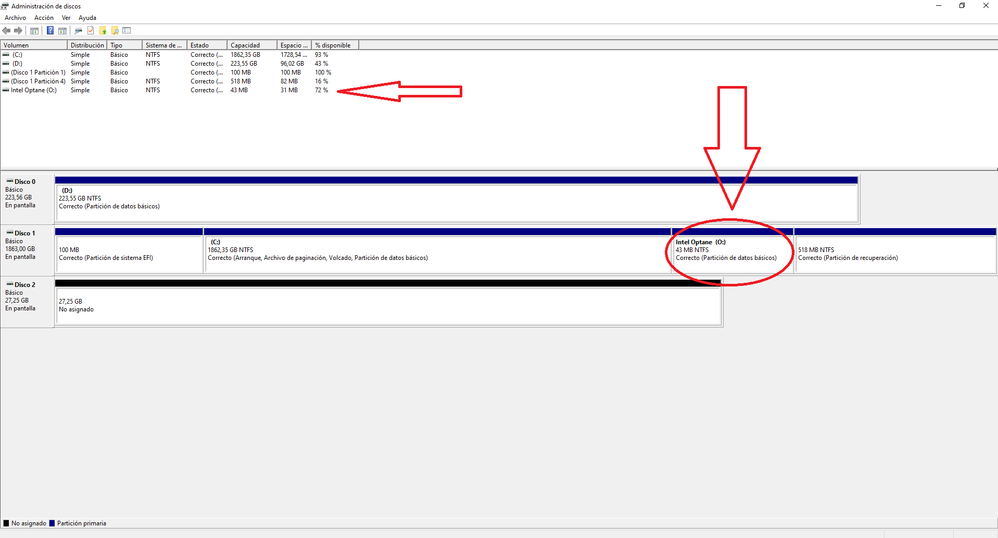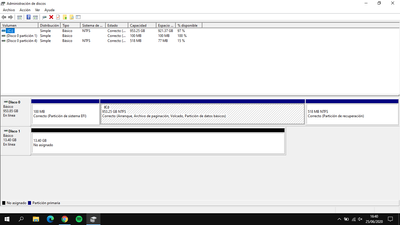- Mark as New
- Bookmark
- Subscribe
- Mute
- Subscribe to RSS Feed
- Permalink
- Report Inappropriate Content
Vi una solución en el foro en ingles, como verán en la imagen mas abajo, cree un espacio en el disco con un tamaño suficiente (mas de 25MB), pero aun así el error me sigue apareciendo.
Adjunto link de la solución en el foro en ingles: https://forums.intel.com/s/question/0D50P00004N6mj7SAB/0xa0010055-how-to-solve?language=es&t=1591848577828&searchQuery
Imagen:
- Mark as New
- Bookmark
- Subscribe
- Mute
- Subscribe to RSS Feed
- Permalink
- Report Inappropriate Content
Hello, Hanfox.
Good day,
Thank you for contacting the Intel Community Support.
I checked your ticket regarding the Optane Memory acceleration error, I will be glad to assist you.
Please keep in mind that community support is provided in English only and the use of the embedded translator may be required.
Just in case, I checked that old ticket and it does not look like it was actually resolved, even if an answer was selected as best, the thread owner never confirmed that it worked, so I took the liberty of removing that as "the answer", my apologies for that.
There is no need for you to format the unallocated space and assign it a letter, that is not necessary, the requirement is for the drive to have at least 5MB of unallocated space at the end of the disk. The problem is that your drive has a recovery partition at the end of the disk and this partition cannot be resized to create the unallocated space.
In some scenarios, you can delete that partition and create a recovery drive, or just delete it and continue working as normal, with the risk of not having a recovery method in case something happens to the OS, so please make sure to keep a backup your information no matter what you chose to do.
There is more information about the recovery partition and how to manage it in the Microsoft website:
Let me know if I can be of assistance.
Best regards,
Bruce C.
Intel Customer Support Technician
A Contingent Worker at Intel
Link Copied
- Mark as New
- Bookmark
- Subscribe
- Mute
- Subscribe to RSS Feed
- Permalink
- Report Inappropriate Content
Hello, Hanfox.
Good day,
Thank you for contacting the Intel Community Support.
I checked your ticket regarding the Optane Memory acceleration error, I will be glad to assist you.
Please keep in mind that community support is provided in English only and the use of the embedded translator may be required.
Just in case, I checked that old ticket and it does not look like it was actually resolved, even if an answer was selected as best, the thread owner never confirmed that it worked, so I took the liberty of removing that as "the answer", my apologies for that.
There is no need for you to format the unallocated space and assign it a letter, that is not necessary, the requirement is for the drive to have at least 5MB of unallocated space at the end of the disk. The problem is that your drive has a recovery partition at the end of the disk and this partition cannot be resized to create the unallocated space.
In some scenarios, you can delete that partition and create a recovery drive, or just delete it and continue working as normal, with the risk of not having a recovery method in case something happens to the OS, so please make sure to keep a backup your information no matter what you chose to do.
There is more information about the recovery partition and how to manage it in the Microsoft website:
Let me know if I can be of assistance.
Best regards,
Bruce C.
Intel Customer Support Technician
A Contingent Worker at Intel
- Mark as New
- Bookmark
- Subscribe
- Mute
- Subscribe to RSS Feed
- Permalink
- Report Inappropriate Content
I erase the recovery partition. It worked thank you very much 😀
- Mark as New
- Bookmark
- Subscribe
- Mute
- Subscribe to RSS Feed
- Permalink
- Report Inappropriate Content
Hello, Hanfox.
I'm glad to hear that this worked for you.
Thank you very much for the confirmation and for letting me know.
I will proceed to close the thread right now, but if you need any type of assistance from Intel in the future, you can always contact us back.
Best regards,
Bruce C.
Intel Customer Support Technician
A Contingent Worker at Intel
- Mark as New
- Bookmark
- Subscribe
- Mute
- Subscribe to RSS Feed
- Permalink
- Report Inappropriate Content
Hi There !
I have the same issue when trying to activate the intel optane memory. I tried to do what you recommended to the previous guy, but didn't let me. Is there any other step I should do for my case ?
Best regards,
Christian Martinez
- Subscribe to RSS Feed
- Mark Topic as New
- Mark Topic as Read
- Float this Topic for Current User
- Bookmark
- Subscribe
- Printer Friendly Page