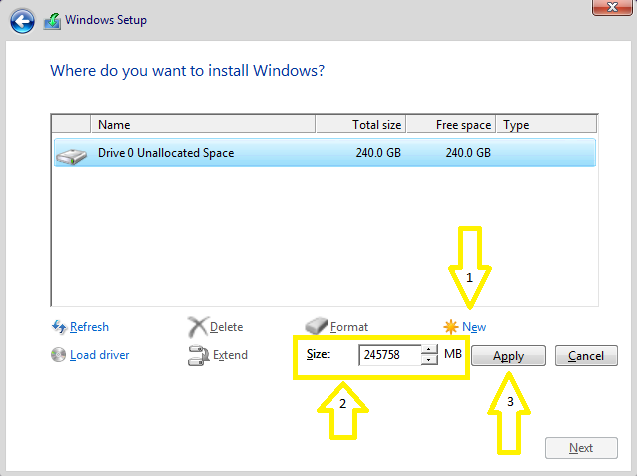- Mark as New
- Bookmark
- Subscribe
- Mute
- Subscribe to RSS Feed
- Permalink
- Report Inappropriate Content
How do you create (about 15MB) unallocated space at the end so that you could use intel optane memory? I tried to use mini partition wizard to create unallocated space at the end of the primary drive, but after doing that, windows did not working properly, and now I have to reinstalling windows again.
- Mark as New
- Bookmark
- Subscribe
- Mute
- Subscribe to RSS Feed
- Permalink
- Report Inappropriate Content
Hello TNguy113,
As we understand, you need assistance with your Intel® Optane™ Memory. If we infer correctly, please take into consideration the information below:
To support system acceleration with Intel Optane Memory, the SATA disk must contain at least 5MB of continuous allocated space at the end of the booting drive. Intel Optane Memory needs the space to store configuration information and to successfully pair the SATA drive with the memory module.
This been said we do not offer any software solution to create this space but feel free to use your favorite third-party partitioning tool to create this space at the end of the bootable drive.
In your case since you are going to reinstall your operating system (OS), we advise you to create this space at the moment of partitioning your SATA drive by modifying the size at the moment of creating the main partition that you are going to use to install your OS.
We hope you find this information helpful. If you need further assistance please do not hesitate to contact us again.
Best regards,
Josh B.
Intel® Customer Support Technician
Under Contract to Intel Corporation
Link Copied
- Mark as New
- Bookmark
- Subscribe
- Mute
- Subscribe to RSS Feed
- Permalink
- Report Inappropriate Content
Hello TNguy113,
As we understand, you need assistance with your Intel® Optane™ Memory. If we infer correctly, please take into consideration the information below:
To support system acceleration with Intel Optane Memory, the SATA disk must contain at least 5MB of continuous allocated space at the end of the booting drive. Intel Optane Memory needs the space to store configuration information and to successfully pair the SATA drive with the memory module.
This been said we do not offer any software solution to create this space but feel free to use your favorite third-party partitioning tool to create this space at the end of the bootable drive.
In your case since you are going to reinstall your operating system (OS), we advise you to create this space at the moment of partitioning your SATA drive by modifying the size at the moment of creating the main partition that you are going to use to install your OS.
We hope you find this information helpful. If you need further assistance please do not hesitate to contact us again.
Best regards,
Josh B.
Intel® Customer Support Technician
Under Contract to Intel Corporation
- Mark as New
- Bookmark
- Subscribe
- Mute
- Subscribe to RSS Feed
- Permalink
- Report Inappropriate Content
- Mark as New
- Bookmark
- Subscribe
- Mute
- Subscribe to RSS Feed
- Permalink
- Report Inappropriate Content
Hi, thank you for supporting, I did the same like you and got some allocated space at the end. However, it still not compatibility. I will post a new thread. You can close this case.
- Mark as New
- Bookmark
- Subscribe
- Mute
- Subscribe to RSS Feed
- Permalink
- Report Inappropriate Content
- Subscribe to RSS Feed
- Mark Topic as New
- Mark Topic as Read
- Float this Topic for Current User
- Bookmark
- Subscribe
- Printer Friendly Page