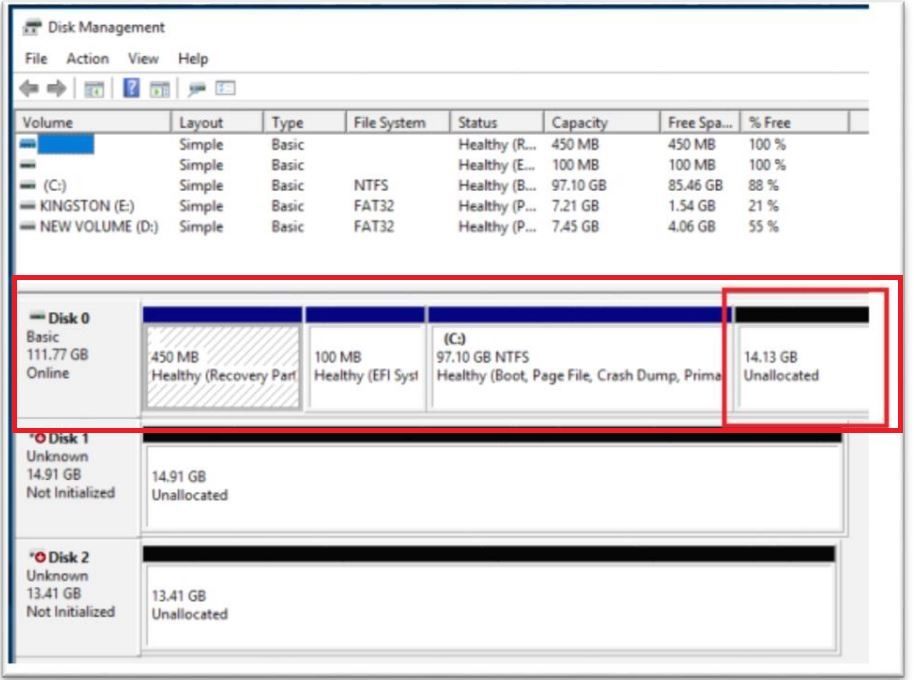- Mark as New
- Bookmark
- Subscribe
- Mute
- Subscribe to RSS Feed
- Permalink
- Report Inappropriate Content
Iv checked my bios multiple times making sure everything is setup correctly CSM is disabled and all the other things are as they should be. Iv also updated my bios to the latest version just to be sure. But still havent had any luck getting this thing to work.
I have uploaded a image of the error and my ssu text file using the SSU tool from you guys
Thanks for any help,
Dre Lanni
- Mark as New
- Bookmark
- Subscribe
- Mute
- Subscribe to RSS Feed
- Permalink
- Report Inappropriate Content
After removing my ubuntu partition from my E drive then extending my original windows volume and restarting the intel optane memory program I was finnaly able to get it to work.
Thanks for the help,
Dre Lanni
Link Copied
- Mark as New
- Bookmark
- Subscribe
- Mute
- Subscribe to RSS Feed
- Permalink
- Report Inappropriate Content
Hi Dre,
Thank you for posting in the Intel® communities.
I have seen this error code in the past, and it has been fixed by un-installing the application, making sure there is at least 5MB of unallocated space at the end of the primary drive and then re-installing again the application.
For your reference, the partitions in the primary drive should look like in the picture below:
Please take a screenshot of the Disk Management window just to check the drive partitions. You can open Disk Management by pressing the Windows* key + x, and then selecting the Disk Management option from the menu that will appear.
I’ll be waiting for your response.
Have a nice day.
Regards,
Diego V.
Intel Customer Support Technician
Under Contract to Intel Corporation
- Mark as New
- Bookmark
- Subscribe
- Mute
- Subscribe to RSS Feed
- Permalink
- Report Inappropriate Content
Hi Dre,
I would like to know if you have any updates.
Regards,
Diego V.
Intel Customer Support Technician
Under Contract to Intel Corporation
- Mark as New
- Bookmark
- Subscribe
- Mute
- Subscribe to RSS Feed
- Permalink
- Report Inappropriate Content
- Mark as New
- Bookmark
- Subscribe
- Mute
- Subscribe to RSS Feed
- Permalink
- Report Inappropriate Content
Also just to give more info. My C drive is a ssd and my goal is to use this optane for my E drive which is a 2TB hdd my 2tb hdd has ubuntu on it i duel boot on it every once in a while when i need linux but if thats the probelm i am able to uninstall linux as I really do need it.
- Mark as New
- Bookmark
- Subscribe
- Mute
- Subscribe to RSS Feed
- Permalink
- Report Inappropriate Content
Hi Dre,
Thank you for this additional information.
You can indeed accelerate a secondary drive, however this secondary drive must meet some requirements like for example not having any OS installed and only one single partition.
I recommend you to format your secondary drive so it meets the requirements. It may be possible that the error is happening because of this reason.
Please also take a look at the following article that includes additional details about the requirements for secondary drive acceleration: https://www.intel.com/content/www/us/en/support/articles/000027987/memory-and-storage.html
If you have any questions or doubts, please let me know.
I recommend to perform a low-level format in the secondary drive instead of a regular format. The following article shows some third party tools you can use to perform the low-level format: https://www.intel.com/content/www/us/en/support/articles/000006198/memory-and-storage.html
I’ll be waiting for your response.
Have a nice day.
Regards,
Diego V.
Intel Customer Support Technician
Under Contract to Intel Corporation
- Mark as New
- Bookmark
- Subscribe
- Mute
- Subscribe to RSS Feed
- Permalink
- Report Inappropriate Content
After removing my ubuntu partition from my E drive then extending my original windows volume and restarting the intel optane memory program I was finnaly able to get it to work.
Thanks for the help,
Dre Lanni
- Mark as New
- Bookmark
- Subscribe
- Mute
- Subscribe to RSS Feed
- Permalink
- Report Inappropriate Content
Hi Dre,
That’s great! Thank you for the confirmation.
If you ever have another issue or concern about the Intel® Optane™ Memory, please don’t hesitate to open a new thread. We’ll try to help you in any way possible.
Have a nice day.
Regards,
Diego V.
Intel Customer Support Technician
Under Contract to Intel Corporation
- Subscribe to RSS Feed
- Mark Topic as New
- Mark Topic as Read
- Float this Topic for Current User
- Bookmark
- Subscribe
- Printer Friendly Page