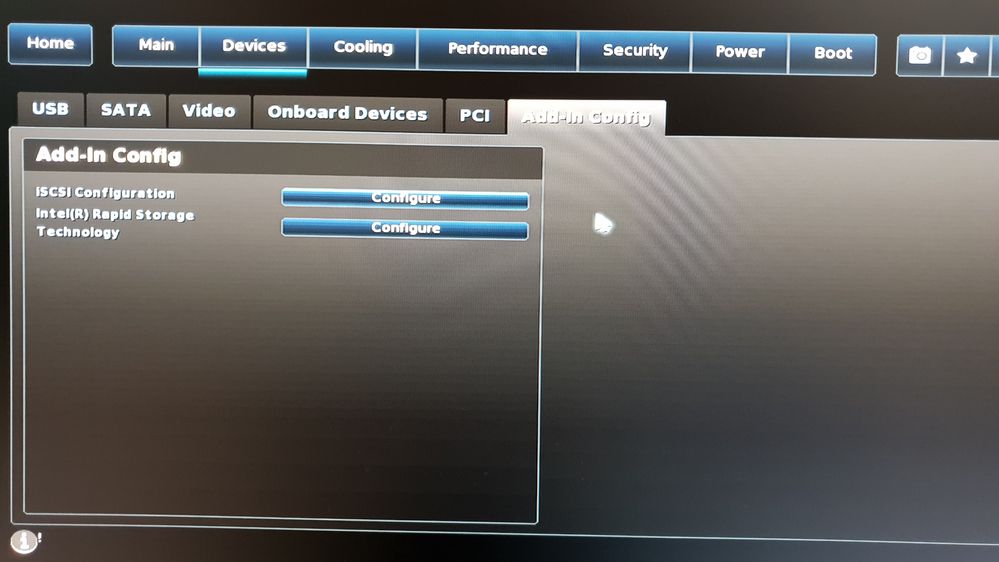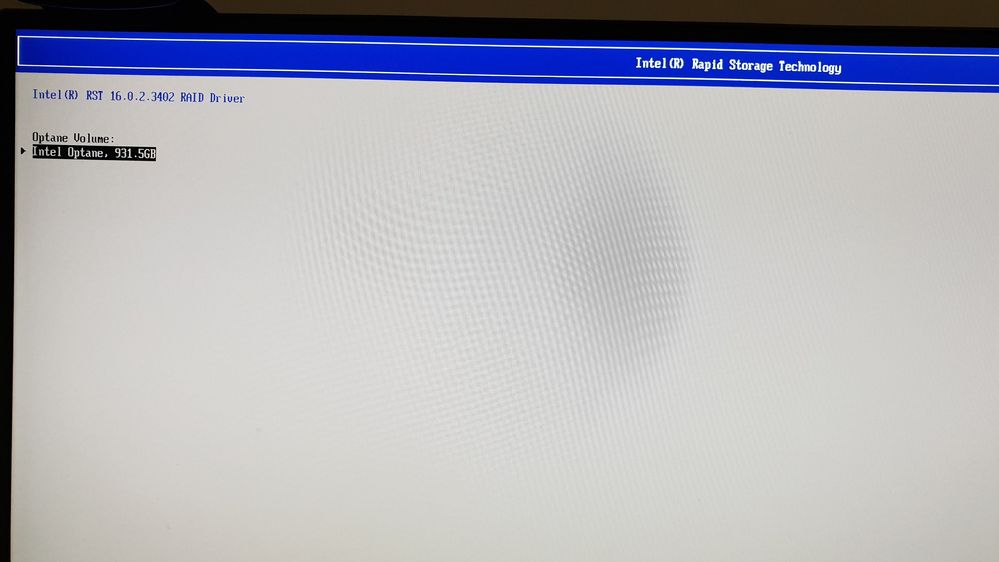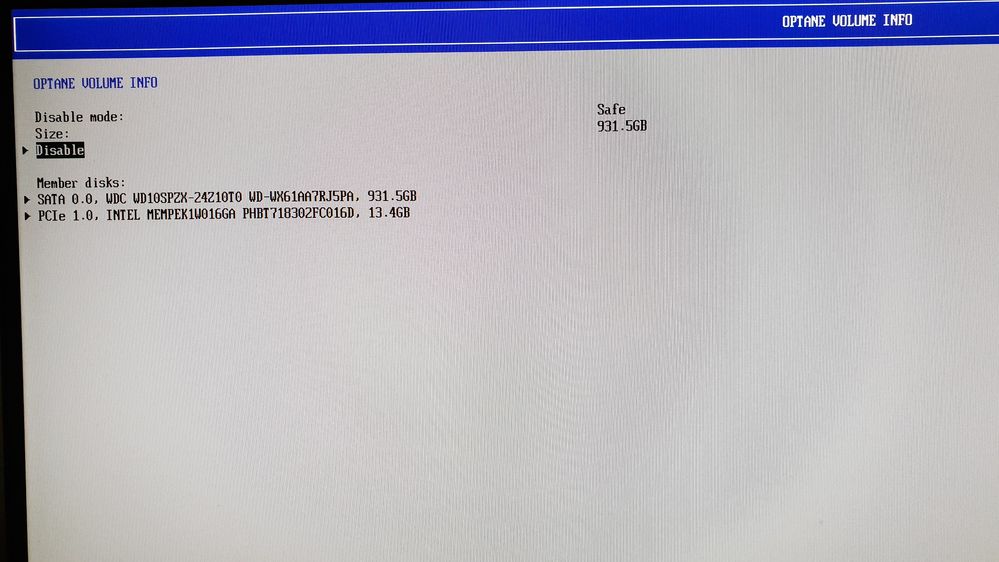I had a ssd crash in my desktop. It has m.2 16gb optane memory module in it. I've replaced the drive with a new one. Had to start over with Win 10 recovery disc. I can't get the Optane memory to enable. Tried RST and Optane Memory Installer. Last error was with Itel Optane Memory Installer (0xa0010055) I've also ensured that newest drivers are installed. Thanks
連結已複製
Since you didn't disabled the ennoblement to the previous installation, you need to do now from Bios settings. I don't know how your Bios looks so, I can't you give exact instructions. For example in NUC7i7GNHE you open in BIOS Add-Inn Config page. Next, press on Configure, near Intel Rapid Store Technology. Now, press on Optane Volume and finally on Disable. I'm attaching images, however, your Bios will probably look different.
Leon