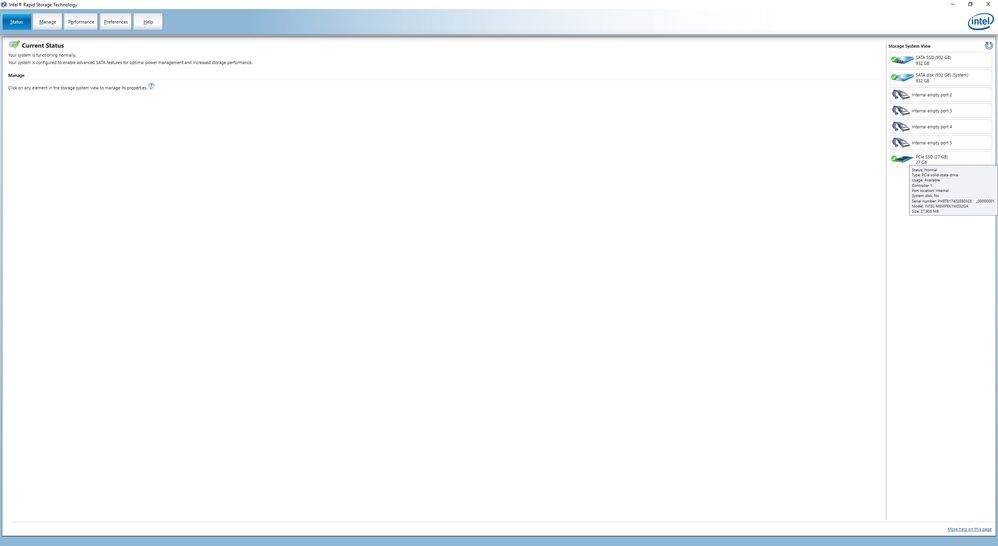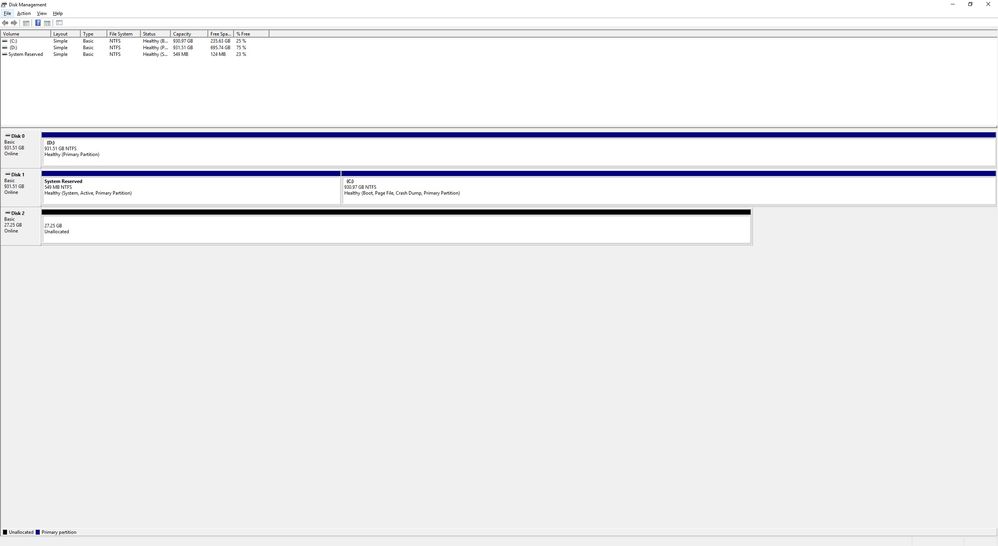- Mark as New
- Bookmark
- Subscribe
- Mute
- Subscribe to RSS Feed
- Permalink
- Report Inappropriate Content
Some how i formatted or added a partition to my optane memory and now it reads as an ssd...please help!!
Link Copied
5 Replies
- Mark as New
- Bookmark
- Subscribe
- Mute
- Subscribe to RSS Feed
- Permalink
- Report Inappropriate Content
Hi MTill2,
Thank you for contacting Intel® SSD support group.
In order to process your request properly, we will require your cooperation to get the necessary information to diagnose your unit.
Please provide us with the following information:
• SSU logs.
1- Go to https://downloadcenter.intel.com/download/25293/
2- Download the software.
3- When finished downloading it, open it
4- Please attach the SSU Log file obtained to your reply.
• Please send us a screenshot of the “Disk Management” of windows showing all your HDDs and partitions.
We will be looking forward to your reply including this information.
Best regards,
Santiago A.
Intel Customer Support Technician
Under Contract to Intel Corporation
- Mark as New
- Bookmark
- Subscribe
- Mute
- Subscribe to RSS Feed
- Permalink
- Report Inappropriate Content
- Mark as New
- Bookmark
- Subscribe
- Mute
- Subscribe to RSS Feed
- Permalink
- Report Inappropriate Content
Hello MTill2,
Thank you for contacting Intel® SSD support group with your request for assistance with your Intel® Optane™ Memory
We have received the information provided and after analysis, please refer to the information below:
On the primary evaluation of your SSU scan information, we noticed your BIOS mode is in Legacy mode; please, have it changed to UEFI mode.
Your motherboard manufacturer has created an instruction manual, in order to perform the basic setup to use your Optane™ memory in your system; please, find details in the manual that can be found here:
http://dlcdnmkt.asus.com/microsite/Optane-Memory-SOP.pdf
Our Installation Guide for Intel® Optane™ Memory, can be found on the following link:
https://www.intel.com/content/www/us/en/support/articles/000023989/memory-and-storage/intel-optane-memory.html
Intel® offers additional video resources to accomplish your Optane™ Installation please follow this link:
https://www.intel.com/content/www/us/en/support/articles/000023884/memory-and-storage/intel-optane-memory.html
Please let us know if you might need additional support with your installation.
We will be looking forward for your reply.
Best regards,
Santiago A.
Intel® Customer Support Technician
Under Contract to Intel Corporation
- Mark as New
- Bookmark
- Subscribe
- Mute
- Subscribe to RSS Feed
- Permalink
- Report Inappropriate Content
Hi MTill2,
Thank you for contacting Intel® SSD Support.
This is a friendly reminder your case remains open, awaiting for your reply.
Please let us know if you might need further assistance after contacting OEM.
Have a nice day.
Best regards,
Santiago A.
Intel® Customer Support Technician
Under Contract to Intel Corporation
- Mark as New
- Bookmark
- Subscribe
- Mute
- Subscribe to RSS Feed
- Permalink
- Report Inappropriate Content
Hi MTill2,
Greetings from Intel® SSD Support.
This is a friendly reminder your case remains open, awaiting for your reply.
Please let us know if you might need further assistance.
Have a nice day.
Best regards,
Santiago A.
Intel® Customer Support Technician
Under Contract to Intel Corporation
Reply
Topic Options
- Subscribe to RSS Feed
- Mark Topic as New
- Mark Topic as Read
- Float this Topic for Current User
- Bookmark
- Subscribe
- Printer Friendly Page