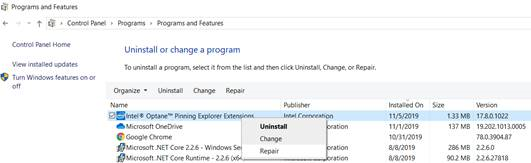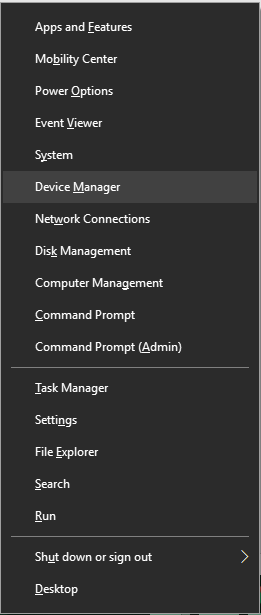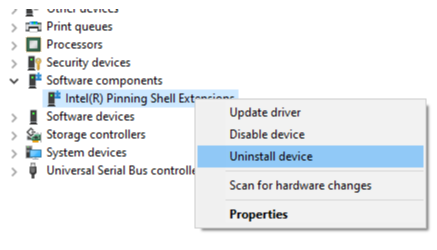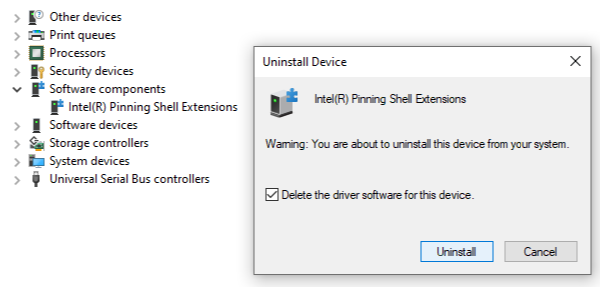- Mark as New
- Bookmark
- Subscribe
- Mute
- Subscribe to RSS Feed
- Permalink
- Report Inappropriate Content
In WPF application, when execute windows workflow and take file open dialog continuously, handle leak is observed and workflow execution failed after some time due to high handle usage (>3500).
When disable windows explorer shell extension of Intel Optane memory, and execute the same scenario above, handle leak is not observed.
Installed version of Intel Optane Pinning Explorer Extension is 17.2.6.1027
Other users also reported similar problem (example, high CPU usage) and informed that issue gets resolved if uninstall Optane memory Pinning explorer extension. (https://answers.microsoft.com/en-us/windows/forum/all/high-cpu-memory-usage-from-explorerexe/5377ed1b-e4f3-4c9c-9e0d-6cacdf07f52c)
Link Copied
- Mark as New
- Bookmark
- Subscribe
- Mute
- Subscribe to RSS Feed
- Permalink
- Report Inappropriate Content
Hello, User15804729025686725761.
Thank you for contacting the Intel Community Support.
I checked the information regarding this error and the link provided, I will be glad to assist you.
Thank you very much for taking the time to report this, I can certainly submit your feedback.
Looks like this could be related to an error with a previous update, with the solution being the same; removing the extension. You may also check if there is a different version directly from your system manufacturer's website.
If there is anything else and I can be of assistance, please let me know.
Best regards,
Bruce C.
Intel Customer Support Technician
A Contingent Worker at Intel
- Mark as New
- Bookmark
- Subscribe
- Mute
- Subscribe to RSS Feed
- Permalink
- Report Inappropriate Content
Hi Bruce,
Thanks for your reply.
Updating Intel Optane Pinning Explorer extension to latest version (17.8.x.xxxx) will fix the issue? or just uninstall it?
Regards,
Vineeth
- Mark as New
- Bookmark
- Subscribe
- Mute
- Subscribe to RSS Feed
- Permalink
- Report Inappropriate Content
Hello, User15804729025686725761.
Something else to consider is that if you do not have an Intel Optane Memory installed in your system there is no particular reason for you to have this extension, it can be removed.
If you do have an Intel Optane Memory installed, try the following:
First, refresh the current driver package installed by repairing the Intel® Optane™ memory pinning extensions:
- Open Programs and Features (Press Windows key + r).
- Type ‘appwiz.cpl’ and click OK.
- Locate and highlight Intel Optane Pinning Explorer Extensions.
- ClickRepair.
Second:
- Open Device Manager (Press Windows key + x).
- Expand the Software components field.
- Right-click the Intel® Pinning Shell Extensions field and select Uninstall Device.
- Check the box that states Delete the driver software for this device. and click Uninstall.
Best regards,
Bruce C.
Intel Customer Support Technician
A Contingent Worker at Intel
- Mark as New
- Bookmark
- Subscribe
- Mute
- Subscribe to RSS Feed
- Permalink
- Report Inappropriate Content
Hello, User15804729025686725761.
I wanted to follow up on your thread to check if I can be of assistance.
If you have other questions or concerns, please let me know.
Best regards,
Bruce C.
Intel Customer Support Technician
A Contingent Worker at Intel
- Mark as New
- Bookmark
- Subscribe
- Mute
- Subscribe to RSS Feed
- Permalink
- Report Inappropriate Content
Hello, User15804729025686725761.
I will proceed to close the thread for now, you can reply to this message to re-open it immediately, I will be glad to assist you.
If you require any type of assistance from Intel in the future, you can always contact us back.
Best regards,
Bruce C.
Intel Customer Support Technician
A Contingent Worker at Intel
- Mark as New
- Bookmark
- Subscribe
- Mute
- Subscribe to RSS Feed
- Permalink
- Report Inappropriate Content
Hi Bruce,
Is there a workaround to solve the issue other than updating Intel Optane Pinning Explorer Extensions?
Anything to do with .NET side?
Regards,
Vineeth
- Mark as New
- Bookmark
- Subscribe
- Mute
- Subscribe to RSS Feed
- Permalink
- Report Inappropriate Content
Hello, User15804729025686725761.
There are no additional steps or workaround.
Keep in mind that if you don't have an Optane™ Memory in your system, you can remove any Optane™ associated tools like the pinning extension.
On the other hand, if you work with an Intel Optane™ Memory, you can disable Optane™ Memory acceleration, uninstall all the Optane™ related tools and then set it up again, depending on your system, using Intel RST, Optane™ Interface or Intel® Optane™ Memory and Storage Management.
Best regards,
Bruce C.
Intel Customer Support Technician
A Contingent Worker at Intel
- Mark as New
- Bookmark
- Subscribe
- Mute
- Subscribe to RSS Feed
- Permalink
- Report Inappropriate Content
Hello, User15804729025686725761.
I wanted to follow up on your ticket to check if you need additional assistance before closing the thread.
Let me know if you have any other questions and I can be of assistance.
Best regards,
Bruce C.
Intel Customer Support Technician
A Contingent Worker at Intel
- Mark as New
- Bookmark
- Subscribe
- Mute
- Subscribe to RSS Feed
- Permalink
- Report Inappropriate Content
Hello, User15804729025686725761.
I will proceed to close the thread right now.
If you require any type of assistance from Intel in the future, you can always contact us back.
Best regards,
Bruce C.
Intel Customer Support Technician
A Contingent Worker at Intel
- Mark as New
- Bookmark
- Subscribe
- Mute
- Subscribe to RSS Feed
- Permalink
- Report Inappropriate Content
Hello Bruce,
As you suggested, I uninstalled Intel Optane Pinning Explorer Extensions (including its drivers) using Device Manager.
But, when I restart the PC, it again appears under Software Components in Device Manager.
When checked Windows Event Viewer, I found a log that WindowsUpdateAgent installs it again and the log says "Successfully installed Intel Software Component - v1x.x.xxxx"
Then again, I uninstalled Intel Optane Pinning Explorer Extensions, but this time, before restarting the PC, I manually stopped Windows Update service and set its Startup type as "Disabled". Now, after restart, Intel Optane Pinning Explorer Extensions does not appear.
Since, Windows Update is required to be enabled on the PC, could you please suggest another way to prevent automatic install of Intel Optane Pinning Explorer Extensions during PC restart?
- Subscribe to RSS Feed
- Mark Topic as New
- Mark Topic as Read
- Float this Topic for Current User
- Bookmark
- Subscribe
- Printer Friendly Page