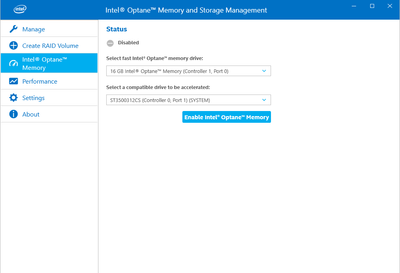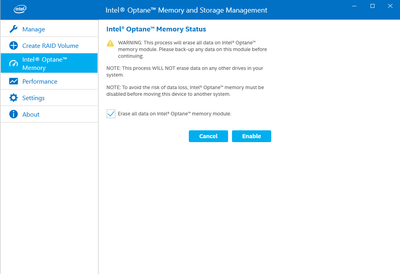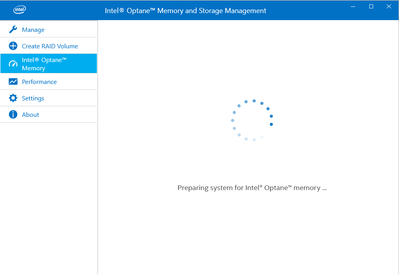- Mark as New
- Bookmark
- Subscribe
- Mute
- Subscribe to RSS Feed
- Permalink
- Report Inappropriate Content
Whenever i go to press enable it will say "Preparing system for Intel optane memory" then take me back to the main place (1st Picture)
1 Solution
- Mark as New
- Bookmark
- Subscribe
- Mute
- Subscribe to RSS Feed
- Permalink
- Report Inappropriate Content
The SATA mode in BIOS should be set to "Intel RST Premium with Optane" and you shall prepare 5MB of unallocated space in the end of the drive being accelerated.
Leon
Link Copied
4 Replies
- Mark as New
- Bookmark
- Subscribe
- Mute
- Subscribe to RSS Feed
- Permalink
- Report Inappropriate Content
It also only shows up as 13gb
- Mark as New
- Bookmark
- Subscribe
- Mute
- Subscribe to RSS Feed
- Permalink
- Report Inappropriate Content
- Download Intel RST Driver and unzip it on your drive. Right click on iaStorAC.inf and select install from drop down menu. Reboot your computer.
- Now enable Optane Acceleration.
Leon
- Mark as New
- Bookmark
- Subscribe
- Mute
- Subscribe to RSS Feed
- Permalink
- Report Inappropriate Content
- Mark as New
- Bookmark
- Subscribe
- Mute
- Subscribe to RSS Feed
- Permalink
- Report Inappropriate Content
The SATA mode in BIOS should be set to "Intel RST Premium with Optane" and you shall prepare 5MB of unallocated space in the end of the drive being accelerated.
Leon
Reply
Topic Options
- Subscribe to RSS Feed
- Mark Topic as New
- Mark Topic as Read
- Float this Topic for Current User
- Bookmark
- Subscribe
- Printer Friendly Page