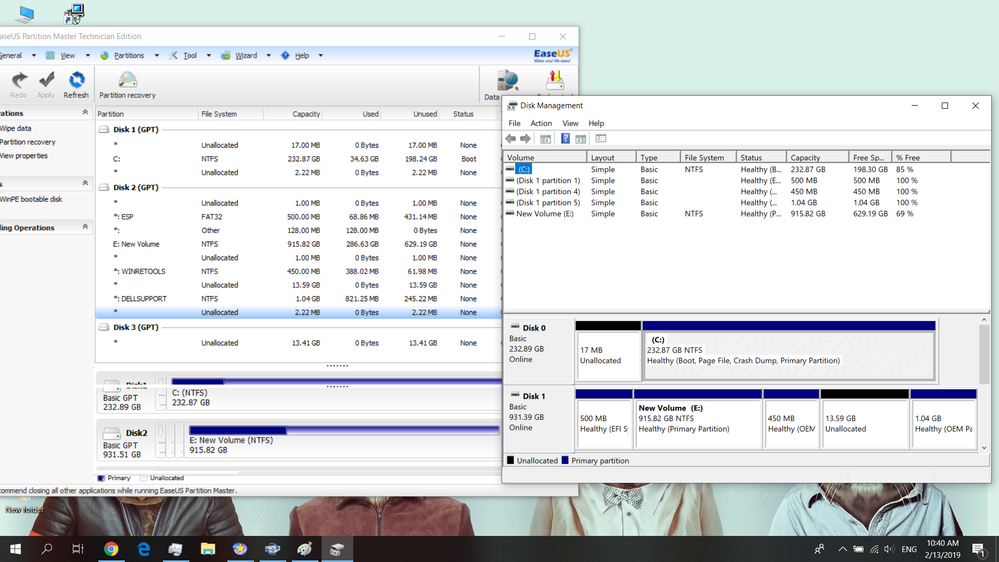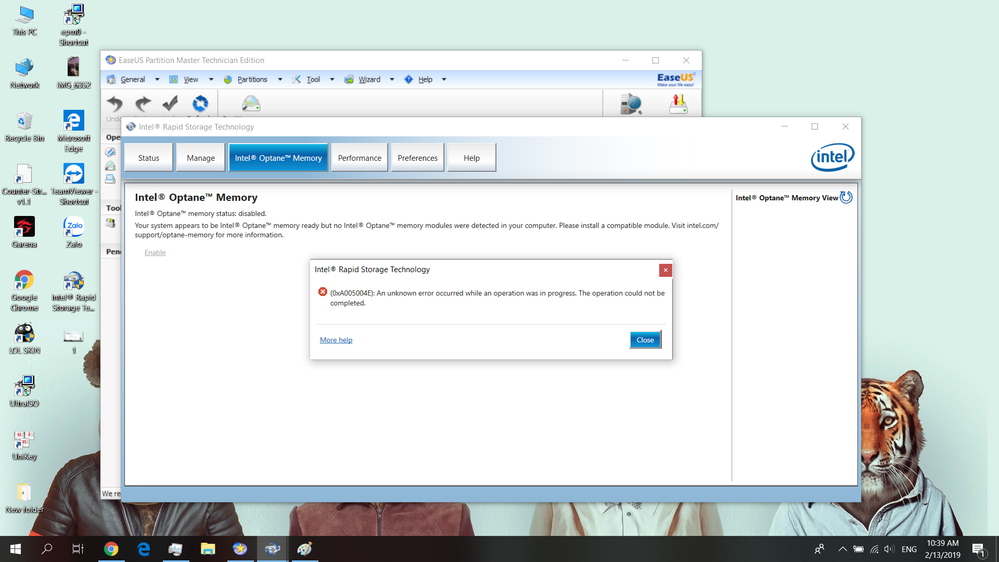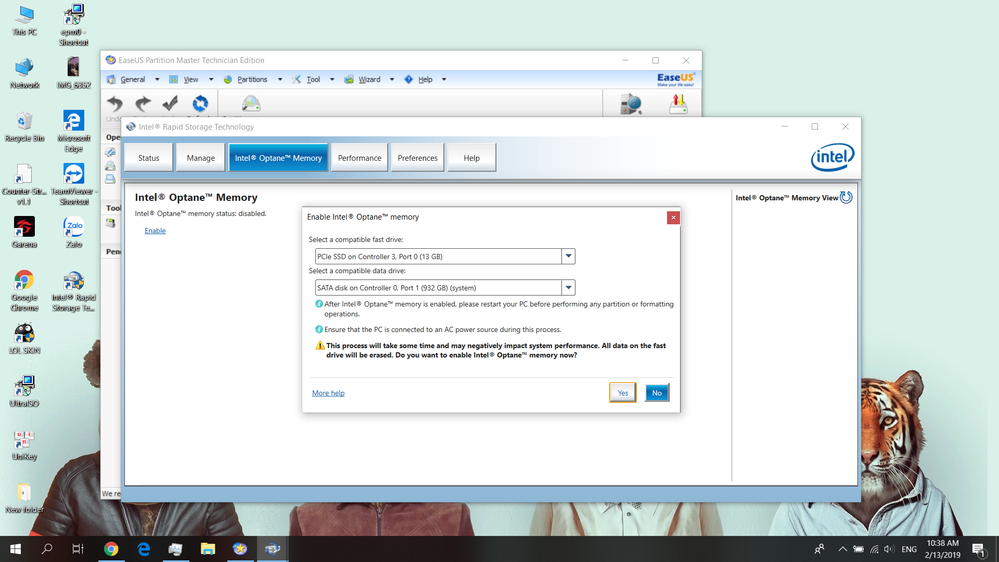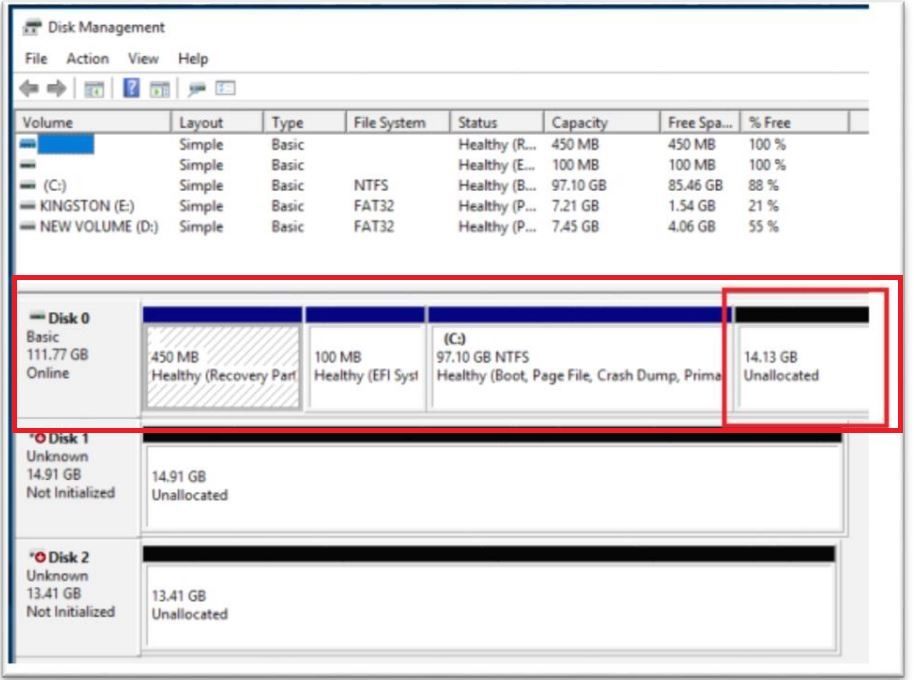- Mark as New
- Bookmark
- Subscribe
- Mute
- Subscribe to RSS Feed
- Permalink
- Report Inappropriate Content
- Mark as New
- Bookmark
- Subscribe
- Mute
- Subscribe to RSS Feed
- Permalink
- Report Inappropriate Content
Hi TThan8,
Thank you for posting in the Intel® communities.
I can see that this is the response for your previous post (https://forums.intel.com/s/question/0D50P00004DAVMrSAP/my-optane-memory-sofware-ran-into-a-problem-error-0xa005004ethe-software-ran-into-a-problemthe-error-code-is-0xa005004eplease-help-me-soon-my-file-details-here?t=1550029059826), so let’s continue here since all information is here.
As I mentioned in the other thread, this error code has been reported in the past, and it has been fixed by un-installing the application, making sure there is at least 5MB of unallocated space at the end of the primary drive and then re-installing again the application. However, I can see that your partitions are not configured properly for the Intel® Optane™ Memory.
If I’m not mistaken, the primary drive in your system is Disk 0, but it only has one single partition C:, and the Disk 1 is a secondary drive with several partitions.
In order to configure the module properly, your primary drive’s partitions should look like in the picture below. Notice that the unallocated reserve space is located at the end of the drive:
On the other hand, the secondary drive (in case you are planning to accelerate that one), should only have on single partition so you would have to format it as it is not currently formatted properly.
However, considering the fact that you are using a Dell* laptop, I highly recommend you to contact them for proper assistance configuring your system. When configuring laptop systems, it’s probable that they include special features at BIOS and OS level that we are not aware of, so we always recommend to contact the manufacturer directly before doing any system change and also to get better assistance configuring the laptop correctly for the module.
I hope you find this information useful.
Have a nice day.
Regards,
Diego V.
Intel Customer Support Technician
Under Contract to Intel Corporation
Link Copied
- Mark as New
- Bookmark
- Subscribe
- Mute
- Subscribe to RSS Feed
- Permalink
- Report Inappropriate Content
Hi TThan8,
Thank you for posting in the Intel® communities.
I can see that this is the response for your previous post (https://forums.intel.com/s/question/0D50P00004DAVMrSAP/my-optane-memory-sofware-ran-into-a-problem-error-0xa005004ethe-software-ran-into-a-problemthe-error-code-is-0xa005004eplease-help-me-soon-my-file-details-here?t=1550029059826), so let’s continue here since all information is here.
As I mentioned in the other thread, this error code has been reported in the past, and it has been fixed by un-installing the application, making sure there is at least 5MB of unallocated space at the end of the primary drive and then re-installing again the application. However, I can see that your partitions are not configured properly for the Intel® Optane™ Memory.
If I’m not mistaken, the primary drive in your system is Disk 0, but it only has one single partition C:, and the Disk 1 is a secondary drive with several partitions.
In order to configure the module properly, your primary drive’s partitions should look like in the picture below. Notice that the unallocated reserve space is located at the end of the drive:
On the other hand, the secondary drive (in case you are planning to accelerate that one), should only have on single partition so you would have to format it as it is not currently formatted properly.
However, considering the fact that you are using a Dell* laptop, I highly recommend you to contact them for proper assistance configuring your system. When configuring laptop systems, it’s probable that they include special features at BIOS and OS level that we are not aware of, so we always recommend to contact the manufacturer directly before doing any system change and also to get better assistance configuring the laptop correctly for the module.
I hope you find this information useful.
Have a nice day.
Regards,
Diego V.
Intel Customer Support Technician
Under Contract to Intel Corporation
- Mark as New
- Bookmark
- Subscribe
- Mute
- Subscribe to RSS Feed
- Permalink
- Report Inappropriate Content
Hi TThan8,
Considering the information above and the recommendation to contact Dell* directly, I would like to know if there is anything else I can help you with.
Regards,
Diego V.
Intel Customer Support Technician
Under Contract to Intel Corporation
- Subscribe to RSS Feed
- Mark Topic as New
- Mark Topic as Read
- Float this Topic for Current User
- Bookmark
- Subscribe
- Printer Friendly Page