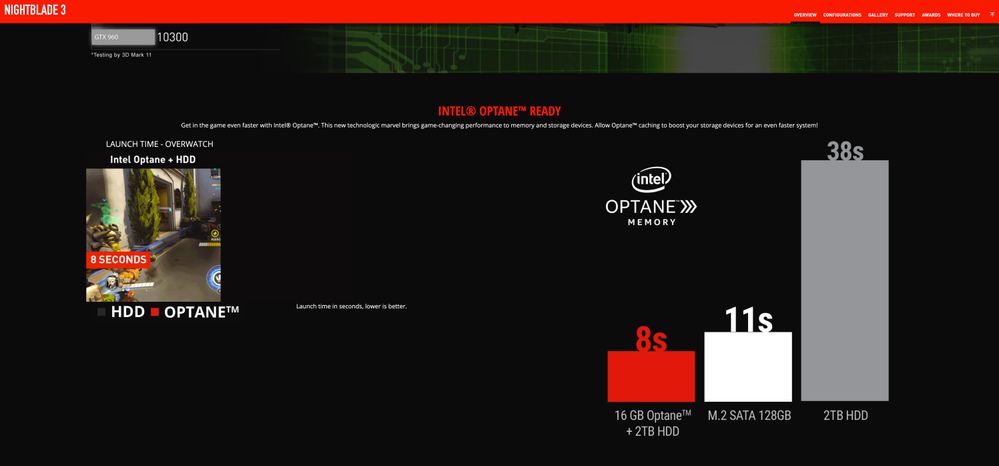- Mark as New
- Bookmark
- Subscribe
- Mute
- Subscribe to RSS Feed
- Permalink
- Report Inappropriate Content
Hi, I bought a MSI Nightblade 3 for my kids to play games with, I installed a 5tb Seagate barracuda compute and a Optane 32gb M.2 memory for that extra speed to the seagate.
The MSI Nightblade 3 has a B250 chipset and a i7 7700 processor and should according to MSI support Optane.
I have installed also the latest drivers and firmware.
Though I don't get the Sata option for Optane it sticks with AHCI. I have switched the seagate to other sata ports, I have boot only the Optane, I have cleared cmos, searched for almost 3 day's now and can't find what's wrong?
The Optane is recogniced in the BIOS as Intel NVMe SSD (with produc code) (29GB)
Windows also recognices the Optane as a storage device. The optane software gives a error code for the AHCI settings in the BIOS.
In windows drive tools the Optane shows 27,25gb unallocated space.
Hope you can help.
Best regards
Mario
- Mark as New
- Bookmark
- Subscribe
- Mute
- Subscribe to RSS Feed
- Permalink
- Report Inappropriate Content
Hi,
My apologies for the late replay, I’m disappointed with the answer I got from MSI support.
They claim the Nightblade 3 doesn’t support Optane, and the text in the overview at there website was a mistake.
MSI have removed the Optane support text at this overview and in the configuration specs, though if you scroll down in the overview page you still can find it. (also with a google search)
I’m suggested support for the motherboard (other Bios) but they don’t wanna do that.
I’m very disappointed in MSI for misleading the customer this way and don’t even apologies or try to find a solution for my unfortunate purchase.
So, it’s unnecessary I try to find a solution when there is none, and I’m sorry for waisting your time with MSI mistake.
Link Copied
- Mark as New
- Bookmark
- Subscribe
- Mute
- Subscribe to RSS Feed
- Permalink
- Report Inappropriate Content
Hi MacXi,
Thank you for contacting Intel® SSD support group with your request for assistance with your Intel® Optane™ Memory.
We’ve read your comment and understand this is a new installation and we will proceed as such.
Since we don’t have sufficient details about your system, we are requiring with your cooperation to provide us with some information about it. To do this, Intel® has available, the Intel® System Support Utility for Windows*; you’ll be able to download it on the following link: https://downloadcenter.intel.com/download/25293/Intel-System-Support-Utility-for-Windows-
· Please download the software.
· When finished downloading it, open it and follow instructions
· Please attach the SSU Log text file obtained on your next your reply.
To support system acceleration with Intel Optane Memory, your primary drive, must contain at least 5MB of continuous unallocated space at the end of the bootable drive. Intel Optane™ Memory needs the space to store configuration information and to successfully pair the accelerated drive with the memory module. For your benefit, Intel® has created several tools to help you out, please follow instructions on the Installation Guide for Intel® Optane™ Memory; it can be found on the following link:
https://www.intel.com/content/www/us/en/support/articles/000023989/memory-and-storage/intel-optane-memory.html
In addition to this, Intel® offers convenient video resources to accomplish your Optane™ Installation, please follow this link:
https://www.intel.com/content/www/us/en/support/articles/000023884/memory-and-storage/intel-optane-memory.html
To help you further with your request, It will be very helpful to receive from you, a screenshot of the “Disk Management” of windows, showing all your HDDs and partitions.
Please let us know if you might need additional support with your installation.
We will be looking forward to your reply.
Best regards,
Santiago A.
Intel® Customer Support Technician
Under Contract to Intel Corporation
- Mark as New
- Bookmark
- Subscribe
- Mute
- Subscribe to RSS Feed
- Permalink
- Report Inappropriate Content
- Mark as New
- Bookmark
- Subscribe
- Mute
- Subscribe to RSS Feed
- Permalink
- Report Inappropriate Content
Hi,
My apologies for the late replay, I’m disappointed with the answer I got from MSI support.
They claim the Nightblade 3 doesn’t support Optane, and the text in the overview at there website was a mistake.
MSI have removed the Optane support text at this overview and in the configuration specs, though if you scroll down in the overview page you still can find it. (also with a google search)
I’m suggested support for the motherboard (other Bios) but they don’t wanna do that.
I’m very disappointed in MSI for misleading the customer this way and don’t even apologies or try to find a solution for my unfortunate purchase.
So, it’s unnecessary I try to find a solution when there is none, and I’m sorry for waisting your time with MSI mistake.
- Subscribe to RSS Feed
- Mark Topic as New
- Mark Topic as Read
- Float this Topic for Current User
- Bookmark
- Subscribe
- Printer Friendly Page