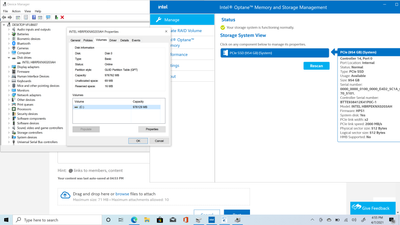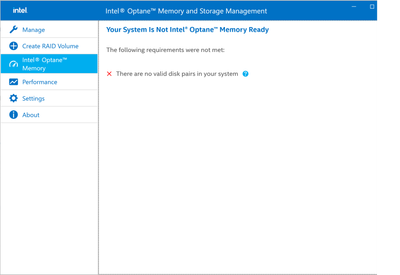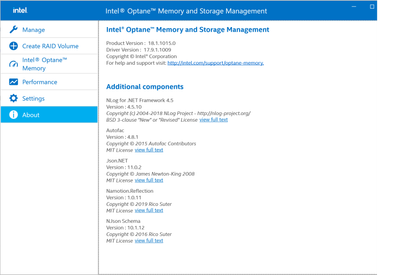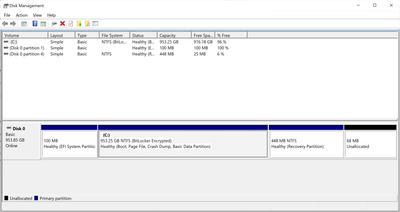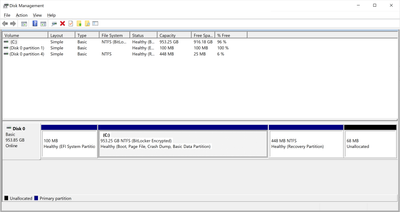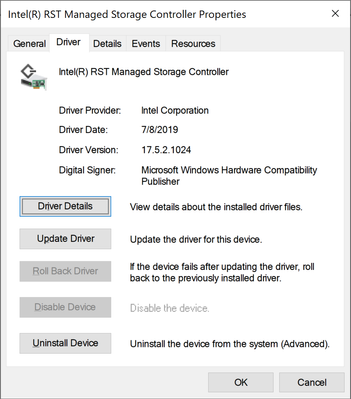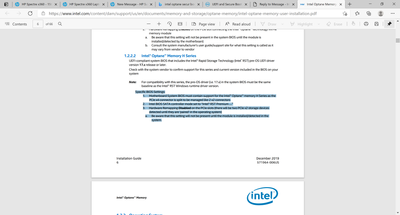- Mark as New
- Bookmark
- Subscribe
- Mute
- Subscribe to RSS Feed
- Permalink
- Report Inappropriate Content
Hello,
I have an HP laptop with a 1g SSD + 32Gb Optane memory module pre-installed. Recently, the laptop crashed and after reboot, the drive was not recognized. After many reads through suggestions in HP support, I have been unable to get the module recognized, as this is the only drive in the system and with the OS installed. I checked hard reset by unplugging the battery as well as re-seating the optane PCIe module. No luck.
I did not have important info on the laptop and was suggested that possibly the optane memory cache may have become corrupted, and it was preventing me from using a recovery USB stick. It would just hang. With no important info on the laptop, I proceeded with a fresh windows install. One thing to point out is I did not disable optane before moving forward with a fresh Win install. Not in the Optane Memory and Storage app, not in BIOS. Prior to deciding to go with a fresh install, in RST section of BIOS, there was an option to set the drive in non-optane mode....it's something I just overlooked and didn't realize might be needed for a fresh install being unfamiliar with optane memory.
For the Windows install, I also pre downloaded the F6 driver (From HP support) to a USB stick, and did 'load driver' during Win10 install. After loading the driver as part of Win install, I also removed all partitions and did a format of drive to begin the install. After windows was up and running, both BIOS and Windows see the 1T SSD portion, but not the optane 32Gig portion. The SSD in BIOS is listed as a non-raid drive in the RST settings. Some troubleshooting readings mentioned the need to have some unallocated space at the end of the drive for optane to work, but I'm not sure if that is for a SATA setup, or if it applies to H modules too. So I later went ahead and unallocated some space and moved that space to the end f the drive, but I don't think that had any effect on seeing the optane drive. Here is some more info + attached Intel System Support Utility Report + other screenshots that might assist.
In BIOS:
Intel RST pre-OS UEFI driver version: "17.2.8.4410 RAID Driver"
NON-RAID Physical Disks:
TG 4.0, Intel HBRPEKNX0203AH TE938412K41POC-1, 953.8 GB
Status: NON-RAID
Controller type: NVMe
Controller Interface: TG
Link Copied
- Mark as New
- Bookmark
- Subscribe
- Mute
- Subscribe to RSS Feed
- Permalink
- Report Inappropriate Content
Hello, Mike77.
Thank you for contacting the Intel Community Support forum.
I received your thread regarding the Intel Optane Memory H10 not being properly recognized, I will be glad to assist you.
As you already know, the Optane H10 could be considered a 2-in-1 drive, with a Storage Portion and the Optane portion. It is important to make sure that both sections of the H10 are recognized. If only one is being detected, this could be related to BIOS configuration.
Sometimes the Optane section could have old "metadata" that needs to be cleared before you can use it again, but this does not seem to be the case (according to your screenshots) because both would show up under "Storage System View", then you would be able to click on the Optane to finally clear the metadata.
Our recommendation right now is to contact the system manufacturer (OEM) for guidance regarding the appropriate BIOS settings required to work with Optane H10 and ensure both sections of the SSD are properly recognized.
Additionally, according to the Intel SSU report provided, this is an "HP Spectre x360 Convertible 15t-df100".
- Drivers download page: https://support.hp.com/us-en/drivers/selfservice/hp-spectre-15-df1000-x360-convertible-pc-series/26084652/model/26084658
- The latest Intel RST driver for this system according to that page is 17.5.2.1024, but may try working with that instead of your current Intel Optane Memory and Storage Management to check if it makes a difference, but this is more likely to be BIOS-related.
For example, looking at our general Optane Installation guide, Remapping must be disabled for H10 and Enabled for Optane M-types (page 6), but this setting could have a different name or it could be a completely different setting that needs to be changed:
I will follow up on your thread on April 13th or we can schedule a different date in case you would like additional time to talk with the system manufacturer.
Best regards,
Bruce C.
Intel Customer Support Technician
- Mark as New
- Bookmark
- Subscribe
- Mute
- Subscribe to RSS Feed
- Permalink
- Report Inappropriate Content
Thanks for looking into this Bruce.
I've since gone with another clean Windows install. My goal here was to ensure I was using the drive version from HP (17.5.2) rather than the latest generic drivel from Intel. So now after windows install, when I look in device manager, Windows is seeing the correct driver installed per HP:
I was hoping this might fix things in the Intel Memory and Storage app, but it is only seeing the one ~1T SSD. Now I know you mentioned this is likely a BIOS issue pre OOS, so I'm reaching out to HP for their support - will keep you posted. This notebook is slightly out of 1 year warranty though, so I'm not sure how much they will work with me beyond telling me to ensure the BIOS settings are correct for an optane module install. Note for an optane H10 install in my HP notebook, the BIOS settings are very limited. My only options as per HP to address optane recognition is:
-Ensure legacy boot option is DISABLED - Use UEFI mode w/ GPT partition table
-Keep SECURE BOOT enabled
-Look in RST settings to enable Optane <-- This is broken for me here, as BIOS only sees the 1TB SSD. This has me wondering if the module may be at fault. From what I've seen others having problems, is they see the optane 16 or 32gig sections showing as SSDs alongside the larger real SSD size. For me, I'm only seeing my 1tb SSD. There is no indication of the optane part being seen at all, even as an SSD in BIOS or Windows apps/device manager/disk management.
One other thing of note is I'm running the current BIOS firmware F.22, but this firmware has an RST version 17.2.8. According to Intel, this should be OK, but not ideal since it's not the same as the windows RST driver version 17.5.2 installed in the notebook.
Looking at what you provided below, my BIOS does not include these types of adjustments (remapping on/off). Do you have any thoughts on if the optane portion is likely faulty, or if there is still possibility its just not being recognized in BIOS.
- Mark as New
- Bookmark
- Subscribe
- Mute
- Subscribe to RSS Feed
- Permalink
- Report Inappropriate Content
Hello, Mike77.
Good day,
Regarding what you mentioned about the settings, the following article from their website describes some steps that need to be taken in BIOS during the configuration phase, especially in the "System Requirements" and "Installing the Intel Optane Memory H10 Software" sections, but this is something that would be better to discuss with them:
- Installing Intel Optane Memory H10 with Solid State Storage: https://support.hp.com/us-en/document/c06353127
I will keep the thread open in case you would like to share any updates with us and will follow up on April 15th.
Best regards,
Bruce C.
Intel Customer Support Technician
- Mark as New
- Bookmark
- Subscribe
- Mute
- Subscribe to RSS Feed
- Permalink
- Report Inappropriate Content
Hello, Mike77.
Good day,
I wanted to follow up on your case to check if I can be of assistance.
If that is not the case, I will proceed to close the thread on April 20th.
Best regards,
Bruce C.
Intel Customer Support Technician
- Mark as New
- Bookmark
- Subscribe
- Mute
- Subscribe to RSS Feed
- Permalink
- Report Inappropriate Content
Hello, Mike77.
This post is to follow up on your case regarding your Optane Memory H10.
I previously mentioned that it would be better to review the current situation with the system manufacturer for assistance regarding appropriate settings, so I will not close the thread in case there are any updates you would like to share with this community, but it will no longer be monitored by the support team.
If you require any type of assistance from Intel in the future, you can always contact us by opening a new thread or via any of the support contact methods: phone, chat, or web ticket. Link (https://www.intel.com/content/www/us/en/support/contact-support.html).
Best regards,
Bruce C.
Intel Customer Support Technician
- Subscribe to RSS Feed
- Mark Topic as New
- Mark Topic as Read
- Float this Topic for Current User
- Bookmark
- Subscribe
- Printer Friendly Page